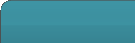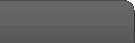Screenshot Captor

Description:
Screenshot Captor is a program for taking screenshots on your computer. It's different from other screenshot utilities in several notable ways.
Size:
7.88 MBLast Update:
May 25th, 2012Version:
3.05.01OS Support:
Windows AllLicense/Program Type:
FreewarePublisher:
MouserPrice:
0.00Downloads:
190


Screenshot Captor is fully customizable with support for autonaming the output files, embed text, add effects to suit your needs and most importantly take snapshots in different modes including Desktop, Active Window, Region, Windows Object. Hotkeys are available to enhance your productivity along a built in thumbnail maker and many other helpful features.
Main Features of Screenshot Captor:
- Optimized for taking lots of screenshots with minimal intervention - super efficient workflow.
- Smart autonaming of files, and ability to embed textual comments in files; automatic image file versioning - with tons of options for automatically naming the file and inserting comments.
- Great multi-monitor support.
- Highly configurable to make it work the way you want it to; stays out of your way in the system tray.
- Lots of capture modes: Multimon, Desktop, Active Window, Region, Windows Object. Each mode has a hotkey for quick access.
- Unique Cool Effects, including automatic active window enhancement (see picture below).
- Unsurpassed support for 3rd party user configurable tools, including file browsers and image editors; extend the program to do whatever you need b interfacing it with other programs.
- Slimline sidebar file browser provides full shell operations, with special quick MoveTo menu.
- Optional automatic image file versioning.
- Seamless integration with Unicode Image Maker tool.
- Autoscroll capture for windows too big for screen, and windows object capture for menus, toolbars, and buttons.
- Deluxe thumbnail maker.
- Quick Email sending menu using smtp or mapi (remembers who you sent to so you can send to them again super easy).
- Includes full support for scanning hardware and correcting scans.




|
|
| Screenshot Captor Antivirus Scan Report done by kwitsoft.com | |

|
|
| Screenshot Captor Video Tutorial done by kwitsoft.com | |

*
* avast! Report
* This file is generated automatically
*
* Task 'Simple user interface' used
* Started on Thursday, August 19, 2010 2:22:58 AM
* VPS: 100819-1, 08/19/2010
*
C:\kwitsoft\Scan\ScreenshotCaptorSetup.exe\Clipart\1\Arrows\1.gif [+] is OK
C:\kwitsoft\Scan\ScreenshotCaptorSetup.exe\Clipart\1\Arrows\1cross.gif [+] is OK
C:\kwitsoft\Scan\ScreenshotCaptorSetup.exe\Clipart\1\Arrows\aiga_down_arrow1.png [+] is OK
C:\kwitsoft\Scan\ScreenshotCaptorSetup.exe\Clipart\1\Arrows\aiga_forward_and_left_arrow_.png [+] is OK
C:\kwitsoft\Scan\ScreenshotCaptorSetup.exe\Clipart\1\Arrows\aiga_forward_and_right_arrow1.png [+] is OK
C:\kwitsoft\Scan\ScreenshotCaptorSetup.exe\Clipart\1\Arrows\Angle.gif [+] is OK
C:\kwitsoft\Scan\ScreenshotCaptorSetup.exe\Clipart\1\Arrows\Angle2.gif [+] is OK
C:\kwitsoft\Scan\ScreenshotCaptorSetup.exe\Clipart\1\Arrows\arki_arrow_down_jean_vic_.png [+] is OK
C:\kwitsoft\Scan\ScreenshotCaptorSetup.exe\Clipart\1\Arrows\arki_arrow_left_jean_vic_.png [+] is OK
C:\kwitsoft\Scan\ScreenshotCaptorSetup.exe\Clipart\1\Arrows\arki_arrow_right_jean_vi_.png [+] is OK
C:\kwitsoft\Scan\ScreenshotCaptorSetup.exe\Clipart\1\Arrows\arki_arrow_up_jean_victo_.png [+] is OK
C:\kwitsoft\Scan\ScreenshotCaptorSetup.exe\Clipart\1\Arrows\arki_arrow_up_jean_victo_cross.png [+] is OK
C:\kwitsoft\Scan\ScreenshotCaptorSetup.exe\Clipart\1\Arrows\arrow-cross.png [+] is OK
C:\kwitsoft\Scan\ScreenshotCaptorSetup.exe\Clipart\1\Arrows\arrow-down-blue_benji_pa_01.png [+] is OK
C:\kwitsoft\Scan\ScreenshotCaptorSetup.exe\Clipart\1\Arrows\arrow-down-green_benji_p_01.png [+] is OK
C:\kwitsoft\Scan\ScreenshotCaptorSetup.exe\Clipart\1\Arrows\arrow-down-purple_benji__01.png [+] is OK
C:\kwitsoft\Scan\ScreenshotCaptorSetup.exe\Clipart\1\Arrows\arrow-down-red_benji_par_01.png [+] is OK
C:\kwitsoft\Scan\ScreenshotCaptorSetup.exe\Clipart\1\Numbers\RectangleStepsBig\Step_Box_888.png [+] is OK
C:\kwitsoft\Scan\ScreenshotCaptorSetup.exe\Clipart\1\Numbers\RectangleStepsBig\Step_Box_999.png [+] is OK
C:\kwitsoft\Scan\ScreenshotCaptorSetup.exe\Clipart\1\Numbers\RectangleStepsBig\Step_Rnd_001.png [+] is OK
C:\kwitsoft\Scan\ScreenshotCaptorSetup.exe\Clipart\1\Numbers\RectangleStepsBig\Step_Rnd_002.png [+] is OK
C:\kwitsoft\Scan\ScreenshotCaptorSetup.exe\Clipart\1\Numbers\RectangleStepsBig\Step_Rnd_003.png [+] is OK
C:\kwitsoft\Scan\ScreenshotCaptorSetup.exe\Clipart\1\Numbers\RectangleStepsBig\Step_Rnd_004.png [+] is OK
C:\kwitsoft\Scan\ScreenshotCaptorSetup.exe\Clipart\1\Numbers\RectangleStepsBig\Step_Rnd_005.png [+] is OK
C:\kwitsoft\Scan\ScreenshotCaptorSetup.exe\Clipart\1\Numbers\RectangleStepsBig\Step_Rnd_006.png [+] is OK
C:\kwitsoft\Scan\ScreenshotCaptorSetup.exe\Clipart\1\Numbers\RectangleStepsBig\Step_Rnd_007.png [+] is OK
C:\kwitsoft\Scan\ScreenshotCaptorSetup.exe\Clipart\1\Numbers\RectangleStepsBig\Step_Rnd_008.png [+] is OK
C:\kwitsoft\Scan\ScreenshotCaptorSetup.exe\Clipart\1\Numbers\RectangleStepsBig\Step_Rnd_009.png [+] is OK
C:\kwitsoft\Scan\ScreenshotCaptorSetup.exe\Clipart\1\Numbers\RectangleStepsBig\Step_Rnd_888.png [+] is OK
C:\kwitsoft\Scan\ScreenshotCaptorSetup.exe\Clipart\1\Numbers\RectangleStepsBig\Step_Rnd_999.png [+] is OK
C:\kwitsoft\Scan\ScreenshotCaptorSetup.exe\Clipart\1\Numbers\RectangleStepsSmall\MouserQuadSteps001.png [+] is OK
C:\kwitsoft\Scan\ScreenshotCaptorSetup.exe\Clipart\1\Numbers\RectangleStepsSmall\MouserQuadSteps002.png [+] is OK
C:\kwitsoft\Scan\ScreenshotCaptorSetup.exe\Clipart\1\Numbers\RectangleStepsSmall\MouserQuadSteps003.png [+] is OK
C:\kwitsoft\Scan\ScreenshotCaptorSetup.exe\Clipart\1\Numbers\RectangleStepsSmall\MouserQuadSteps004.png [+] is OK
C:\kwitsoft\Scan\ScreenshotCaptorSetup.exe\Clipart\1\Numbers\RectangleStepsSmall\MouserQuadSteps005.png [+] is OK
C:\kwitsoft\Scan\ScreenshotCaptorSetup.exe\Clipart\1\Numbers\RectangleStepsSmall\MouserQuadSteps006.png [+] is OK
C:\kwitsoft\Scan\ScreenshotCaptorSetup.exe\Clipart\1\Numbers\RectangleStepsSmall\MouserQuadSteps007.png [+] is OK
C:\kwitsoft\Scan\ScreenshotCaptorSetup.exe\Clipart\1\Numbers\RectangleStepsSmall\MouserQuadSteps008.png [+] is OK
C:\kwitsoft\Scan\ScreenshotCaptorSetup.exe\Clipart\1\Numbers\RectangleStepsSmall\MouserQuadSteps009.png [+] is OK
C:\kwitsoft\Scan\ScreenshotCaptorSetup.exe\Clipart\1\Numbers\RectangleStepsSmall\MouserQuadSteps010.png [+] is OK
C:\kwitsoft\Scan\ScreenshotCaptorSetup.exe\Clipart\1\Numbers\RectangleStepsSmall\MouserQuadSteps011.png [+] is OK
C:\kwitsoft\Scan\ScreenshotCaptorSetup.exe\Clipart\1\Numbers\RectangleStepsSmall\MouserQuadSteps012.png [+] is OK
C:\kwitsoft\Scan\ScreenshotCaptorSetup.exe\Clipart\1\Numbers\RectangleStepsSmall\MouserQuadSteps013.png [+] is OK
C:\kwitsoft\Scan\ScreenshotCaptorSetup.exe\Clipart\1\Numbers\RectangleStepsSmall\MouserQuadSteps014.png [+] is OK
C:\kwitsoft\Scan\ScreenshotCaptorSetup.exe\Clipart\1\Numbers\RectangleStepsSmall\MouserQuadSteps015.png [+] is OK
C:\kwitsoft\Scan\ScreenshotCaptorSetup.exe\Clipart\1\Numbers\RectangleStepsSmall\MouserQuadSteps999.png [+] is OK
C:\kwitsoft\Scan\ScreenshotCaptorSetup.exe\Clipart\1\Numbers\RoundBlackSmall\No00.gif [+] is OK
C:\kwitsoft\Scan\ScreenshotCaptorSetup.exe\Clipart\1\Numbers\RoundBlackSmall\No01.gif [+] is OK
C:\kwitsoft\Scan\ScreenshotCaptorSetup.exe\Clipart\1\Numbers\RoundBlackSmall\No02.gif [+] is OK
C:\kwitsoft\Scan\ScreenshotCaptorSetup.exe\Clipart\1\Numbers\RoundBlackSmall\No03.gif [+] is OK
C:\kwitsoft\Scan\ScreenshotCaptorSetup.exe\Clipart\1\Numbers\RoundBlackSmall\No04.gif [+] is OK
C:\kwitsoft\Scan\ScreenshotCaptorSetup.exe\Clipart\1\Numbers\RoundBlackSmall\No05.gif [+] is OK
C:\kwitsoft\Scan\ScreenshotCaptorSetup.exe\Clipart\1\Numbers\RoundBlackSmall\No06.gif [+] is OK
C:\kwitsoft\Scan\ScreenshotCaptorSetup.exe\Clipart\1\Numbers\RoundBlackSmall\No07.gif [+] is OK
C:\kwitsoft\Scan\ScreenshotCaptorSetup.exe\Clipart\1\Numbers\RoundBlackSmall\No08.gif [+] is OK
C:\kwitsoft\Scan\ScreenshotCaptorSetup.exe\Clipart\1\Numbers\RoundBlackSmall\No09.gif [+] is OK
C:\kwitsoft\Scan\ScreenshotCaptorSetup.exe\Clipart\1\Numbers\RoundBlackSmall\No10.gif [+] is OK
C:\kwitsoft\Scan\ScreenshotCaptorSetup.exe\Clipart\1\Numbers\RoundBlueBig\B01.png [+] is OK
C:\kwitsoft\Scan\ScreenshotCaptorSetup.exe\Clipart\1\Numbers\RoundBlueBig\B02.png [+] is OK
C:\kwitsoft\Scan\ScreenshotCaptorSetup.exe\Clipart\1\Numbers\RoundBlueBig\B03.png [+] is OK
C:\kwitsoft\Scan\ScreenshotCaptorSetup.exe\Clipart\1\Numbers\RoundBlueBig\B04.png [+] is OK
C:\kwitsoft\Scan\ScreenshotCaptorSetup.exe\Clipart\1\Numbers\RoundBlueBig\B05.png [+] is OK
C:\kwitsoft\Scan\ScreenshotCaptorSetup.exe\Clipart\1\Numbers\RoundBlueBig\B06.png [+] is OK
C:\kwitsoft\Scan\ScreenshotCaptorSetup.exe\Clipart\1\Numbers\RoundBlueBig\B07.png [+] is OK
C:\kwitsoft\Scan\ScreenshotCaptorSetup.exe\Clipart\1\Numbers\RoundBlueBig\B08.png [+] is OK
C:\kwitsoft\Scan\ScreenshotCaptorSetup.exe\Clipart\1\Numbers\RoundBlueBig\B09.png [+] is OK
C:\kwitsoft\Scan\ScreenshotCaptorSetup.exe\Clipart\1\Numbers\RoundWhiteBig\R01.png [+] is OK
C:\kwitsoft\Scan\ScreenshotCaptorSetup.exe\Clipart\1\Numbers\RoundWhiteBig\R02.png [+] is OK
C:\kwitsoft\Scan\ScreenshotCaptorSetup.exe\Clipart\1\Numbers\RoundWhiteBig\R03.png [+] is OK
C:\kwitsoft\Scan\ScreenshotCaptorSetup.exe\Clipart\1\Numbers\RoundWhiteBig\R04.png [+] is OK
C:\kwitsoft\Scan\ScreenshotCaptorSetup.exe\Clipart\1\Numbers\RoundWhiteBig\R05.png [+] is OK
C:\kwitsoft\Scan\ScreenshotCaptorSetup.exe\Clipart\1\Numbers\RoundWhiteBig\R06.png [+] is OK
C:\kwitsoft\Scan\ScreenshotCaptorSetup.exe\Clipart\1\Numbers\RoundWhiteBig\R07.png [+] is OK
C:\kwitsoft\Scan\ScreenshotCaptorSetup.exe\Clipart\1\Numbers\RoundWhiteBig\R08.png [+] is OK
C:\kwitsoft\Scan\ScreenshotCaptorSetup.exe\Clipart\1\Numbers\RoundWhiteBig\R09.png [+] is OK
C:\kwitsoft\Scan\ScreenshotCaptorSetup.exe\Clipart\1\Numbers\RoundWhiteBig\Step_Round_001.png [+] is OK
C:\kwitsoft\Scan\ScreenshotCaptorSetup.exe\Clipart\1\Numbers\RoundWhiteBig\Step_Round_002.png [+] is OK
C:\kwitsoft\Scan\ScreenshotCaptorSetup.exe\Clipart\1\Numbers\RoundWhiteBig\Step_Round_003.png [+] is OK
C:\kwitsoft\Scan\ScreenshotCaptorSetup.exe\Clipart\1\Numbers\RoundWhiteBig\Step_Round_004.png [+] is OK
C:\kwitsoft\Scan\ScreenshotCaptorSetup.exe\Clipart\1\Numbers\RoundWhiteBig\Step_Round_005.png [+] is OK
C:\kwitsoft\Scan\ScreenshotCaptorSetup.exe\Clipart\1\Numbers\RoundWhiteBig\Step_Round_006.png [+] is OK
C:\kwitsoft\Scan\ScreenshotCaptorSetup.exe\Clipart\1\Numbers\RoundWhiteBig\Step_Round_007.png [+] is OK
C:\kwitsoft\Scan\ScreenshotCaptorSetup.exe\Clipart\1\Numbers\RoundWhiteBig\Step_Round_008.png [+] is OK
C:\kwitsoft\Scan\ScreenshotCaptorSetup.exe\Clipart\1\Numbers\RoundWhiteBig\Step_Round_009.png [+] is OK
C:\kwitsoft\Scan\ScreenshotCaptorSetup.exe\Clipart\1\Numbers\RoundWhiteBig\Step_Round_999.png [+] is OK
C:\kwitsoft\Scan\ScreenshotCaptorSetup.exe\Clipart\1\Numbers\RoundWhiteSmall\W00.gif [+] is OK
C:\kwitsoft\Scan\ScreenshotCaptorSetup.exe\Clipart\1\Numbers\RoundWhiteSmall\W01.gif [+] is OK
C:\kwitsoft\Scan\ScreenshotCaptorSetup.exe\Clipart\1\Numbers\RoundWhiteSmall\W02.gif [+] is OK
C:\kwitsoft\Scan\ScreenshotCaptorSetup.exe\Clipart\1\Numbers\RoundWhiteSmall\W03.gif [+] is OK
C:\kwitsoft\Scan\ScreenshotCaptorSetup.exe\Clipart\1\Numbers\RoundWhiteSmall\W04.gif [+] is OK
C:\kwitsoft\Scan\ScreenshotCaptorSetup.exe\Clipart\1\Numbers\RoundWhiteSmall\W05.gif [+] is OK
C:\kwitsoft\Scan\ScreenshotCaptorSetup.exe\Clipart\1\Numbers\RoundWhiteSmall\W06.gif [+] is OK
C:\kwitsoft\Scan\ScreenshotCaptorSetup.exe\Clipart\1\Numbers\RoundWhiteSmall\W07.gif [+] is OK
C:\kwitsoft\Scan\ScreenshotCaptorSetup.exe\Clipart\1\Numbers\RoundWhiteSmall\W08.gif [+] is OK
C:\kwitsoft\Scan\ScreenshotCaptorSetup.exe\Clipart\1\Numbers\RoundWhiteSmall\W09.gif [+] is OK
C:\kwitsoft\Scan\ScreenshotCaptorSetup.exe\Clipart\1\Numbers\RoundWhiteSmall\W10.gif [+] is OK
C:\kwitsoft\Scan\ScreenshotCaptorSetup.exe\Clipart\1\Numbers\RoundYellowBig\Step_Rnd_001.png [+] is OK
C:\kwitsoft\Scan\ScreenshotCaptorSetup.exe\Clipart\1\Numbers\RoundYellowBig\Step_Rnd_002.png [+] is OK
C:\kwitsoft\Scan\ScreenshotCaptorSetup.exe\Clipart\1\Numbers\RoundYellowBig\Step_Rnd_003.png [+] is OK
C:\kwitsoft\Scan\ScreenshotCaptorSetup.exe\Clipart\1\Numbers\RoundYellowBig\Step_Rnd_004.png [+] is OK
C:\kwitsoft\Scan\ScreenshotCaptorSetup.exe\Clipart\1\Numbers\RoundYellowBig\Step_Rnd_005.png [+] is OK
C:\kwitsoft\Scan\ScreenshotCaptorSetup.exe\Clipart\1\Numbers\RoundYellowBig\Step_Rnd_006.png [+] is OK
C:\kwitsoft\Scan\ScreenshotCaptorSetup.exe\Clipart\1\Numbers\RoundYellowBig\Step_Rnd_007.png [+] is OK
C:\kwitsoft\Scan\ScreenshotCaptorSetup.exe\Clipart\1\Numbers\RoundYellowBig\Step_Rnd_008.png [+] is OK
C:\kwitsoft\Scan\ScreenshotCaptorSetup.exe\Clipart\1\Numbers\RoundYellowBig\Step_Rnd_009.png [+] is OK
C:\kwitsoft\Scan\ScreenshotCaptorSetup.exe\Clipart\1\Numbers\RoundYellowBig\Y01.png [+] is OK
C:\kwitsoft\Scan\ScreenshotCaptorSetup.exe\Clipart\1\Numbers\RoundYellowBig\Y02.png [+] is OK
C:\kwitsoft\Scan\ScreenshotCaptorSetup.exe\Clipart\1\Numbers\RoundYellowBig\Y03.png [+] is OK
C:\kwitsoft\Scan\ScreenshotCaptorSetup.exe\Clipart\1\Numbers\RoundYellowBig\Y04.png [+] is OK
C:\kwitsoft\Scan\ScreenshotCaptorSetup.exe\Clipart\1\Numbers\RoundYellowBig\Y05.png [+] is OK
C:\kwitsoft\Scan\ScreenshotCaptorSetup.exe\Clipart\1\Numbers\RoundYellowBig\Y06.png [+] is OK
C:\kwitsoft\Scan\ScreenshotCaptorSetup.exe\Clipart\1\Numbers\RoundYellowBig\Y07.png [+] is OK
C:\kwitsoft\Scan\ScreenshotCaptorSetup.exe\Clipart\1\Numbers\RoundYellowBig\Y08.png [+] is OK
C:\kwitsoft\Scan\ScreenshotCaptorSetup.exe\Clipart\1\Numbers\RoundYellowBig\Y09.png [+] is OK
C:\kwitsoft\Scan\ScreenshotCaptorSetup.exe\Clipart\1\Watermarks\madewithscbar1.png [+] is OK
C:\kwitsoft\Scan\ScreenshotCaptorSetup.exe\Clipart\1\Watermarks\madewithscbar2.png [+] is OK
C:\kwitsoft\Scan\ScreenshotCaptorSetup.exe\Clipart\1\Watermarks\madewithscbar3.png [+] is OK
C:\kwitsoft\Scan\ScreenshotCaptorSetup.exe\Clipart\1\Watermarks\madewithscbar3c.png [+] is OK
C:\kwitsoft\Scan\ScreenshotCaptorSetup.exe\Clipart\1\Watermarks\madewithscbar4.png [+] is OK
C:\kwitsoft\Scan\ScreenshotCaptorSetup.exe\Clipart\1\Watermarks\SoftHome4c-half.gif [+] is OK
C:\kwitsoft\Scan\ScreenshotCaptorSetup.exe\CloseApp.dll [+] is OK
C:\kwitsoft\Scan\ScreenshotCaptorSetup.exe\CloseApp2.dll [+] is OK
C:\kwitsoft\Scan\ScreenshotCaptorSetup.exe\ConfigDir_Sample.ini [+] is OK
C:\kwitsoft\Scan\ScreenshotCaptorSetup.exe\DcKeyHk.dll\[PECompact] [+] is OK
C:\kwitsoft\Scan\ScreenshotCaptorSetup.exe\DcKeyHk.dll [+] is OK
C:\kwitsoft\Scan\ScreenshotCaptorSetup.exe\DcMouseHk.dll\[PECompact] [+] is OK
C:\kwitsoft\Scan\ScreenshotCaptorSetup.exe\DcMouseHk.dll [+] is OK
C:\kwitsoft\Scan\ScreenshotCaptorSetup.exe\DonationCoderPostReadme.txt [+] is OK
C:\kwitsoft\Scan\ScreenshotCaptorSetup.exe\Extras\FtpForScreenshotCaptor\cmdftp.exe [+] is OK
C:\kwitsoft\Scan\ScreenshotCaptorSetup.exe\Extras\FtpForScreenshotCaptor\csharp_sourcecode\Class1.cs [+] is OK
C:\kwitsoft\Scan\ScreenshotCaptorSetup.exe\Extras\FtpForScreenshotCaptor\README.txt [+] is OK
C:\kwitsoft\Scan\ScreenshotCaptorSetup.exe\Frames\Frames\bluered.gif [+] is OK
C:\kwitsoft\Scan\ScreenshotCaptorSetup.exe\Frames\Frames\Bunt06.png [+] is OK
C:\kwitsoft\Scan\ScreenshotCaptorSetup.exe\Frames\Frames\kunst142.gif [+] is OK
C:\kwitsoft\Scan\ScreenshotCaptorSetup.exe\Frames\Frames\kunst1532.gif [+] is OK
C:\kwitsoft\Scan\ScreenshotCaptorSetup.exe\Frames\Frames\kunst6.gif [+] is OK
C:\kwitsoft\Scan\ScreenshotCaptorSetup.exe\Frames\Frames\kunst9blue.gif [+] is OK
C:\kwitsoft\Scan\ScreenshotCaptorSetup.exe\Frames\Frames\Mask12.png [+] is OK
C:\kwitsoft\Scan\ScreenshotCaptorSetup.exe\Frames\Frames\quer1.gif [+] is OK
C:\kwitsoft\Scan\ScreenshotCaptorSetup.exe\Frames\Frames\RaggedBR2.png [+] is OK
C:\kwitsoft\Scan\ScreenshotCaptorSetup.exe\Frames\Frames\RaggedBR2.png.mask [+] is OK
C:\kwitsoft\Scan\ScreenshotCaptorSetup.exe\Frames\Frames\rahmen11.gif [+] is OK
C:\kwitsoft\Scan\ScreenshotCaptorSetup.exe\Frames\Masks\2Page10.jpg [+] is OK
C:\kwitsoft\Scan\ScreenshotCaptorSetup.exe\Frames\Masks\2Page102.jpg [+] is OK
C:\kwitsoft\Scan\ScreenshotCaptorSetup.exe\Frames\Masks\2Page103.jpg [+] is OK
C:\kwitsoft\Scan\ScreenshotCaptorSetup.exe\Frames\Masks\2Page104.jpg [+] is OK
C:\kwitsoft\Scan\ScreenshotCaptorSetup.exe\Frames\Masks\2Page923.jpg [+] is OK
C:\kwitsoft\Scan\ScreenshotCaptorSetup.exe\Frames\Masks\3Page1.jpg [+] is OK
C:\kwitsoft\Scan\ScreenshotCaptorSetup.exe\Frames\Masks\Mask00.jpg [+] is OK
C:\kwitsoft\Scan\ScreenshotCaptorSetup.exe\Frames\Masks\mask004.jpg [+] is OK
C:\kwitsoft\Scan\ScreenshotCaptorSetup.exe\Frames\Masks\Mask01.jpg [+] is OK
C:\kwitsoft\Scan\ScreenshotCaptorSetup.exe\Frames\Masks\Mask10b.jpg [+] is OK
C:\kwitsoft\Scan\ScreenshotCaptorSetup.exe\Frames\Masks\More Masks to download.txt [+] is OK
C:\kwitsoft\Scan\ScreenshotCaptorSetup.exe\Frames\Masks\sc-edge118.jpg [+] is OK
C:\kwitsoft\Scan\ScreenshotCaptorSetup.exe\ScreenshotCaptor.chm\#SYSTEM [+] is OK
C:\kwitsoft\Scan\ScreenshotCaptorSetup.exe\ScreenshotCaptor.chm\welcome.htm [+] is OK
C:\kwitsoft\Scan\ScreenshotCaptorSetup.exe\ScreenshotCaptor.chm\understandingthescreenshotc.htm [+] is OK
C:\kwitsoft\Scan\ScreenshotCaptorSetup.exe\ScreenshotCaptor.chm\tutorialgettingstarted.htm [+] is OK
C:\kwitsoft\Scan\ScreenshotCaptorSetup.exe\ScreenshotCaptor.chm\tutorialniceforumposts.htm [+] is OK
C:\kwitsoft\Scan\ScreenshotCaptorSetup.exe\ScreenshotCaptor.chm\tutorialarrowsandlabels.htm [+] is OK
C:\kwitsoft\Scan\ScreenshotCaptorSetup.exe\ScreenshotCaptor.chm\thenewpostcapturepopupdia.htm [+] is OK
C:\kwitsoft\Scan\ScreenshotCaptorSetup.exe\ScreenshotCaptor.chm\waystotriggeracapture.htm [+] is OK
C:\kwitsoft\Scan\ScreenshotCaptorSetup.exe\ScreenshotCaptor.chm\capturefunctions.htm [+] is OK
C:\kwitsoft\Scan\ScreenshotCaptorSetup.exe\ScreenshotCaptor.chm\extracaptureoptions.htm [+] is OK
C:\kwitsoft\Scan\ScreenshotCaptorSetup.exe\ScreenshotCaptor.chm\redboxcapturemode_scrollin.htm [+] is OK
C:\kwitsoft\Scan\ScreenshotCaptorSetup.exe\ScreenshotCaptor.chm\scrollingcapturetweaks.htm [+] is OK
C:\kwitsoft\Scan\ScreenshotCaptorSetup.exe\ScreenshotCaptor.chm\scrollingwindowexceptionset.htm [+] is OK
C:\kwitsoft\Scan\ScreenshotCaptorSetup.exe\ScreenshotCaptor.chm\whatifidontwanttokeept.htm [+] is OK
C:\kwitsoft\Scan\ScreenshotCaptorSetup.exe\ScreenshotCaptor.chm\navigatingtheinterface.htm [+] is OK
C:\kwitsoft\Scan\ScreenshotCaptorSetup.exe\ScreenshotCaptor.chm\themainimagewindow.htm [+] is OK
C:\kwitsoft\Scan\ScreenshotCaptorSetup.exe\ScreenshotCaptor.chm\thetoolbar.htm [+] is OK
C:\kwitsoft\Scan\ScreenshotCaptorSetup.exe\ScreenshotCaptor.chm\understandingthequickzooml.htm [+] is OK
C:\kwitsoft\Scan\ScreenshotCaptorSetup.exe\ScreenshotCaptor.chm\understandingthenavigationp.htm [+] is OK
C:\kwitsoft\Scan\ScreenshotCaptorSetup.exe\ScreenshotCaptor.chm\understandingthestatusbar.htm [+] is OK
C:\kwitsoft\Scan\ScreenshotCaptorSetup.exe\ScreenshotCaptor.chm\thethumbnailbrowser.htm [+] is OK
C:\kwitsoft\Scan\ScreenshotCaptorSetup.exe\ScreenshotCaptor.chm\thefilenameandcommentpane.htm [+] is OK
C:\kwitsoft\Scan\ScreenshotCaptorSetup.exe\ScreenshotCaptor.chm\themainmenu.htm [+] is OK
C:\kwitsoft\Scan\ScreenshotCaptorSetup.exe\ScreenshotCaptor.chm\filemenu.htm [+] is OK
C:\kwitsoft\Scan\ScreenshotCaptorSetup.exe\ScreenshotCaptor.chm\editmenu.htm [+] is OK
C:\kwitsoft\Scan\ScreenshotCaptorSetup.exe\ScreenshotCaptor.chm\capturemenu.htm [+] is OK
C:\kwitsoft\Scan\ScreenshotCaptorSetup.exe\ScreenshotCaptor.chm\movetomenu.htm [+] is OK
C:\kwitsoft\Scan\ScreenshotCaptorSetup.exe\ScreenshotCaptor.chm\viewmenu.htm [+] is OK
C:\kwitsoft\Scan\ScreenshotCaptorSetup.exe\ScreenshotCaptor.chm\specialfxmenu.htm [+] is OK
C:\kwitsoft\Scan\ScreenshotCaptorSetup.exe\ScreenshotCaptor.chm\objectsmenu.htm [+] is OK
C:\kwitsoft\Scan\ScreenshotCaptorSetup.exe\ScreenshotCaptor.chm\toolsmenu.htm [+] is OK
C:\kwitsoft\Scan\ScreenshotCaptorSetup.exe\ScreenshotCaptor.chm\helpmenu.htm [+] is OK
C:\kwitsoft\Scan\ScreenshotCaptorSetup.exe\ScreenshotCaptor.chm\generalsettings.htm [+] is OK
C:\kwitsoft\Scan\ScreenshotCaptorSetup.exe\ScreenshotCaptor.chm\hotkeys.htm [+] is OK
C:\kwitsoft\Scan\ScreenshotCaptorSetup.exe\ScreenshotCaptor.chm\oncapture.htm [+] is OK
C:\kwitsoft\Scan\ScreenshotCaptorSetup.exe\ScreenshotCaptor.chm\redboxcapture.htm [+] is OK
C:\kwitsoft\Scan\ScreenshotCaptorSetup.exe\ScreenshotCaptor.chm\templates.htm [+] is OK
C:\kwitsoft\Scan\ScreenshotCaptorSetup.exe\ScreenshotCaptor.chm\filesfolders.htm [+] is OK
C:\kwitsoft\Scan\ScreenshotCaptorSetup.exe\ScreenshotCaptor.chm\effects.htm [+] is OK
C:\kwitsoft\Scan\ScreenshotCaptorSetup.exe\ScreenshotCaptor.chm\movetofolders.htm [+] is OK
C:\kwitsoft\Scan\ScreenshotCaptorSetup.exe\ScreenshotCaptor.chm\objects.htm [+] is OK
C:\kwitsoft\Scan\ScreenshotCaptorSetup.exe\ScreenshotCaptor.chm\blureffects.htm [+] is OK
C:\kwitsoft\Scan\ScreenshotCaptorSetup.exe\ScreenshotCaptor.chm\bordereffects.htm [+] is OK
C:\kwitsoft\Scan\ScreenshotCaptorSetup.exe\ScreenshotCaptor.chm\captiondialog.htm [+] is OK
C:\kwitsoft\Scan\ScreenshotCaptorSetup.exe\ScreenshotCaptor.chm\coloranddpioperations.htm [+] is OK
C:\kwitsoft\Scan\ScreenshotCaptorSetup.exe\ScreenshotCaptor.chm\creatingthumbnails.htm [+] is OK
C:\kwitsoft\Scan\ScreenshotCaptorSetup.exe\ScreenshotCaptor.chm\resizingyourimage.htm [+] is OK
C:\kwitsoft\Scan\ScreenshotCaptorSetup.exe\ScreenshotCaptor.chm\savechangesdialog.htm [+] is OK
C:\kwitsoft\Scan\ScreenshotCaptorSetup.exe\ScreenshotCaptor.chm\understandingobjectediting.htm [+] is OK
C:\kwitsoft\Scan\ScreenshotCaptorSetup.exe\ScreenshotCaptor.chm\highlightregion.htm [+] is OK
C:\kwitsoft\Scan\ScreenshotCaptorSetup.exe\ScreenshotCaptor.chm\arrows.htm [+] is OK
C:\kwitsoft\Scan\ScreenshotCaptorSetup.exe\ScreenshotCaptor.chm\textboxobject.htm [+] is OK
C:\kwitsoft\Scan\ScreenshotCaptorSetup.exe\ScreenshotCaptor.chm\clipartobjects.htm [+] is OK
C:\kwitsoft\Scan\ScreenshotCaptorSetup.exe\ScreenshotCaptor.chm\captionobject.htm [+] is OK
C:\kwitsoft\Scan\ScreenshotCaptorSetup.exe\ScreenshotCaptor.chm\framesandmasks.htm [+] is OK
C:\kwitsoft\Scan\ScreenshotCaptorSetup.exe\ScreenshotCaptor.chm\recommendedadd_ontools.htm [+] is OK
C:\kwitsoft\Scan\ScreenshotCaptorSetup.exe\ScreenshotCaptor.chm\configuringandusingcustom3.htm [+] is OK
C:\kwitsoft\Scan\ScreenshotCaptorSetup.exe\ScreenshotCaptor.chm\unicodeimagemaker.htm [+] is OK
C:\kwitsoft\Scan\ScreenshotCaptorSetup.exe\ScreenshotCaptor.chm\post_capture_commandline_tool_.htm [+] is OK
C:\kwitsoft\Scan\ScreenshotCaptorSetup.exe\ScreenshotCaptor.chm\using__sctool_external_tool_co.htm [+] is OK
C:\kwitsoft\Scan\ScreenshotCaptorSetup.exe\ScreenshotCaptor.chm\capturingimagesfrommovies.htm [+] is OK
C:\kwitsoft\Scan\ScreenshotCaptorSetup.exe\ScreenshotCaptor.chm\draganddropdamnit.htm [+] is OK
C:\kwitsoft\Scan\ScreenshotCaptorSetup.exe\ScreenshotCaptor.chm\tipstricks.htm [+] is OK
C:\kwitsoft\Scan\ScreenshotCaptorSetup.exe\ScreenshotCaptor.chm\renamingfiles.htm [+] is OK
C:\kwitsoft\Scan\ScreenshotCaptorSetup.exe\ScreenshotCaptor.chm\understandingobjectfilesand.htm [+] is OK
C:\kwitsoft\Scan\ScreenshotCaptorSetup.exe\ScreenshotCaptor.chm\workingwithtransparency.htm [+] is OK
C:\kwitsoft\Scan\ScreenshotCaptorSetup.exe\ScreenshotCaptor.chm\help_with_small_images_pasted_.htm [+] is OK
C:\kwitsoft\Scan\ScreenshotCaptorSetup.exe\ScreenshotCaptor.chm\commandline_options.htm [+] is OK
C:\kwitsoft\Scan\ScreenshotCaptorSetup.exe\ScreenshotCaptor.chm\using_sc_as_a_scanner_utility.htm [+] is OK
C:\kwitsoft\Scan\ScreenshotCaptorSetup.exe\ScreenshotCaptor.chm\versionhistory.htm [+] is OK
C:\kwitsoft\Scan\ScreenshotCaptorSetup.exe\ScreenshotCaptor.chm\relatedprograms.htm [+] is OK
C:\kwitsoft\Scan\ScreenshotCaptorSetup.exe\ScreenshotCaptor.chm\ScreenshotCaptor_popup_text.js [+] is OK
C:\kwitsoft\Scan\ScreenshotCaptorSetup.exe\ScreenshotCaptor.chm\ScreenshotCaptor.hhc [+] is OK
C:\kwitsoft\Scan\ScreenshotCaptorSetup.exe\ScreenshotCaptor.chm\screenshotcaptor1128_small.png [+] is OK
C:\kwitsoft\Scan\ScreenshotCaptorSetup.exe\ScreenshotCaptor.chm\scmain.png [+] is OK
C:\kwitsoft\Scan\ScreenshotCaptorSetup.exe\ScreenshotCaptor.chm\borderdemo_1.png [+] is OK
C:\kwitsoft\Scan\ScreenshotCaptorSetup.exe\ScreenshotCaptor.chm\borderdemo_2.png [+] is OK
C:\kwitsoft\Scan\ScreenshotCaptorSetup.exe\ScreenshotCaptor.chm\button_saveas.png [+] is OK
C:\kwitsoft\Scan\ScreenshotCaptorSetup.exe\ScreenshotCaptor.chm\borderdemo_3.png [+] is OK
C:\kwitsoft\Scan\ScreenshotCaptorSetup.exe\ScreenshotCaptor.chm\toolbar1_objects.png [+] is OK
C:\kwitsoft\Scan\ScreenshotCaptorSetup.exe\ScreenshotCaptor.chm\tool_arrow.png [+] is OK
C:\kwitsoft\Scan\ScreenshotCaptorSetup.exe\ScreenshotCaptor.chm\scpopup.png [+] is OK
C:\kwitsoft\Scan\ScreenshotCaptorSetup.exe\ScreenshotCaptor.chm\options_hotkeys.png [+] is OK
C:\kwitsoft\Scan\ScreenshotCaptorSetup.exe\ScreenshotCaptor.chm\menu_capture.png [+] is OK
C:\kwitsoft\Scan\ScreenshotCaptorSetup.exe\ScreenshotCaptor.chm\traymenu.png [+] is OK
C:\kwitsoft\Scan\ScreenshotCaptorSetup.exe\ScreenshotCaptor.chm\traymenu_options.png [+] is OK
C:\kwitsoft\Scan\ScreenshotCaptorSetup.exe\ScreenshotCaptor.chm\redbox.png [+] is OK
C:\kwitsoft\Scan\ScreenshotCaptorSetup.exe\ScreenshotCaptor.chm\menu_capture_objhighlight.png [+] is OK
C:\kwitsoft\Scan\ScreenshotCaptorSetup.exe\ScreenshotCaptor.chm\scrollcap1.png [+] is OK
C:\kwitsoft\Scan\ScreenshotCaptorSetup.exe\ScreenshotCaptor.chm\options_redbox.png [+] is OK
C:\kwitsoft\Scan\ScreenshotCaptorSetup.exe\ScreenshotCaptor.chm\sclabels.png [+] is OK
C:\kwitsoft\Scan\ScreenshotCaptorSetup.exe\ScreenshotCaptor.chm\sch_main.png [+] is OK
C:\kwitsoft\Scan\ScreenshotCaptorSetup.exe\ScreenshotCaptor.chm\sch_toolbar.png [+] is OK
C:\kwitsoft\Scan\ScreenshotCaptorSetup.exe\ScreenshotCaptor.chm\toolbar_labeled3.png [+] is OK
C:\kwitsoft\Scan\ScreenshotCaptorSetup.exe\ScreenshotCaptor.chm\sch_quicklinks.png [+] is OK
C:\kwitsoft\Scan\ScreenshotCaptorSetup.exe\ScreenshotCaptor.chm\zoomlinks.png [+] is OK
C:\kwitsoft\Scan\ScreenshotCaptorSetup.exe\ScreenshotCaptor.chm\sch_zoomslider.png [+] is OK
C:\kwitsoft\Scan\ScreenshotCaptorSetup.exe\ScreenshotCaptor.chm\sch_nav.png [+] is OK
C:\kwitsoft\Scan\ScreenshotCaptorSetup.exe\ScreenshotCaptor.chm\navnav.png [+] is OK
C:\kwitsoft\Scan\ScreenshotCaptorSetup.exe\ScreenshotCaptor.chm\navzoom.png [+] is OK
C:\kwitsoft\Scan\ScreenshotCaptorSetup.exe\ScreenshotCaptor.chm\sch_statusbar.png [+] is OK
C:\kwitsoft\Scan\ScreenshotCaptorSetup.exe\ScreenshotCaptor.chm\statusbar.png [+] is OK
C:\kwitsoft\Scan\ScreenshotCaptorSetup.exe\ScreenshotCaptor.chm\sch_thumbs.png [+] is OK
C:\kwitsoft\Scan\ScreenshotCaptorSetup.exe\ScreenshotCaptor.chm\sidebar_thumbnail.png [+] is OK
C:\kwitsoft\Scan\ScreenshotCaptorSetup.exe\ScreenshotCaptor.chm\sidebar_details.png [+] is OK
C:\kwitsoft\Scan\ScreenshotCaptorSetup.exe\ScreenshotCaptor.chm\sch_name.png [+] is OK
C:\kwitsoft\Scan\ScreenshotCaptorSetup.exe\ScreenshotCaptor.chm\namefields.png [+] is OK
C:\kwitsoft\Scan\ScreenshotCaptorSetup.exe\ScreenshotCaptor.chm\button_saveas3.png [+] is OK
C:\kwitsoft\Scan\ScreenshotCaptorSetup.exe\ScreenshotCaptor.chm\button_saveas_plus.png [+] is OK
C:\kwitsoft\Scan\ScreenshotCaptorSetup.exe\ScreenshotCaptor.chm\button_clipboard_next.png [+] is OK
C:\kwitsoft\Scan\ScreenshotCaptorSetup.exe\ScreenshotCaptor.chm\sch_mainmenu.png [+] is OK
C:\kwitsoft\Scan\ScreenshotCaptorSetup.exe\ScreenshotCaptor.chm\menu_all2.png [+] is OK
C:\kwitsoft\Scan\ScreenshotCaptorSetup.exe\ScreenshotCaptor.chm\menu_file.png [+] is OK
C:\kwitsoft\Scan\ScreenshotCaptorSetup.exe\ScreenshotCaptor.chm\menu_edit.png [+] is OK
C:\kwitsoft\Scan\ScreenshotCaptorSetup.exe\ScreenshotCaptor.chm\menu_moveto.png [+] is OK
C:\kwitsoft\Scan\ScreenshotCaptorSetup.exe\ScreenshotCaptor.chm\menu_view.png [+] is OK
C:\kwitsoft\Scan\ScreenshotCaptorSetup.exe\ScreenshotCaptor.chm\menu_specialfx.png [+] is OK
C:\kwitsoft\Scan\ScreenshotCaptorSetup.exe\ScreenshotCaptor.chm\menu_objects.png [+] is OK
C:\kwitsoft\Scan\ScreenshotCaptorSetup.exe\ScreenshotCaptor.chm\menu_tools.png [+] is OK
C:\kwitsoft\Scan\ScreenshotCaptorSetup.exe\ScreenshotCaptor.chm\menu_help.png [+] is OK
C:\kwitsoft\Scan\ScreenshotCaptorSetup.exe\ScreenshotCaptor.chm\options_general.png [+] is OK
C:\kwitsoft\Scan\ScreenshotCaptorSetup.exe\ScreenshotCaptor.chm\options_oncapture.png [+] is OK
C:\kwitsoft\Scan\ScreenshotCaptorSetup.exe\ScreenshotCaptor.chm\scoptions_templ.png [+] is OK
C:\kwitsoft\Scan\ScreenshotCaptorSetup.exe\ScreenshotCaptor.chm\screnshotcaptor_filenameedit.png [+] is OK
C:\kwitsoft\Scan\ScreenshotCaptorSetup.exe\ScreenshotCaptor.chm\timefields.png [+] is OK
C:\kwitsoft\Scan\ScreenshotCaptorSetup.exe\ScreenshotCaptor.chm\options_folders.png [+] is OK
C:\kwitsoft\Scan\ScreenshotCaptorSetup.exe\ScreenshotCaptor.chm\options_effects.png [+] is OK
C:\kwitsoft\Scan\ScreenshotCaptorSetup.exe\ScreenshotCaptor.chm\options_moveto.png [+] is OK
C:\kwitsoft\Scan\ScreenshotCaptorSetup.exe\ScreenshotCaptor.chm\options_objects.png [+] is OK
C:\kwitsoft\Scan\ScreenshotCaptorSetup.exe\ScreenshotCaptor.chm\button_blur_inside.png [+] is OK
C:\kwitsoft\Scan\ScreenshotCaptorSetup.exe\ScreenshotCaptor.chm\blurinside.png [+] is OK
C:\kwitsoft\Scan\ScreenshotCaptorSetup.exe\ScreenshotCaptor.chm\button_blur_outside.png [+] is OK
C:\kwitsoft\Scan\ScreenshotCaptorSetup.exe\ScreenshotCaptor.chm\bluroutside2.png [+] is OK
C:\kwitsoft\Scan\ScreenshotCaptorSetup.exe\ScreenshotCaptor.chm\menu_specialfx_borders.png [+] is OK
C:\kwitsoft\Scan\ScreenshotCaptorSetup.exe\ScreenshotCaptor.chm\borderall.png [+] is OK
C:\kwitsoft\Scan\ScreenshotCaptorSetup.exe\ScreenshotCaptor.chm\dialog_caption.png [+] is OK
C:\kwitsoft\Scan\ScreenshotCaptorSetup.exe\ScreenshotCaptor.chm\shuttle1b.png [+] is OK
C:\kwitsoft\Scan\ScreenshotCaptorSetup.exe\ScreenshotCaptor.chm\shuttle1_wcaptionb.png [+] is OK
C:\kwitsoft\Scan\ScreenshotCaptorSetup.exe\ScreenshotCaptor.chm\colorops1.png [+] is OK
C:\kwitsoft\Scan\ScreenshotCaptorSetup.exe\ScreenshotCaptor.chm\colorops2.png [+] is OK
C:\kwitsoft\Scan\ScreenshotCaptorSetup.exe\ScreenshotCaptor.chm\colordpiops.png [+] is OK
C:\kwitsoft\Scan\ScreenshotCaptorSetup.exe\ScreenshotCaptor.chm\thumbnailmaker.png [+] is OK
C:\kwitsoft\Scan\ScreenshotCaptorSetup.exe\ScreenshotCaptor.chm\shuttlethumbnail.png [+] is OK
C:\kwitsoft\Scan\ScreenshotCaptorSetup.exe\ScreenshotCaptor.chm\dialogresize.png [+] is OK
C:\kwitsoft\Scan\ScreenshotCaptorSetup.exe\ScreenshotCaptor.chm\dialog_confirm.png [+] is OK
C:\kwitsoft\Scan\ScreenshotCaptorSetup.exe\ScreenshotCaptor.chm\objpanel_highlight.png [+] is OK
C:\kwitsoft\Scan\ScreenshotCaptorSetup.exe\ScreenshotCaptor.chm\objex_highlight.png [+] is OK
C:\kwitsoft\Scan\ScreenshotCaptorSetup.exe\ScreenshotCaptor.chm\objpanel_arrows.png [+] is OK
C:\kwitsoft\Scan\ScreenshotCaptorSetup.exe\ScreenshotCaptor.chm\objex_arrow.png [+] is OK
C:\kwitsoft\Scan\ScreenshotCaptorSetup.exe\ScreenshotCaptor.chm\objpanel_textbox.png [+] is OK
C:\kwitsoft\Scan\ScreenshotCaptorSetup.exe\ScreenshotCaptor.chm\objex_text.png [+] is OK
C:\kwitsoft\Scan\ScreenshotCaptorSetup.exe\ScreenshotCaptor.chm\objpanel_clipart.png [+] is OK
C:\kwitsoft\Scan\ScreenshotCaptorSetup.exe\ScreenshotCaptor.chm\objex_clipart.png [+] is OK
C:\kwitsoft\Scan\ScreenshotCaptorSetup.exe\ScreenshotCaptor.chm\objpanel_frames.png [+] is OK
C:\kwitsoft\Scan\ScreenshotCaptorSetup.exe\ScreenshotCaptor.chm\objex_frame.png [+] is OK
C:\kwitsoft\Scan\ScreenshotCaptorSetup.exe\ScreenshotCaptor.chm\objex_frame2.png [+] is OK
C:\kwitsoft\Scan\ScreenshotCaptorSetup.exe\ScreenshotCaptor.chm\tooloptions.png [+] is OK
C:\kwitsoft\Scan\ScreenshotCaptorSetup.exe\ScreenshotCaptor.chm\tooloptions2.png [+] is OK
C:\kwitsoft\Scan\ScreenshotCaptorSetup.exe\ScreenshotCaptor.chm\toolex2.png [+] is OK
C:\kwitsoft\Scan\ScreenshotCaptorSetup.exe\ScreenshotCaptor.chm\toolex1.png [+] is OK
C:\kwitsoft\Scan\ScreenshotCaptorSetup.exe\ScreenshotCaptor.chm\unicode_screenshotch.png [+] is OK
C:\kwitsoft\Scan\ScreenshotCaptorSetup.exe\ScreenshotCaptor.chm\options_objects_savestuff.png [+] is OK
C:\kwitsoft\Scan\ScreenshotCaptorSetup.exe\ScreenshotCaptor.chm\menu_objects_merge.png [+] is OK
C:\kwitsoft\Scan\ScreenshotCaptorSetup.exe\ScreenshotCaptor.chm\options_effects_trans.png [+] is OK
C:\kwitsoft\Scan\ScreenshotCaptorSetup.exe\ScreenshotCaptor.chm\dpi.png [+] is OK
C:\kwitsoft\Scan\ScreenshotCaptorSetup.exe\ScreenshotCaptor.chm\helpman_topicinit.js [+] is OK
C:\kwitsoft\Scan\ScreenshotCaptorSetup.exe\ScreenshotCaptor.chm\default.css [+] is OK
C:\kwitsoft\Scan\ScreenshotCaptorSetup.exe\ScreenshotCaptor.chm\#WINDOWS [+] is OK
C:\kwitsoft\Scan\ScreenshotCaptorSetup.exe\ScreenshotCaptor.chm\$WWAssociativeLinks\BTree [+] is OK
C:\kwitsoft\Scan\ScreenshotCaptorSetup.exe\ScreenshotCaptor.chm\$WWAssociativeLinks\Data [+] is OK
C:\kwitsoft\Scan\ScreenshotCaptorSetup.exe\ScreenshotCaptor.chm\$WWAssociativeLinks\Map [+] is OK
C:\kwitsoft\Scan\ScreenshotCaptorSetup.exe\ScreenshotCaptor.chm\$WWAssociativeLinks\Property [+] is OK
C:\kwitsoft\Scan\ScreenshotCaptorSetup.exe\ScreenshotCaptor.chm\$OBJINST [+] is OK
C:\kwitsoft\Scan\ScreenshotCaptorSetup.exe\ScreenshotCaptor.chm\$FIftiMain [+] is OK
C:\kwitsoft\Scan\ScreenshotCaptorSetup.exe\ScreenshotCaptor.chm\#IDXHDR [+] is OK
C:\kwitsoft\Scan\ScreenshotCaptorSetup.exe\ScreenshotCaptor.chm\#TOPICS [+] is OK
C:\kwitsoft\Scan\ScreenshotCaptorSetup.exe\ScreenshotCaptor.chm\#URLTBL [+] is OK
C:\kwitsoft\Scan\ScreenshotCaptorSetup.exe\ScreenshotCaptor.chm\#URLSTR [+] is OK
C:\kwitsoft\Scan\ScreenshotCaptorSetup.exe\ScreenshotCaptor.chm\#STRINGS [+] is OK
C:\kwitsoft\Scan\ScreenshotCaptorSetup.exe\ScreenshotCaptor.chm [+] is OK
C:\kwitsoft\Scan\ScreenshotCaptorSetup.exe\ScreenshotCaptor.dcupdate [+] is OK
C:\kwitsoft\Scan\ScreenshotCaptorSetup.exe\ScreenshotCaptor.dcupdateredirect [+] is OK
C:\kwitsoft\Scan\ScreenshotCaptorSetup.exe\ScreenshotCaptor.exe\[Embedded_R#ACUPG]\[UPX] [+] is OK
C:\kwitsoft\Scan\ScreenshotCaptorSetup.exe\ScreenshotCaptor.exe\[Embedded_R#ACUPG] [+] is OK
C:\kwitsoft\Scan\ScreenshotCaptorSetup.exe\ScreenshotCaptor.exe [+] is OK
C:\kwitsoft\Scan\ScreenshotCaptorSetup.exe\ScreenshotCaptorInstall.exe\inno.hdr [+] is OK
C:\kwitsoft\Scan\ScreenshotCaptorSetup.exe\ScreenshotCaptorInstall.exe\{embedded}\InfoAfter.txt [+] is OK
C:\kwitsoft\Scan\ScreenshotCaptorSetup.exe\ScreenshotCaptorInstall.exe\{embedded}\Code.bin [+] is OK
C:\kwitsoft\Scan\ScreenshotCaptorSetup.exe\ScreenshotCaptorInstall.exe\{embedded}\WizardImage.bmp [+] is OK
C:\kwitsoft\Scan\ScreenshotCaptorSetup.exe\ScreenshotCaptorInstall.exe\{embedded}\WizardSmallImage.bmp [+] is OK
C:\kwitsoft\Scan\ScreenshotCaptorSetup.exe\ScreenshotCaptorInstall.exe\{embedded}\setup.exe\[Embedded_R#HELPER_EXE_AMD64] [+] is OK
C:\kwitsoft\Scan\ScreenshotCaptorSetup.exe\ScreenshotCaptorInstall.exe\{embedded}\setup.exe\[Embedded_R#HELPER_EXE_IA64] [+] is OK
C:\kwitsoft\Scan\ScreenshotCaptorSetup.exe\ScreenshotCaptorInstall.exe\{embedded}\setup.exe\[Embedded_R#REGDLL_EXE] [+] is OK
C:\kwitsoft\Scan\ScreenshotCaptorSetup.exe\ScreenshotCaptorInstall.exe\{embedded}\setup.exe\[Embedded_R#SHFOLDERDLL] [+] is OK
C:\kwitsoft\Scan\ScreenshotCaptorSetup.exe\ScreenshotCaptorInstall.exe\{embedded}\setup.exe [+] is OK
C:\kwitsoft\Scan\ScreenshotCaptorSetup.exe\ScreenshotCaptorInstall.exe [+] is OK
C:\kwitsoft\Scan\ScreenshotCaptorSetup.exe\Screenshots\MyJunk\SampleScreenshot.jpg [+] is OK
C:\kwitsoft\Scan\ScreenshotCaptorSetup.exe\Tools\colorcopSc\ColorCop.exe [+] is OK
C:\kwitsoft\Scan\ScreenshotCaptorSetup.exe\Tools\colorcopSc\ColorCop.HLP [+] is OK
C:\kwitsoft\Scan\ScreenshotCaptorSetup.exe\Tools\colorcopSc\ColorCopSc.sctool [+] is OK
C:\kwitsoft\Scan\ScreenshotCaptorSetup.exe\Tools\colorcopSc\file_id.diz [+] is OK
C:\kwitsoft\Scan\ScreenshotCaptorSetup.exe\Tools\colorcopSc\license.txt [+] is OK
C:\kwitsoft\Scan\ScreenshotCaptorSetup.exe\Tools\colorcopSc\readme.txt [+] is OK
C:\kwitsoft\Scan\ScreenshotCaptorSetup.exe\Tools\README.txt [+] is OK
C:\kwitsoft\Scan\ScreenshotCaptorSetup.exe\Tools\WindowsMagnify\WindowsMagnify.sctool [+] is OK
C:\kwitsoft\Scan\ScreenshotCaptorSetup.exe\Visit Homepage at DonationCoder.com.url [+] is OK
C:\kwitsoft\Scan\ScreenshotCaptorSetup.exe [+] is OK
C:\kwitsoft\Scan\ScreenshotCaptorSetup.exe:Zone.Identifier [+] is OK
Infected files: 0
Total files: 997
Total folders: 1
Total size: 26.0 MB
*
* Task stopped: Thursday, August 19, 2010 2:23:01 AM
* Run-time was 3 second(s)
*
Kaspersky Internet Security 7.0 Scan Report:
Scan : completed
----------------
Scanned: 1956
Detected: 0
Untreated: 0
Start time: 8/19/2010 2:21:13 AM
Duration: 00:00:14
Finish time: 8/19/2010 2:21:27 AM
Detected
--------
Status Object
------ ------
Events
------
Time Name Status Reason
---- ---- ------ ------
8/19/2010 2:21:13 AM File: C:\kwitsoft\Scan\ScreenshotCaptorSetup.exe archive ZIP
8/19/2010 2:21:13 AM File: C:\kwitsoft\Scan\ScreenshotCaptorSetup.exe/Clipart/1/Arrows/1.gif ok scanned
8/19/2010 2:21:13 AM File: C:\kwitsoft\Scan\ScreenshotCaptorSetup.exe/Clipart/1/Arrows/1cross.gif ok scanned
8/19/2010 2:21:13 AM File: C:\kwitsoft\Scan\ScreenshotCaptorSetup.exe/Clipart/1/Arrows/aiga_down_arrow1.png ok scanned
8/19/2010 2:21:13 AM File: C:\kwitsoft\Scan\ScreenshotCaptorSetup.exe/Clipart/1/Arrows/aiga_forward_and_left_arrow_.png ok scanned
8/19/2010 2:21:13 AM File: C:\kwitsoft\Scan\ScreenshotCaptorSetup.exe/Clipart/1/Arrows/aiga_forward_and_right_arrow1.png ok scanned
8/19/2010 2:21:13 AM File: C:\kwitsoft\Scan\ScreenshotCaptorSetup.exe/Clipart/1/Arrows/Angle.gif ok scanned
8/19/2010 2:21:13 AM File: C:\kwitsoft\Scan\ScreenshotCaptorSetup.exe/Clipart/1/Arrows/Angle2.gif ok scanned
8/19/2010 2:21:13 AM File: C:\kwitsoft\Scan\ScreenshotCaptorSetup.exe/Clipart/1/Arrows/arki_arrow_down_jean_vic_.png ok scanned
8/19/2010 2:21:13 AM File: C:\kwitsoft\Scan\ScreenshotCaptorSetup.exe/Clipart/1/Arrows/arki_arrow_left_jean_vic_.png ok scanned
8/19/2010 2:21:13 AM File: C:\kwitsoft\Scan\ScreenshotCaptorSetup.exe/Clipart/1/Arrows/arki_arrow_right_jean_vi_.png ok scanned
8/19/2010 2:21:13 AM File: C:\kwitsoft\Scan\ScreenshotCaptorSetup.exe/Clipart/1/Arrows/arki_arrow_up_jean_victo_.png ok scanned
8/19/2010 2:21:23 AM File: C:\Documents and Settings\Administrator\Desktop\ScreenshotCaptorSetup.exe/Clipart/1/Figures/aiga_arriving_flights1.png ok scanned
8/19/2010 2:21:23 AM File: C:\Documents and Settings\Administrator\Desktop\ScreenshotCaptorSetup.exe/Clipart/1/Figures/aiga_arriving_flights_.png ok scanned
8/19/2010 2:21:23 AM File: C:\Documents and Settings\Administrator\Desktop\ScreenshotCaptorSetup.exe/Clipart/1/Figures/Bad.gif ok scanned
8/19/2010 2:21:23 AM File: C:\Documents and Settings\Administrator\Desktop\ScreenshotCaptorSetup.exe/Clipart/1/Figures/Good.gif ok scanned
8/19/2010 2:21:23 AM File: C:\Documents and Settings\Administrator\Desktop\ScreenshotCaptorSetup.exe/Clipart/1/Figures/Smiley.gif ok scanned
8/19/2010 2:21:23 AM File: C:\Documents and Settings\Administrator\Desktop\ScreenshotCaptorSetup.exe/Clipart/1/Figures/SmileyEvil.gif ok scanned
8/19/2010 2:21:23 AM File: C:\Documents and Settings\Administrator\Desktop\ScreenshotCaptorSetup.exe/Clipart/1/Figures/sm_004.png ok scanned
8/19/2010 2:21:23 AM File: C:\Documents and Settings\Administrator\Desktop\ScreenshotCaptorSetup.exe/Clipart/1/Figures/sm_005.png ok scanned
8/19/2010 2:21:23 AM File: C:\Documents and Settings\Administrator\Desktop\ScreenshotCaptorSetup.exe/Clipart/1/Figures/sm_013.png ok scanned
8/19/2010 2:21:23 AM File: C:\Documents and Settings\Administrator\Desktop\ScreenshotCaptorSetup.exe/Clipart/1/Hands/Hand.gif ok scanned
8/19/2010 2:21:23 AM File: C:\Documents and Settings\Administrator\Desktop\ScreenshotCaptorSetup.exe/Clipart/1/Hands/Hand_black.gif ok scanned
8/19/2010 2:21:23 AM File: C:\Documents and Settings\Administrator\Desktop\ScreenshotCaptorSetup.exe/Clipart/1/Hands/Hand_Round.gif ok scanned
8/19/2010 2:21:23 AM File: C:\Documents and Settings\Administrator\Desktop\ScreenshotCaptorSetup.exe/Clipart/1/Hands/Hand_Stop.gif ok scanned
8/19/2010 2:21:23 AM File: C:\Documents and Settings\Administrator\Desktop\ScreenshotCaptorSetup.exe/Clipart/1/Hands/pointing_finger_01.png ok scanned
8/19/2010 2:21:23 AM File: C:\Documents and Settings\Administrator\Desktop\ScreenshotCaptorSetup.exe/Clipart/1/Hands/Thump.png ok scanned
8/19/2010 2:21:23 AM File: C:\Documents and Settings\Administrator\Desktop\ScreenshotCaptorSetup.exe/Clipart/1/Hands/Thump10-down.png ok scanned
8/19/2010 2:21:23 AM File: C:\Documents and Settings\Administrator\Desktop\ScreenshotCaptorSetup.exe/Clipart/1/Hands/Thump10.png ok scanned
8/19/2010 2:21:23 AM File: C:\Documents and Settings\Administrator\Desktop\ScreenshotCaptorSetup.exe/Clipart/1/Hands/Thump2.png ok scanned
8/19/2010 2:21:23 AM File: C:\Documents and Settings\Administrator\Desktop\ScreenshotCaptorSetup.exe/Clipart/1/Hands/Thump3.png ok scanned
8/19/2010 2:21:23 AM File: C:\Documents and Settings\Administrator\Desktop\ScreenshotCaptorSetup.exe/Clipart/1/Hands/Thump4.png ok scanned
8/19/2010 2:21:23 AM File: C:\Documents and Settings\Administrator\Desktop\ScreenshotCaptorSetup.exe/Clipart/1/Hands/Thump5.png ok scanned
8/19/2010 2:21:23 AM File: C:\Documents and Settings\Administrator\Desktop\ScreenshotCaptorSetup.exe/Clipart/1/Hands/Thump6-down.png ok scanned
8/19/2010 2:21:23 AM File: C:\Documents and Settings\Administrator\Desktop\ScreenshotCaptorSetup.exe/Clipart/1/Hands/Thump6.png ok scanned
8/19/2010 2:21:23 AM File: C:\Documents and Settings\Administrator\Desktop\ScreenshotCaptorSetup.exe/Clipart/1/Hands/Thump6_trans-down.png ok scanned
8/19/2010 2:21:23 AM File: C:\Documents and Settings\Administrator\Desktop\ScreenshotCaptorSetup.exe/Clipart/1/Hands/Thump6_trans.png ok scanned
8/19/2010 2:21:23 AM File: C:\Documents and Settings\Administrator\Desktop\ScreenshotCaptorSetup.exe/Clipart/1/Hands/Thump7.png ok scanned
8/19/2010 2:21:23 AM File: C:\Documents and Settings\Administrator\Desktop\ScreenshotCaptorSetup.exe/Clipart/1/Hands/Thump8.png ok scanned
8/19/2010 2:21:23 AM File: C:\Documents and Settings\Administrator\Desktop\ScreenshotCaptorSetup.exe/Clipart/1/Hands/Thump9-down.png ok scanned
8/19/2010 2:21:23 AM File: C:\Documents and Settings\Administrator\Desktop\ScreenshotCaptorSetup.exe/Clipart/1/Hands/Thump9.png ok scanned
8/19/2010 2:21:23 AM File: C:\Documents and Settings\Administrator\Desktop\ScreenshotCaptorSetup.exe/Clipart/1/Hands/ThumpsUP.gif ok scanned
8/19/2010 2:21:23 AM File: C:\Documents and Settings\Administrator\Desktop\ScreenshotCaptorSetup.exe/Clipart/1/Hands/Thump_up.gif ok scanned
8/19/2010 2:21:23 AM File: C:\Documents and Settings\Administrator\Desktop\ScreenshotCaptorSetup.exe/Clipart/1/InfoBoxes/01.png ok scanned
8/19/2010 2:21:23 AM File: C:\Documents and Settings\Administrator\Desktop\ScreenshotCaptorSetup.exe/Clipart/1/InfoBoxes/02.png ok scanned
8/19/2010 2:21:23 AM File: C:\Documents and Settings\Administrator\Desktop\ScreenshotCaptorSetup.exe/Clipart/1/InfoBoxes/03.png ok scanned
8/19/2010 2:21:23 AM File: C:\Documents and Settings\Administrator\Desktop\ScreenshotCaptorSetup.exe/Clipart/1/InfoBoxes/04.png ok scanned
8/19/2010 2:21:23 AM File: C:\Documents and Settings\Administrator\Desktop\ScreenshotCaptorSetup.exe/Clipart/1/InfoBoxes/05.png ok scanned
8/19/2010 2:21:23 AM File: C:\Documents and Settings\Administrator\Desktop\ScreenshotCaptorSetup.exe/Clipart/1/InfoBoxes/07.png ok scanned
8/19/2010 2:21:23 AM File: C:\Documents and Settings\Administrator\Desktop\ScreenshotCaptorSetup.exe/Clipart/1/InfoBoxes/08.png ok scanned
8/19/2010 2:21:23 AM File: C:\Documents and Settings\Administrator\Desktop\ScreenshotCaptorSetup.exe/Clipart/1/InfoBoxes/14.png ok scanned
8/19/2010 2:21:23 AM File: C:\Documents and Settings\Administrator\Desktop\ScreenshotCaptorSetup.exe/Clipart/1/InfoBoxes/15.png ok scanned
8/19/2010 2:21:23 AM File: C:\Documents and Settings\Administrator\Desktop\ScreenshotCaptorSetup.exe/Clipart/1/InfoBoxes/16.png ok scanned
8/19/2010 2:21:23 AM File: C:\Documents and Settings\Administrator\Desktop\ScreenshotCaptorSetup.exe/Clipart/1/InfoBoxes/17.png ok scanned
8/19/2010 2:21:23 AM File: C:\Documents and Settings\Administrator\Desktop\ScreenshotCaptorSetup.exe/Clipart/1/InfoBoxes/18.png ok scanned
8/19/2010 2:21:23 AM File: C:\Documents and Settings\Administrator\Desktop\ScreenshotCaptorSetup.exe/Clipart/1/InfoBoxes/19.png ok scanned
8/19/2010 2:21:23 AM File: C:\Documents and Settings\Administrator\Desktop\ScreenshotCaptorSetup.exe/Clipart/1/InfoBoxes/20.png ok scanned
8/19/2010 2:21:23 AM File: C:\Documents and Settings\Administrator\Desktop\ScreenshotCaptorSetup.exe/Clipart/1/InfoBoxes/21.png ok scanned
8/19/2010 2:21:23 AM File: C:\Documents and Settings\Administrator\Desktop\ScreenshotCaptorSetup.exe/Clipart/1/InfoBoxes/22.png ok scanned
8/19/2010 2:21:23 AM File: C:\Documents and Settings\Administrator\Desktop\ScreenshotCaptorSetup.exe/Clipart/1/InfoBoxes/22b.png ok scanned
8/19/2010 2:21:23 AM File: C:\Documents and Settings\Administrator\Desktop\ScreenshotCaptorSetup.exe/Clipart/1/InfoBoxes/23.png ok scanned
8/19/2010 2:21:23 AM File: C:\Documents and Settings\Administrator\Desktop\ScreenshotCaptorSetup.exe/Clipart/1/InfoBoxes/24.png ok scanned
8/19/2010 2:21:23 AM File: C:\Documents and Settings\Administrator\Desktop\ScreenshotCaptorSetup.exe/Clipart/1/InfoBoxes/25.png ok scanned
8/19/2010 2:21:23 AM File: C:\Documents and Settings\Administrator\Desktop\ScreenshotCaptorSetup.exe/Clipart/1/InfoBoxes/26.png ok scanned
8/19/2010 2:21:23 AM File: C:\Documents and Settings\Administrator\Desktop\ScreenshotCaptorSetup.exe/Clipart/1/InfoBoxes/28.png ok scanned
8/19/2010 2:21:23 AM File: C:\Documents and Settings\Administrator\Desktop\ScreenshotCaptorSetup.exe/Clipart/1/InfoBoxes/29.png ok scanned
8/19/2010 2:21:23 AM File: C:\Documents and Settings\Administrator\Desktop\ScreenshotCaptorSetup.exe/Clipart/1/InfoBoxes/30.png ok scanned
8/19/2010 2:21:23 AM File: C:\Documents and Settings\Administrator\Desktop\ScreenshotCaptorSetup.exe/Clipart/1/InfoBoxes/31.png ok scanned
8/19/2010 2:21:23 AM File: C:\Documents and Settings\Administrator\Desktop\ScreenshotCaptorSetup.exe/Clipart/1/InfoBoxes/32.png ok scanned
8/19/2010 2:21:23 AM File: C:\Documents and Settings\Administrator\Desktop\ScreenshotCaptorSetup.exe/Clipart/1/InfoBoxes/33.png ok scanned
8/19/2010 2:21:23 AM File: C:\Documents and Settings\Administrator\Desktop\ScreenshotCaptorSetup.exe/Clipart/1/InfoBoxes/34.png ok scanned
8/19/2010 2:21:23 AM File: C:\Documents and Settings\Administrator\Desktop\ScreenshotCaptorSetup.exe/Clipart/1/InfoBoxes/35.png ok scanned
8/19/2010 2:21:23 AM File: C:\Documents and Settings\Administrator\Desktop\ScreenshotCaptorSetup.exe/Clipart/1/InfoBoxes/36.png ok scanned
8/19/2010 2:21:23 AM File: C:\Documents and Settings\Administrator\Desktop\ScreenshotCaptorSetup.exe/Clipart/1/InfoBoxes/37.png ok scanned
8/19/2010 2:21:23 AM File: C:\Documents and Settings\Administrator\Desktop\ScreenshotCaptorSetup.exe/Clipart/1/InfoBoxes/38.png ok scanned
8/19/2010 2:21:23 AM File: C:\Documents and Settings\Administrator\Desktop\ScreenshotCaptorSetup.exe/Clipart/1/InfoBoxes/39.png ok scanned
8/19/2010 2:21:23 AM File: C:\Documents and Settings\Administrator\Desktop\ScreenshotCaptorSetup.exe/Clipart/1/InfoBoxes/40.png ok scanned
8/19/2010 2:21:23 AM File: C:\Documents and Settings\Administrator\Desktop\ScreenshotCaptorSetup.exe/Clipart/1/Instructions/10.png ok scanned
8/19/2010 2:21:23 AM File: C:\Documents and Settings\Administrator\Desktop\ScreenshotCaptorSetup.exe/Clipart/1/Instructions/11.png ok scanned
8/19/2010 2:21:23 AM File: C:\Documents and Settings\Administrator\Desktop\ScreenshotCaptorSetup.exe/Clipart/1/Instructions/12.png ok scanned
8/19/2010 2:21:23 AM File: C:\Documents and Settings\Administrator\Desktop\ScreenshotCaptorSetup.exe/Clipart/1/Instructions/13.png ok scanned
8/19/2010 2:21:23 AM File: C:\Documents and Settings\Administrator\Desktop\ScreenshotCaptorSetup.exe/Clipart/1/Instructions/Action1.png ok scanned
8/19/2010 2:21:23 AM File: C:\Documents and Settings\Administrator\Desktop\ScreenshotCaptorSetup.exe/Clipart/1/Instructions/Attention1.png ok scanned
8/19/2010 2:21:23 AM File: C:\Documents and Settings\Administrator\Desktop\ScreenshotCaptorSetup.exe/Clipart/1/Instructions/Attention2.png ok scanned
8/19/2010 2:21:23 AM File: C:\Documents and Settings\Administrator\Desktop\ScreenshotCaptorSetup.exe/Clipart/1/Instructions/Click here Mouse-1.png ok scanned
8/19/2010 2:21:23 AM File: C:\Documents and Settings\Administrator\Desktop\ScreenshotCaptorSetup.exe/Clipart/1/Instructions/Click here Mouse-2.png ok scanned
8/19/2010 2:21:23 AM File: C:\Documents and Settings\Administrator\Desktop\ScreenshotCaptorSetup.exe/Clipart/1/Instructions/Click here Mouse-3.png ok scanned
8/19/2010 2:21:23 AM File: C:\Documents and Settings\Administrator\Desktop\ScreenshotCaptorSetup.exe/Clipart/1/Instructions/Click here Mouse-4.png ok scanned
8/19/2010 2:21:23 AM File: C:\Documents and Settings\Administrator\Desktop\ScreenshotCaptorSetup.exe/Clipart/1/Instructions/Click here Mouse-5.png ok scanned
8/19/2010 2:21:23 AM File: C:\Documents and Settings\Administrator\Desktop\ScreenshotCaptorSetup.exe/Clipart/1/Instructions/Click here Mouse-6.png ok scanned
8/19/2010 2:21:23 AM File: C:\Documents and Settings\Administrator\Desktop\ScreenshotCaptorSetup.exe/Clipart/1/Instructions/Click here Mouse-7.png ok scanned
8/19/2010 2:21:23 AM File: C:\Documents and Settings\Administrator\Desktop\ScreenshotCaptorSetup.exe/Clipart/1/Instructions/Click here Mouse-8.png ok scanned
8/19/2010 2:21:23 AM File: C:\Documents and Settings\Administrator\Desktop\ScreenshotCaptorSetup.exe/Clipart/1/Instructions/click_here.png ok scanned
8/19/2010 2:21:23 AM File: C:\Documents and Settings\Administrator\Desktop\ScreenshotCaptorSetup.exe/Clipart/1/Instructions/double_click.png ok scanned
8/19/2010 2:21:23 AM File: C:\Documents and Settings\Administrator\Desktop\ScreenshotCaptorSetup.exe/Clipart/1/Instructions/FillInfo1.png ok scanned
8/19/2010 2:21:23 AM File: C:\Documents and Settings\Administrator\Desktop\ScreenshotCaptorSetup.exe/Clipart/1/Instructions/FillInfo2.png ok scanned
8/19/2010 2:21:23 AM File: C:\Documents and Settings\Administrator\Desktop\ScreenshotCaptorSetup.exe/Clipart/1/Instructions/MouseLeftButton2xClick.png ok scanned
8/19/2010 2:21:23 AM File: C:\Documents and Settings\Administrator\Desktop\ScreenshotCaptorSetup.exe/Clipart/1/Instructions/MouseLeftButtonClick.png ok scanned
8/19/2010 2:21:23 AM File: C:\Documents and Settings\Administrator\Desktop\ScreenshotCaptorSetup.exe/Clipart/1/Instructions/MouseRightButtonClick.png ok scanned
8/19/2010 2:21:23 AM File: C:\Documents and Settings\Administrator\Desktop\ScreenshotCaptorSetup.exe/Clipart/1/Instructions/No1.png ok scanned
8/19/2010 2:21:23 AM File: C:\Documents and Settings\Administrator\Desktop\ScreenshotCaptorSetup.exe/Clipart/1/Instructions/No2.png ok scanned
8/19/2010 2:21:23 AM File: C:\Documents and Settings\Administrator\Desktop\ScreenshotCaptorSetup.exe/Clipart/1/Instructions/No3.png ok scanned
8/19/2010 2:21:23 AM File: C:\Documents and Settings\Administrator\Desktop\ScreenshotCaptorSetup.exe/Clipart/1/Instructions/No4.png ok scanned
8/19/2010 2:21:23 AM File: C:\Documents and Settings\Administrator\Desktop\ScreenshotCaptorSetup.exe/Clipart/1/Instructions/No5.png ok scanned
8/19/2010 2:21:23 AM File: C:\Documents and Settings\Administrator\Desktop\ScreenshotCaptorSetup.exe/Clipart/1/Instructions/No6.png ok scanned
8/19/2010 2:21:23 AM File: C:\Documents and Settings\Administrator\Desktop\ScreenshotCaptorSetup.exe/Clipart/1/Instructions/Warning1.png ok scanned
8/19/2010 2:21:23 AM File: C:\Documents and Settings\Administrator\Desktop\ScreenshotCaptorSetup.exe/Clipart/1/Instructions/Warning2.png ok scanned
8/19/2010 2:21:23 AM File: C:\Documents and Settings\Administrator\Desktop\ScreenshotCaptorSetup.exe/Clipart/1/Instructions/Warning3.png ok scanned
8/19/2010 2:21:23 AM File: C:\Documents and Settings\Administrator\Desktop\ScreenshotCaptorSetup.exe/Clipart/1/Instructions/Warning3b.png ok scanned
8/19/2010 2:21:23 AM File: C:\Documents and Settings\Administrator\Desktop\ScreenshotCaptorSetup.exe/Clipart/1/Instructions/Warning3c.png ok scanned
8/19/2010 2:21:23 AM File: C:\Documents and Settings\Administrator\Desktop\ScreenshotCaptorSetup.exe/Clipart/1/Instructions/Warning4.png ok scanned
8/19/2010 2:21:23 AM File: C:\Documents and Settings\Administrator\Desktop\ScreenshotCaptorSetup.exe/Clipart/1/Instructions/yes-no.png ok scanned
8/19/2010 2:21:23 AM File: C:\Documents and Settings\Administrator\Desktop\ScreenshotCaptorSetup.exe/Clipart/1/Instructions/Yes1.png ok scanned
8/19/2010 2:21:23 AM File: C:\Documents and Settings\Administrator\Desktop\ScreenshotCaptorSetup.exe/Clipart/1/Instructions/Yes2.png ok scanned
8/19/2010 2:21:23 AM File: C:\Documents and Settings\Administrator\Desktop\ScreenshotCaptorSetup.exe/Clipart/1/Instructions/Yes3.png ok scanned
8/19/2010 2:21:23 AM File: C:\Documents and Settings\Administrator\Desktop\ScreenshotCaptorSetup.exe/Clipart/1/Instructions/Yes4.png ok scanned
8/19/2010 2:21:23 AM File: C:\Documents and Settings\Administrator\Desktop\ScreenshotCaptorSetup.exe/Clipart/1/Instructions/Yes5.png ok scanned
8/19/2010 2:21:23 AM File: C:\Documents and Settings\Administrator\Desktop\ScreenshotCaptorSetup.exe/Clipart/1/Instructions/Yes6.png ok scanned
8/19/2010 2:21:23 AM File: C:\Documents and Settings\Administrator\Desktop\ScreenshotCaptorSetup.exe/Clipart/1/Miscelaneous/aiga_information1.png ok scanned
8/19/2010 2:21:23 AM File: C:\Documents and Settings\Administrator\Desktop\ScreenshotCaptorSetup.exe/Clipart/1/Miscelaneous/aiga_information_.png ok scanned
8/19/2010 2:21:23 AM File: C:\Documents and Settings\Administrator\Desktop\ScreenshotCaptorSetup.exe/Clipart/1/Miscelaneous/analogue_clock_01.png ok scanned
8/19/2010 2:21:23 AM File: C:\Documents and Settings\Administrator\Desktop\ScreenshotCaptorSetup.exe/Clipart/1/Miscelaneous/Bomb.gif ok scanned
8/19/2010 2:21:23 AM File: C:\Documents and Settings\Administrator\Desktop\ScreenshotCaptorSetup.exe/Clipart/1/Miscelaneous/check.gif ok scanned
8/19/2010 2:21:23 AM File: C:\Documents and Settings\Administrator\Desktop\ScreenshotCaptorSetup.exe/Clipart/1/Miscelaneous/Check2.gif ok scanned
8/19/2010 2:21:23 AM File: C:\Documents and Settings\Administrator\Desktop\ScreenshotCaptorSetup.exe/Clipart/1/Miscelaneous/clipart_by_nicu_buculei_-_baloon1_04_01.png ok scanned
8/19/2010 2:21:23 AM File: C:\Documents and Settings\Administrator\Desktop\ScreenshotCaptorSetup.exe/Clipart/1/Miscelaneous/clipart_by_nicu_buculei_-_baloon1_04_02.png ok scanned
8/19/2010 2:21:23 AM File: C:\Documents and Settings\Administrator\Desktop\ScreenshotCaptorSetup.exe/Clipart/1/Miscelaneous/CopyRight1.png ok scanned
8/19/2010 2:21:23 AM File: C:\Documents and Settings\Administrator\Desktop\ScreenshotCaptorSetup.exe/Clipart/1/Miscelaneous/CopyRight2.png ok scanned
8/19/2010 2:21:23 AM File: C:\Documents and Settings\Administrator\Desktop\ScreenshotCaptorSetup.exe/Clipart/1/Miscelaneous/craton.gif ok scanned
8/19/2010 2:21:23 AM File: C:\Documents and Settings\Administrator\Desktop\ScreenshotCaptorSetup.exe/Clipart/1/Miscelaneous/deer_matt_todd_01.png ok scanned
8/19/2010 2:21:23 AM File: C:\Documents and Settings\Administrator\Desktop\ScreenshotCaptorSetup.exe/Clipart/1/Miscelaneous/estrella_01.png ok scanned
8/19/2010 2:21:23 AM File: C:\Documents and Settings\Administrator\Desktop\ScreenshotCaptorSetup.exe/Clipart/1/Miscelaneous/estrella_02.png ok scanned
8/19/2010 2:21:23 AM File: C:\Documents and Settings\Administrator\Desktop\ScreenshotCaptorSetup.exe/Clipart/1/Miscelaneous/ExclamationsMark.gif ok scanned
8/19/2010 2:21:23 AM File: C:\Documents and Settings\Administrator\Desktop\ScreenshotCaptorSetup.exe/Clipart/1/Miscelaneous/File.gif ok scanned
8/19/2010 2:21:23 AM File: C:\Documents and Settings\Administrator\Desktop\ScreenshotCaptorSetup.exe/Clipart/1/Miscelaneous/File2.gif ok scanned
8/19/2010 2:21:23 AM File: C:\Documents and Settings\Administrator\Desktop\ScreenshotCaptorSetup.exe/Clipart/1/Miscelaneous/Files.gif ok scanned
8/19/2010 2:21:23 AM File: C:\Documents and Settings\Administrator\Desktop\ScreenshotCaptorSetup.exe/Clipart/1/Miscelaneous/Files2.gif ok scanned
8/19/2010 2:21:23 AM File: C:\Documents and Settings\Administrator\Desktop\ScreenshotCaptorSetup.exe/Clipart/1/Miscelaneous/Flash.gif ok scanned
8/19/2010 2:21:23 AM File: C:\Documents and Settings\Administrator\Desktop\ScreenshotCaptorSetup.exe/Clipart/1/Miscelaneous/flourish_three_corner_01.png ok scanned
8/19/2010 2:21:23 AM File: C:\Documents and Settings\Administrator\Desktop\ScreenshotCaptorSetup.exe/Clipart/1/Miscelaneous/Ignore.gif ok scanned
8/19/2010 2:21:23 AM File: C:\Documents and Settings\Administrator\Desktop\ScreenshotCaptorSetup.exe/Clipart/1/Miscelaneous/information_icon_stuart__01.png ok scanned
8/19/2010 2:21:23 AM File: C:\Documents and Settings\Administrator\Desktop\ScreenshotCaptorSetup.exe/Clipart/1/Miscelaneous/keyboard.gif ok scanned
8/19/2010 2:21:23 AM File: C:\Documents and Settings\Administrator\Desktop\ScreenshotCaptorSetup.exe/Clipart/1/Miscelaneous/left_top_corner_tribal_b_.png ok scanned
8/19/2010 2:21:23 AM File: C:\Documents and Settings\Administrator\Desktop\ScreenshotCaptorSetup.exe/Clipart/1/Miscelaneous/lens_lente_francesco_ro_r.png ok scanned
8/19/2010 2:21:23 AM File: C:\Documents and Settings\Administrator\Desktop\ScreenshotCaptorSetup.exe/Clipart/1/Miscelaneous/lightbulb_brightlit_benj_.png ok scanned
8/19/2010 2:21:23 AM File: C:\Documents and Settings\Administrator\Desktop\ScreenshotCaptorSetup.exe/Clipart/1/Miscelaneous/lock.png ok scanned
8/19/2010 2:21:23 AM File: C:\Documents and Settings\Administrator\Desktop\ScreenshotCaptorSetup.exe/Clipart/1/Miscelaneous/magnificator.png ok scanned
8/19/2010 2:21:23 AM File: C:\Documents and Settings\Administrator\Desktop\ScreenshotCaptorSetup.exe/Clipart/1/Miscelaneous/magnifing_glass_gino_riv_01.png ok scanned
8/19/2010 2:21:24 AM File: C:\Documents and Settings\Administrator\Desktop\ScreenshotCaptorSetup.exe/Clipart/1/Miscelaneous/magnifying_glass_01.png ok scanned
8/19/2010 2:21:24 AM File: C:\Documents and Settings\Administrator\Desktop\ScreenshotCaptorSetup.exe/Clipart/1/Miscelaneous/modern_clock_chris_kemps_01.png ok scanned
8/19/2010 2:21:24 AM File: C:\Documents and Settings\Administrator\Desktop\ScreenshotCaptorSetup.exe/Clipart/1/Miscelaneous/Mouse.gif ok scanned
8/19/2010 2:21:24 AM File: C:\Documents and Settings\Administrator\Desktop\ScreenshotCaptorSetup.exe/Clipart/1/Miscelaneous/Mouse2.gif ok scanned
8/19/2010 2:21:24 AM File: C:\Documents and Settings\Administrator\Desktop\ScreenshotCaptorSetup.exe/Clipart/1/Miscelaneous/OneAfterOne.gif ok scanned
8/19/2010 2:21:24 AM File: C:\Documents and Settings\Administrator\Desktop\ScreenshotCaptorSetup.exe/Clipart/1/Miscelaneous/pattern-checkers-2.png ok scanned
8/19/2010 2:21:24 AM File: C:\Documents and Settings\Administrator\Desktop\ScreenshotCaptorSetup.exe/Clipart/1/Miscelaneous/pattern-chevrons-2.png ok scanned
8/19/2010 2:21:24 AM File: C:\Documents and Settings\Administrator\Desktop\ScreenshotCaptorSetup.exe/Clipart/1/Miscelaneous/question.gif ok scanned
8/19/2010 2:21:24 AM File: C:\Documents and Settings\Administrator\Desktop\ScreenshotCaptorSetup.exe/Clipart/1/Miscelaneous/Question_Round.gif ok scanned
8/19/2010 2:21:24 AM File: C:\Documents and Settings\Administrator\Desktop\ScreenshotCaptorSetup.exe/Clipart/1/Miscelaneous/sandglass_vermin_.png ok scanned
8/19/2010 2:21:24 AM File: C:\Documents and Settings\Administrator\Desktop\ScreenshotCaptorSetup.exe/Clipart/1/Miscelaneous/Select.gif ok scanned
8/19/2010 2:21:24 AM File: C:\Documents and Settings\Administrator\Desktop\ScreenshotCaptorSetup.exe/Clipart/1/Miscelaneous/Shear.gif ok scanned
8/19/2010 2:21:24 AM File: C:\Documents and Settings\Administrator\Desktop\ScreenshotCaptorSetup.exe/Clipart/1/Miscelaneous/Sun.gif ok scanned
8/19/2010 2:21:24 AM File: C:\Documents and Settings\Administrator\Desktop\ScreenshotCaptorSetup.exe/Clipart/1/Miscelaneous/Target.png ok scanned
8/19/2010 2:21:24 AM File: C:\Documents and Settings\Administrator\Desktop\ScreenshotCaptorSetup.exe/Clipart/1/Miscelaneous/ThisNot.gif ok scanned
8/19/2010 2:21:24 AM File: C:\Documents and Settings\Administrator\Desktop\ScreenshotCaptorSetup.exe/Clipart/1/Numbers/RectangleStepsBig/Step_Box_001.png ok scanned
8/19/2010 2:21:24 AM File: C:\Documents and Settings\Administrator\Desktop\ScreenshotCaptorSetup.exe/Clipart/1/Numbers/RectangleStepsBig/Step_Box_002.png ok scanned
8/19/2010 2:21:24 AM File: C:\Documents and Settings\Administrator\Desktop\ScreenshotCaptorSetup.exe/Clipart/1/Numbers/RectangleStepsBig/Step_Box_003.png ok scanned
8/19/2010 2:21:24 AM File: C:\Documents and Settings\Administrator\Desktop\ScreenshotCaptorSetup.exe/Clipart/1/Numbers/RectangleStepsBig/Step_Box_004.png ok scanned
8/19/2010 2:21:24 AM File: C:\Documents and Settings\Administrator\Desktop\ScreenshotCaptorSetup.exe/Clipart/1/Numbers/RectangleStepsBig/Step_Box_005.png ok scanned
8/19/2010 2:21:24 AM File: C:\Documents and Settings\Administrator\Desktop\ScreenshotCaptorSetup.exe/Clipart/1/Numbers/RectangleStepsBig/Step_Box_006.png ok scanned
8/19/2010 2:21:24 AM File: C:\Documents and Settings\Administrator\Desktop\ScreenshotCaptorSetup.exe/Clipart/1/Numbers/RectangleStepsBig/Step_Box_007.png ok scanned
8/19/2010 2:21:24 AM File: C:\Documents and Settings\Administrator\Desktop\ScreenshotCaptorSetup.exe/Clipart/1/Numbers/RectangleStepsBig/Step_Box_008.png ok scanned
8/19/2010 2:21:24 AM File: C:\Documents and Settings\Administrator\Desktop\ScreenshotCaptorSetup.exe/Clipart/1/Numbers/RectangleStepsBig/Step_Box_009.png ok scanned
8/19/2010 2:21:24 AM File: C:\Documents and Settings\Administrator\Desktop\ScreenshotCaptorSetup.exe/Clipart/1/Numbers/RectangleStepsBig/Step_Box_888.png ok scanned
8/19/2010 2:21:24 AM File: C:\Documents and Settings\Administrator\Desktop\ScreenshotCaptorSetup.exe/Clipart/1/Numbers/RectangleStepsBig/Step_Box_999.png ok scanned
8/19/2010 2:21:24 AM File: C:\Documents and Settings\Administrator\Desktop\ScreenshotCaptorSetup.exe/Clipart/1/Numbers/RectangleStepsBig/Step_Rnd_001.png ok scanned
8/19/2010 2:21:24 AM File: C:\Documents and Settings\Administrator\Desktop\ScreenshotCaptorSetup.exe/Clipart/1/Numbers/RectangleStepsBig/Step_Rnd_002.png ok scanned
8/19/2010 2:21:24 AM File: C:\Documents and Settings\Administrator\Desktop\ScreenshotCaptorSetup.exe/Clipart/1/Numbers/RectangleStepsBig/Step_Rnd_003.png ok scanned
8/19/2010 2:21:24 AM File: C:\Documents and Settings\Administrator\Desktop\ScreenshotCaptorSetup.exe/Clipart/1/Numbers/RectangleStepsBig/Step_Rnd_004.png ok scanned
8/19/2010 2:21:24 AM File: C:\Documents and Settings\Administrator\Desktop\ScreenshotCaptorSetup.exe/Clipart/1/Numbers/RectangleStepsBig/Step_Rnd_005.png ok scanned
8/19/2010 2:21:24 AM File: C:\Documents and Settings\Administrator\Desktop\ScreenshotCaptorSetup.exe/Clipart/1/Numbers/RectangleStepsBig/Step_Rnd_006.png ok scanned
8/19/2010 2:21:24 AM File: C:\Documents and Settings\Administrator\Desktop\ScreenshotCaptorSetup.exe/Clipart/1/Numbers/RectangleStepsBig/Step_Rnd_007.png ok scanned
8/19/2010 2:21:24 AM File: C:\Documents and Settings\Administrator\Desktop\ScreenshotCaptorSetup.exe/Clipart/1/Numbers/RectangleStepsBig/Step_Rnd_008.png ok scanned
8/19/2010 2:21:24 AM File: C:\Documents and Settings\Administrator\Desktop\ScreenshotCaptorSetup.exe/Clipart/1/Numbers/RectangleStepsBig/Step_Rnd_009.png ok scanned
8/19/2010 2:21:24 AM File: C:\Documents and Settings\Administrator\Desktop\ScreenshotCaptorSetup.exe/Clipart/1/Numbers/RectangleStepsBig/Step_Rnd_888.png ok scanned
8/19/2010 2:21:24 AM File: C:\Documents and Settings\Administrator\Desktop\ScreenshotCaptorSetup.exe/Clipart/1/Numbers/RectangleStepsBig/Step_Rnd_999.png ok scanned
8/19/2010 2:21:24 AM File: C:\Documents and Settings\Administrator\Desktop\ScreenshotCaptorSetup.exe/Clipart/1/Numbers/RectangleStepsSmall/MouserQuadSteps001.png ok scanned
8/19/2010 2:21:24 AM File: C:\Documents and Settings\Administrator\Desktop\ScreenshotCaptorSetup.exe/Clipart/1/Numbers/RectangleStepsSmall/MouserQuadSteps002.png ok scanned
8/19/2010 2:21:24 AM File: C:\Documents and Settings\Administrator\Desktop\ScreenshotCaptorSetup.exe/Clipart/1/Numbers/RectangleStepsSmall/MouserQuadSteps003.png ok scanned
8/19/2010 2:21:24 AM File: C:\Documents and Settings\Administrator\Desktop\ScreenshotCaptorSetup.exe/Clipart/1/Numbers/RectangleStepsSmall/MouserQuadSteps004.png ok scanned
8/19/2010 2:21:24 AM File: C:\Documents and Settings\Administrator\Desktop\ScreenshotCaptorSetup.exe/Clipart/1/Numbers/RectangleStepsSmall/MouserQuadSteps005.png ok scanned
8/19/2010 2:21:24 AM File: C:\Documents and Settings\Administrator\Desktop\ScreenshotCaptorSetup.exe/Clipart/1/Numbers/RectangleStepsSmall/MouserQuadSteps006.png ok scanned
8/19/2010 2:21:24 AM File: C:\Documents and Settings\Administrator\Desktop\ScreenshotCaptorSetup.exe/Clipart/1/Numbers/RectangleStepsSmall/MouserQuadSteps007.png ok scanned
8/19/2010 2:21:24 AM File: C:\Documents and Settings\Administrator\Desktop\ScreenshotCaptorSetup.exe/Clipart/1/Numbers/RectangleStepsSmall/MouserQuadSteps008.png ok scanned
8/19/2010 2:21:24 AM File: C:\Documents and Settings\Administrator\Desktop\ScreenshotCaptorSetup.exe/Clipart/1/Numbers/RectangleStepsSmall/MouserQuadSteps009.png ok scanned
8/19/2010 2:21:24 AM File: C:\Documents and Settings\Administrator\Desktop\ScreenshotCaptorSetup.exe/Clipart/1/Numbers/RectangleStepsSmall/MouserQuadSteps010.png ok scanned
8/19/2010 2:21:24 AM File: C:\Documents and Settings\Administrator\Desktop\ScreenshotCaptorSetup.exe/Clipart/1/Numbers/RectangleStepsSmall/MouserQuadSteps011.png ok scanned
8/19/2010 2:21:24 AM File: C:\Documents and Settings\Administrator\Desktop\ScreenshotCaptorSetup.exe/Clipart/1/Numbers/RectangleStepsSmall/MouserQuadSteps012.png ok scanned
8/19/2010 2:21:24 AM File: C:\Documents and Settings\Administrator\Desktop\ScreenshotCaptorSetup.exe/Clipart/1/Numbers/RectangleStepsSmall/MouserQuadSteps013.png ok scanned
8/19/2010 2:21:24 AM File: C:\Documents and Settings\Administrator\Desktop\ScreenshotCaptorSetup.exe/Clipart/1/Numbers/RectangleStepsSmall/MouserQuadSteps014.png ok scanned
8/19/2010 2:21:24 AM File: C:\Documents and Settings\Administrator\Desktop\ScreenshotCaptorSetup.exe/Clipart/1/Numbers/RectangleStepsSmall/MouserQuadSteps015.png ok scanned
8/19/2010 2:21:24 AM File: C:\Documents and Settings\Administrator\Desktop\ScreenshotCaptorSetup.exe/Clipart/1/Numbers/RectangleStepsSmall/MouserQuadSteps999.png ok scanned
8/19/2010 2:21:24 AM File: C:\Documents and Settings\Administrator\Desktop\ScreenshotCaptorSetup.exe/Clipart/1/Numbers/RoundBlackSmall/No00.gif ok scanned
8/19/2010 2:21:24 AM File: C:\Documents and Settings\Administrator\Desktop\ScreenshotCaptorSetup.exe/Clipart/1/Numbers/RoundBlackSmall/No01.gif ok scanned
8/19/2010 2:21:24 AM File: C:\Documents and Settings\Administrator\Desktop\ScreenshotCaptorSetup.exe/Clipart/1/Numbers/RoundBlackSmall/No02.gif ok scanned
8/19/2010 2:21:24 AM File: C:\Documents and Settings\Administrator\Desktop\ScreenshotCaptorSetup.exe/Clipart/1/Numbers/RoundBlackSmall/No03.gif ok scanned
8/19/2010 2:21:24 AM File: C:\Documents and Settings\Administrator\Desktop\ScreenshotCaptorSetup.exe/Clipart/1/Numbers/RoundBlackSmall/No04.gif ok scanned
8/19/2010 2:21:24 AM File: C:\Documents and Settings\Administrator\Desktop\ScreenshotCaptorSetup.exe/Clipart/1/Numbers/RoundBlackSmall/No05.gif ok scanned
8/19/2010 2:21:24 AM File: C:\Documents and Settings\Administrator\Desktop\ScreenshotCaptorSetup.exe/Clipart/1/Numbers/RoundBlackSmall/No06.gif ok scanned
8/19/2010 2:21:24 AM File: C:\Documents and Settings\Administrator\Desktop\ScreenshotCaptorSetup.exe/Clipart/1/Numbers/RoundBlackSmall/No07.gif ok scanned
8/19/2010 2:21:24 AM File: C:\Documents and Settings\Administrator\Desktop\ScreenshotCaptorSetup.exe/Clipart/1/Numbers/RoundBlackSmall/No08.gif ok scanned
8/19/2010 2:21:24 AM File: C:\Documents and Settings\Administrator\Desktop\ScreenshotCaptorSetup.exe/Clipart/1/Numbers/RoundBlackSmall/No09.gif ok scanned
8/19/2010 2:21:24 AM File: C:\Documents and Settings\Administrator\Desktop\ScreenshotCaptorSetup.exe/Clipart/1/Numbers/RoundBlackSmall/No10.gif ok scanned
8/19/2010 2:21:24 AM File: C:\Documents and Settings\Administrator\Desktop\ScreenshotCaptorSetup.exe/Clipart/1/Numbers/RoundBlueBig/B01.png ok scanned
8/19/2010 2:21:24 AM File: C:\Documents and Settings\Administrator\Desktop\ScreenshotCaptorSetup.exe/Clipart/1/Numbers/RoundBlueBig/B02.png ok scanned
8/19/2010 2:21:24 AM File: C:\Documents and Settings\Administrator\Desktop\ScreenshotCaptorSetup.exe/Clipart/1/Numbers/RoundBlueBig/B03.png ok scanned
8/19/2010 2:21:24 AM File: C:\Documents and Settings\Administrator\Desktop\ScreenshotCaptorSetup.exe/Clipart/1/Numbers/RoundBlueBig/B04.png ok scanned
8/19/2010 2:21:24 AM File: C:\Documents and Settings\Administrator\Desktop\ScreenshotCaptorSetup.exe/Clipart/1/Numbers/RoundBlueBig/B05.png ok scanned
8/19/2010 2:21:24 AM File: C:\Documents and Settings\Administrator\Desktop\ScreenshotCaptorSetup.exe/Clipart/1/Numbers/RoundBlueBig/B06.png ok scanned
8/19/2010 2:21:24 AM File: C:\Documents and Settings\Administrator\Desktop\ScreenshotCaptorSetup.exe/Clipart/1/Numbers/RoundBlueBig/B07.png ok scanned
8/19/2010 2:21:24 AM File: C:\Documents and Settings\Administrator\Desktop\ScreenshotCaptorSetup.exe/Clipart/1/Numbers/RoundBlueBig/B08.png ok scanned
8/19/2010 2:21:24 AM File: C:\Documents and Settings\Administrator\Desktop\ScreenshotCaptorSetup.exe/Clipart/1/Numbers/RoundBlueBig/B09.png ok scanned
8/19/2010 2:21:24 AM File: C:\Documents and Settings\Administrator\Desktop\ScreenshotCaptorSetup.exe/Clipart/1/Numbers/RoundWhiteBig/R01.png ok scanned
8/19/2010 2:21:24 AM File: C:\Documents and Settings\Administrator\Desktop\ScreenshotCaptorSetup.exe/Clipart/1/Numbers/RoundWhiteBig/R02.png ok scanned
8/19/2010 2:21:24 AM File: C:\Documents and Settings\Administrator\Desktop\ScreenshotCaptorSetup.exe/Clipart/1/Numbers/RoundWhiteBig/R03.png ok scanned
8/19/2010 2:21:24 AM File: C:\Documents and Settings\Administrator\Desktop\ScreenshotCaptorSetup.exe/Clipart/1/Numbers/RoundWhiteBig/R04.png ok scanned
8/19/2010 2:21:24 AM File: C:\Documents and Settings\Administrator\Desktop\ScreenshotCaptorSetup.exe/Clipart/1/Numbers/RoundWhiteBig/R05.png ok scanned
8/19/2010 2:21:24 AM File: C:\Documents and Settings\Administrator\Desktop\ScreenshotCaptorSetup.exe/Clipart/1/Numbers/RoundWhiteBig/R06.png ok scanned
8/19/2010 2:21:24 AM File: C:\Documents and Settings\Administrator\Desktop\ScreenshotCaptorSetup.exe/Clipart/1/Numbers/RoundWhiteBig/R07.png ok scanned
8/19/2010 2:21:24 AM File: C:\Documents and Settings\Administrator\Desktop\ScreenshotCaptorSetup.exe/Clipart/1/Numbers/RoundWhiteBig/R08.png ok scanned
8/19/2010 2:21:24 AM File: C:\Documents and Settings\Administrator\Desktop\ScreenshotCaptorSetup.exe/Clipart/1/Numbers/RoundWhiteBig/R09.png ok scanned
8/19/2010 2:21:24 AM File: C:\Documents and Settings\Administrator\Desktop\ScreenshotCaptorSetup.exe/Clipart/1/Numbers/RoundWhiteBig/Step_Round_001.png ok scanned
8/19/2010 2:21:24 AM File: C:\Documents and Settings\Administrator\Desktop\ScreenshotCaptorSetup.exe/Clipart/1/Numbers/RoundWhiteBig/Step_Round_002.png ok scanned
8/19/2010 2:21:24 AM File: C:\Documents and Settings\Administrator\Desktop\ScreenshotCaptorSetup.exe/Clipart/1/Numbers/RoundWhiteBig/Step_Round_003.png ok scanned
8/19/2010 2:21:24 AM File: C:\Documents and Settings\Administrator\Desktop\ScreenshotCaptorSetup.exe/Clipart/1/Numbers/RoundWhiteBig/Step_Round_004.png ok scanned
8/19/2010 2:21:24 AM File: C:\Documents and Settings\Administrator\Desktop\ScreenshotCaptorSetup.exe/Clipart/1/Numbers/RoundWhiteBig/Step_Round_005.png ok scanned
8/19/2010 2:21:24 AM File: C:\Documents and Settings\Administrator\Desktop\ScreenshotCaptorSetup.exe/Clipart/1/Numbers/RoundWhiteBig/Step_Round_006.png ok scanned
8/19/2010 2:21:24 AM File: C:\Documents and Settings\Administrator\Desktop\ScreenshotCaptorSetup.exe/Clipart/1/Numbers/RoundWhiteBig/Step_Round_007.png ok scanned
8/19/2010 2:21:24 AM File: C:\Documents and Settings\Administrator\Desktop\ScreenshotCaptorSetup.exe/Clipart/1/Numbers/RoundWhiteBig/Step_Round_008.png ok scanned
8/19/2010 2:21:24 AM File: C:\Documents and Settings\Administrator\Desktop\ScreenshotCaptorSetup.exe/Clipart/1/Numbers/RoundWhiteBig/Step_Round_009.png ok scanned
8/19/2010 2:21:24 AM File: C:\Documents and Settings\Administrator\Desktop\ScreenshotCaptorSetup.exe/Clipart/1/Numbers/RoundWhiteBig/Step_Round_999.png ok scanned
8/19/2010 2:21:24 AM File: C:\Documents and Settings\Administrator\Desktop\ScreenshotCaptorSetup.exe/Clipart/1/Numbers/RoundWhiteSmall/W00.gif ok scanned
8/19/2010 2:21:24 AM File: C:\Documents and Settings\Administrator\Desktop\ScreenshotCaptorSetup.exe/Clipart/1/Numbers/RoundWhiteSmall/W01.gif ok scanned
8/19/2010 2:21:24 AM File: C:\Documents and Settings\Administrator\Desktop\ScreenshotCaptorSetup.exe/Clipart/1/Numbers/RoundWhiteSmall/W02.gif ok scanned
8/19/2010 2:21:24 AM File: C:\Documents and Settings\Administrator\Desktop\ScreenshotCaptorSetup.exe/Clipart/1/Numbers/RoundWhiteSmall/W03.gif ok scanned
8/19/2010 2:21:24 AM File: C:\Documents and Settings\Administrator\Desktop\ScreenshotCaptorSetup.exe/Clipart/1/Numbers/RoundWhiteSmall/W04.gif ok scanned
8/19/2010 2:21:24 AM File: C:\Documents and Settings\Administrator\Desktop\ScreenshotCaptorSetup.exe/Clipart/1/Numbers/RoundWhiteSmall/W05.gif ok scanned
8/19/2010 2:21:24 AM File: C:\Documents and Settings\Administrator\Desktop\ScreenshotCaptorSetup.exe/Clipart/1/Numbers/RoundWhiteSmall/W06.gif ok scanned
8/19/2010 2:21:24 AM File: C:\Documents and Settings\Administrator\Desktop\ScreenshotCaptorSetup.exe/Clipart/1/Numbers/RoundWhiteSmall/W07.gif ok scanned
8/19/2010 2:21:24 AM File: C:\Documents and Settings\Administrator\Desktop\ScreenshotCaptorSetup.exe/Clipart/1/Numbers/RoundWhiteSmall/W08.gif ok scanned
8/19/2010 2:21:24 AM File: C:\Documents and Settings\Administrator\Desktop\ScreenshotCaptorSetup.exe/Clipart/1/Numbers/RoundWhiteSmall/W09.gif ok scanned
8/19/2010 2:21:24 AM File: C:\Documents and Settings\Administrator\Desktop\ScreenshotCaptorSetup.exe/Clipart/1/Numbers/RoundWhiteSmall/W10.gif ok scanned
8/19/2010 2:21:24 AM File: C:\Documents and Settings\Administrator\Desktop\ScreenshotCaptorSetup.exe/Clipart/1/Numbers/RoundYellowBig/Step_Rnd_001.png ok scanned
8/19/2010 2:21:24 AM File: C:\Documents and Settings\Administrator\Desktop\ScreenshotCaptorSetup.exe/Clipart/1/Numbers/RoundYellowBig/Step_Rnd_002.png ok scanned
8/19/2010 2:21:24 AM File: C:\Documents and Settings\Administrator\Desktop\ScreenshotCaptorSetup.exe/Clipart/1/Numbers/RoundYellowBig/Step_Rnd_003.png ok scanned
8/19/2010 2:21:24 AM File: C:\Documents and Settings\Administrator\Desktop\ScreenshotCaptorSetup.exe/Clipart/1/Numbers/RoundYellowBig/Step_Rnd_004.png ok scanned
8/19/2010 2:21:24 AM File: C:\Documents and Settings\Administrator\Desktop\ScreenshotCaptorSetup.exe/Clipart/1/Numbers/RoundYellowBig/Step_Rnd_005.png ok scanned
8/19/2010 2:21:24 AM File: C:\Documents and Settings\Administrator\Desktop\ScreenshotCaptorSetup.exe/Clipart/1/Numbers/RoundYellowBig/Step_Rnd_006.png ok scanned
8/19/2010 2:21:24 AM File: C:\Documents and Settings\Administrator\Desktop\ScreenshotCaptorSetup.exe/Clipart/1/Numbers/RoundYellowBig/Step_Rnd_007.png ok scanned
8/19/2010 2:21:24 AM File: C:\Documents and Settings\Administrator\Desktop\ScreenshotCaptorSetup.exe/Clipart/1/Numbers/RoundYellowBig/Step_Rnd_008.png ok scanned
8/19/2010 2:21:24 AM File: C:\Documents and Settings\Administrator\Desktop\ScreenshotCaptorSetup.exe/Clipart/1/Numbers/RoundYellowBig/Step_Rnd_009.png ok scanned
8/19/2010 2:21:24 AM File: C:\Documents and Settings\Administrator\Desktop\ScreenshotCaptorSetup.exe/Clipart/1/Numbers/RoundYellowBig/Y01.png ok scanned
8/19/2010 2:21:24 AM File: C:\Documents and Settings\Administrator\Desktop\ScreenshotCaptorSetup.exe/Clipart/1/Numbers/RoundYellowBig/Y02.png ok scanned
8/19/2010 2:21:24 AM File: C:\Documents and Settings\Administrator\Desktop\ScreenshotCaptorSetup.exe/Clipart/1/Numbers/RoundYellowBig/Y03.png ok scanned
8/19/2010 2:21:24 AM File: C:\Documents and Settings\Administrator\Desktop\ScreenshotCaptorSetup.exe/Clipart/1/Numbers/RoundYellowBig/Y04.png ok scanned
8/19/2010 2:21:24 AM File: C:\Documents and Settings\Administrator\Desktop\ScreenshotCaptorSetup.exe/Clipart/1/Numbers/RoundYellowBig/Y05.png ok scanned
8/19/2010 2:21:24 AM File: C:\Documents and Settings\Administrator\Desktop\ScreenshotCaptorSetup.exe/Clipart/1/Numbers/RoundYellowBig/Y06.png ok scanned
8/19/2010 2:21:24 AM File: C:\Documents and Settings\Administrator\Desktop\ScreenshotCaptorSetup.exe/Clipart/1/Numbers/RoundYellowBig/Y07.png ok scanned
8/19/2010 2:21:24 AM File: C:\Documents and Settings\Administrator\Desktop\ScreenshotCaptorSetup.exe/Clipart/1/Numbers/RoundYellowBig/Y08.png ok scanned
8/19/2010 2:21:24 AM File: C:\Documents and Settings\Administrator\Desktop\ScreenshotCaptorSetup.exe/Clipart/1/Numbers/RoundYellowBig/Y09.png ok scanned
8/19/2010 2:21:24 AM File: C:\Documents and Settings\Administrator\Desktop\ScreenshotCaptorSetup.exe/Clipart/1/Watermarks/madewithscbar1.png ok scanned
8/19/2010 2:21:24 AM File: C:\Documents and Settings\Administrator\Desktop\ScreenshotCaptorSetup.exe/Clipart/1/Watermarks/madewithscbar2.png ok scanned
8/19/2010 2:21:24 AM File: C:\Documents and Settings\Administrator\Desktop\ScreenshotCaptorSetup.exe/Clipart/1/Watermarks/madewithscbar3.png ok scanned
8/19/2010 2:21:24 AM File: C:\Documents and Settings\Administrator\Desktop\ScreenshotCaptorSetup.exe/Clipart/1/Watermarks/madewithscbar3c.png ok scanned
8/19/2010 2:21:24 AM File: C:\Documents and Settings\Administrator\Desktop\ScreenshotCaptorSetup.exe/Clipart/1/Watermarks/madewithscbar4.png ok scanned
8/19/2010 2:21:24 AM File: C:\Documents and Settings\Administrator\Desktop\ScreenshotCaptorSetup.exe/Clipart/1/Watermarks/SoftHome4c-half.gif ok scanned
8/19/2010 2:21:24 AM File: C:\Documents and Settings\Administrator\Desktop\ScreenshotCaptorSetup.exe/CloseApp.dll ok scanned
8/19/2010 2:21:24 AM File: C:\Documents and Settings\Administrator\Desktop\ScreenshotCaptorSetup.exe/CloseApp2.dll ok scanned
8/19/2010 2:21:24 AM File: C:\Documents and Settings\Administrator\Desktop\ScreenshotCaptorSetup.exe/ConfigDir_Sample.ini ok scanned
8/19/2010 2:21:24 AM File: C:\Documents and Settings\Administrator\Desktop\ScreenshotCaptorSetup.exe/DcKeyHk.dll packed file PE_Patch.PECompact
8/19/2010 2:21:24 AM File: C:\Documents and Settings\Administrator\Desktop\ScreenshotCaptorSetup.exe/DcKeyHk.dll//PE_Patch.PECompact packed file PecBundle
8/19/2010 2:21:24 AM File: C:\Documents and Settings\Administrator\Desktop\ScreenshotCaptorSetup.exe/DcKeyHk.dll//PE_Patch.PECompact//PecBundle packed file PECompact
8/19/2010 2:21:24 AM File: C:\Documents and Settings\Administrator\Desktop\ScreenshotCaptorSetup.exe/DcKeyHk.dll//PE_Patch.PECompact//PecBundle//PECompact ok scanned
8/19/2010 2:21:24 AM File: C:\Documents and Settings\Administrator\Desktop\ScreenshotCaptorSetup.exe/DcKeyHk.dll//PE_Patch.PECompact//PecBundle ok scanned
8/19/2010 2:21:24 AM File: C:\Documents and Settings\Administrator\Desktop\ScreenshotCaptorSetup.exe/DcKeyHk.dll//PE_Patch.PECompact ok scanned
8/19/2010 2:21:24 AM File: C:\Documents and Settings\Administrator\Desktop\ScreenshotCaptorSetup.exe/DcKeyHk.dll ok scanned
8/19/2010 2:21:24 AM File: C:\Documents and Settings\Administrator\Desktop\ScreenshotCaptorSetup.exe/DcMouseHk.dll packed file PE_Patch.PECompact
8/19/2010 2:21:24 AM File: C:\Documents and Settings\Administrator\Desktop\ScreenshotCaptorSetup.exe/DcMouseHk.dll//PE_Patch.PECompact packed file PecBundle
8/19/2010 2:21:24 AM File: C:\Documents and Settings\Administrator\Desktop\ScreenshotCaptorSetup.exe/DcMouseHk.dll//PE_Patch.PECompact//PecBundle packed file PECompact
8/19/2010 2:21:25 AM File: C:\Documents and Settings\Administrator\Desktop\ScreenshotCaptorSetup.exe/DcMouseHk.dll//PE_Patch.PECompact//PecBundle//PECompact ok scanned
8/19/2010 2:21:25 AM File: C:\Documents and Settings\Administrator\Desktop\ScreenshotCaptorSetup.exe/DcMouseHk.dll//PE_Patch.PECompact//PecBundle ok scanned
8/19/2010 2:21:25 AM File: C:\Documents and Settings\Administrator\Desktop\ScreenshotCaptorSetup.exe/DcMouseHk.dll//PE_Patch.PECompact ok scanned
8/19/2010 2:21:25 AM File: C:\Documents and Settings\Administrator\Desktop\ScreenshotCaptorSetup.exe/DcMouseHk.dll ok scanned
8/19/2010 2:21:25 AM File: C:\Documents and Settings\Administrator\Desktop\ScreenshotCaptorSetup.exe/DonationCoderPostReadme.txt ok scanned
8/19/2010 2:21:25 AM File: C:\Documents and Settings\Administrator\Desktop\ScreenshotCaptorSetup.exe/Extras/FtpForScreenshotCaptor/cmdftp.exe ok scanned
8/19/2010 2:21:25 AM File: C:\Documents and Settings\Administrator\Desktop\ScreenshotCaptorSetup.exe/Extras/FtpForScreenshotCaptor/csharp_sourcecode/Class1.cs ok scanned
8/19/2010 2:21:25 AM File: C:\Documents and Settings\Administrator\Desktop\ScreenshotCaptorSetup.exe/Extras/FtpForScreenshotCaptor/README.txt ok scanned
8/19/2010 2:21:25 AM File: C:\Documents and Settings\Administrator\Desktop\ScreenshotCaptorSetup.exe/Frames/Frames/bluered.gif ok scanned
8/19/2010 2:21:25 AM File: C:\Documents and Settings\Administrator\Desktop\ScreenshotCaptorSetup.exe/Frames/Frames/Bunt06.png ok scanned
8/19/2010 2:21:25 AM File: C:\Documents and Settings\Administrator\Desktop\ScreenshotCaptorSetup.exe/Frames/Frames/kunst142.gif ok scanned
8/19/2010 2:21:25 AM File: C:\Documents and Settings\Administrator\Desktop\ScreenshotCaptorSetup.exe/Frames/Frames/kunst1532.gif ok scanned
8/19/2010 2:21:25 AM File: C:\Documents and Settings\Administrator\Desktop\ScreenshotCaptorSetup.exe/Frames/Frames/kunst6.gif ok scanned
8/19/2010 2:21:25 AM File: C:\Documents and Settings\Administrator\Desktop\ScreenshotCaptorSetup.exe/Frames/Frames/kunst9blue.gif ok scanned
8/19/2010 2:21:25 AM File: C:\Documents and Settings\Administrator\Desktop\ScreenshotCaptorSetup.exe/Frames/Frames/Mask12.png ok scanned
8/19/2010 2:21:25 AM File: C:\Documents and Settings\Administrator\Desktop\ScreenshotCaptorSetup.exe/Frames/Frames/quer1.gif ok scanned
8/19/2010 2:21:25 AM File: C:\Documents and Settings\Administrator\Desktop\ScreenshotCaptorSetup.exe/Frames/Frames/RaggedBR2.png ok scanned
8/19/2010 2:21:25 AM File: C:\Documents and Settings\Administrator\Desktop\ScreenshotCaptorSetup.exe/Frames/Frames/RaggedBR2.png.mask ok scanned
8/19/2010 2:21:25 AM File: C:\Documents and Settings\Administrator\Desktop\ScreenshotCaptorSetup.exe/Frames/Frames/rahmen11.gif ok scanned
8/19/2010 2:21:25 AM File: C:\Documents and Settings\Administrator\Desktop\ScreenshotCaptorSetup.exe/Frames/Masks/2Page10.jpg ok scanned
8/19/2010 2:21:25 AM File: C:\Documents and Settings\Administrator\Desktop\ScreenshotCaptorSetup.exe/Frames/Masks/2Page102.jpg ok scanned
8/19/2010 2:21:25 AM File: C:\Documents and Settings\Administrator\Desktop\ScreenshotCaptorSetup.exe/Frames/Masks/2Page103.jpg ok scanned
8/19/2010 2:21:25 AM File: C:\Documents and Settings\Administrator\Desktop\ScreenshotCaptorSetup.exe/Frames/Masks/2Page104.jpg ok scanned
8/19/2010 2:21:25 AM File: C:\Documents and Settings\Administrator\Desktop\ScreenshotCaptorSetup.exe/Frames/Masks/2Page923.jpg ok scanned
8/19/2010 2:21:25 AM File: C:\Documents and Settings\Administrator\Desktop\ScreenshotCaptorSetup.exe/Frames/Masks/3Page1.jpg ok scanned
8/19/2010 2:21:25 AM File: C:\Documents and Settings\Administrator\Desktop\ScreenshotCaptorSetup.exe/Frames/Masks/Mask00.jpg ok scanned
8/19/2010 2:21:25 AM File: C:\Documents and Settings\Administrator\Desktop\ScreenshotCaptorSetup.exe/Frames/Masks/mask004.jpg ok scanned
8/19/2010 2:21:25 AM File: C:\Documents and Settings\Administrator\Desktop\ScreenshotCaptorSetup.exe/Frames/Masks/Mask01.jpg ok scanned
8/19/2010 2:21:25 AM File: C:\Documents and Settings\Administrator\Desktop\ScreenshotCaptorSetup.exe/Frames/Masks/Mask10b.jpg ok scanned
8/19/2010 2:21:25 AM File: C:\Documents and Settings\Administrator\Desktop\ScreenshotCaptorSetup.exe/Frames/Masks/More Masks to download.txt ok scanned
8/19/2010 2:21:25 AM File: C:\Documents and Settings\Administrator\Desktop\ScreenshotCaptorSetup.exe/Frames/Masks/sc-edge118.jpg ok scanned
8/19/2010 2:21:25 AM File: C:\Documents and Settings\Administrator\Desktop\ScreenshotCaptorSetup.exe/ScreenshotCaptor.chm archive CHM
8/19/2010 2:21:25 AM File: C:\Documents and Settings\Administrator\Desktop\ScreenshotCaptorSetup.exe/ScreenshotCaptor.chm//arrows.htm ok scanned
8/19/2010 2:21:25 AM File: C:\Documents and Settings\Administrator\Desktop\ScreenshotCaptorSetup.exe/ScreenshotCaptor.chm//blureffects.htm ok scanned
8/19/2010 2:21:25 AM File: C:\Documents and Settings\Administrator\Desktop\ScreenshotCaptorSetup.exe/ScreenshotCaptor.chm//blurinside.png ok scanned
8/19/2010 2:21:25 AM File: C:\Documents and Settings\Administrator\Desktop\ScreenshotCaptorSetup.exe/ScreenshotCaptor.chm//bluroutside2.png ok scanned
8/19/2010 2:21:25 AM File: C:\Documents and Settings\Administrator\Desktop\ScreenshotCaptorSetup.exe/ScreenshotCaptor.chm//borderall.png ok scanned
8/19/2010 2:21:25 AM File: C:\Documents and Settings\Administrator\Desktop\ScreenshotCaptorSetup.exe/ScreenshotCaptor.chm//borderdemo_1.png ok scanned
8/19/2010 2:21:25 AM File: C:\Documents and Settings\Administrator\Desktop\ScreenshotCaptorSetup.exe/ScreenshotCaptor.chm//borderdemo_2.png ok scanned
8/19/2010 2:21:25 AM File: C:\Documents and Settings\Administrator\Desktop\ScreenshotCaptorSetup.exe/ScreenshotCaptor.chm//borderdemo_3.png ok scanned
8/19/2010 2:21:25 AM File: C:\Documents and Settings\Administrator\Desktop\ScreenshotCaptorSetup.exe/ScreenshotCaptor.chm//bordereffects.htm ok scanned
8/19/2010 2:21:25 AM File: C:\Documents and Settings\Administrator\Desktop\ScreenshotCaptorSetup.exe/ScreenshotCaptor.chm//button_blur_inside.png ok scanned
8/19/2010 2:21:25 AM File: C:\Documents and Settings\Administrator\Desktop\ScreenshotCaptorSetup.exe/ScreenshotCaptor.chm//button_blur_outside.png ok scanned
8/19/2010 2:21:25 AM File: C:\Documents and Settings\Administrator\Desktop\ScreenshotCaptorSetup.exe/ScreenshotCaptor.chm//button_clipboard_next.png ok scanned
8/19/2010 2:21:25 AM File: C:\Documents and Settings\Administrator\Desktop\ScreenshotCaptorSetup.exe/ScreenshotCaptor.chm//button_saveas.png ok scanned
8/19/2010 2:21:25 AM File: C:\Documents and Settings\Administrator\Desktop\ScreenshotCaptorSetup.exe/ScreenshotCaptor.chm//button_saveas3.png ok scanned
8/19/2010 2:21:25 AM File: C:\Documents and Settings\Administrator\Desktop\ScreenshotCaptorSetup.exe/ScreenshotCaptor.chm//button_saveas_plus.png ok scanned
8/19/2010 2:21:25 AM File: C:\Documents and Settings\Administrator\Desktop\ScreenshotCaptorSetup.exe/ScreenshotCaptor.chm//captiondialog.htm ok scanned
8/19/2010 2:21:25 AM File: C:\Documents and Settings\Administrator\Desktop\ScreenshotCaptorSetup.exe/ScreenshotCaptor.chm//captionobject.htm ok scanned
8/19/2010 2:21:25 AM File: C:\Documents and Settings\Administrator\Desktop\ScreenshotCaptorSetup.exe/ScreenshotCaptor.chm//capturefunctions.htm ok scanned
8/19/2010 2:21:25 AM File: C:\Documents and Settings\Administrator\Desktop\ScreenshotCaptorSetup.exe/ScreenshotCaptor.chm//capturemenu.htm ok scanned
8/19/2010 2:21:25 AM File: C:\Documents and Settings\Administrator\Desktop\ScreenshotCaptorSetup.exe/ScreenshotCaptor.chm//capturingimagesfrommovies.htm ok scanned
8/19/2010 2:21:25 AM File: C:\Documents and Settings\Administrator\Desktop\ScreenshotCaptorSetup.exe/ScreenshotCaptor.chm//clipartobjects.htm ok scanned
8/19/2010 2:21:25 AM File: C:\Documents and Settings\Administrator\Desktop\ScreenshotCaptorSetup.exe/ScreenshotCaptor.chm//coloranddpioperations.htm ok scanned
8/19/2010 2:21:25 AM File: C:\Documents and Settings\Administrator\Desktop\ScreenshotCaptorSetup.exe/ScreenshotCaptor.chm//colordpiops.png ok scanned
8/19/2010 2:21:25 AM File: C:\Documents and Settings\Administrator\Desktop\ScreenshotCaptorSetup.exe/ScreenshotCaptor.chm//colorops1.png ok scanned
8/19/2010 2:21:25 AM File: C:\Documents and Settings\Administrator\Desktop\ScreenshotCaptorSetup.exe/ScreenshotCaptor.chm//colorops2.png ok scanned
8/19/2010 2:21:25 AM File: C:\Documents and Settings\Administrator\Desktop\ScreenshotCaptorSetup.exe/ScreenshotCaptor.chm//commandline_options.htm ok scanned
8/19/2010 2:21:25 AM File: C:\Documents and Settings\Administrator\Desktop\ScreenshotCaptorSetup.exe/ScreenshotCaptor.chm//configuringandusingcustom3.htm ok scanned
8/19/2010 2:21:25 AM File: C:\Documents and Settings\Administrator\Desktop\ScreenshotCaptorSetup.exe/ScreenshotCaptor.chm//creatingthumbnails.htm ok scanned
8/19/2010 2:21:25 AM File: C:\Documents and Settings\Administrator\Desktop\ScreenshotCaptorSetup.exe/ScreenshotCaptor.chm//default.css ok scanned
8/19/2010 2:21:25 AM File: C:\Documents and Settings\Administrator\Desktop\ScreenshotCaptorSetup.exe/ScreenshotCaptor.chm//dialog_caption.png ok scanned
8/19/2010 2:21:25 AM File: C:\Documents and Settings\Administrator\Desktop\ScreenshotCaptorSetup.exe/ScreenshotCaptor.chm//dialog_confirm.png ok scanned
8/19/2010 2:21:25 AM File: C:\Documents and Settings\Administrator\Desktop\ScreenshotCaptorSetup.exe/ScreenshotCaptor.chm//dialogresize.png ok scanned
8/19/2010 2:21:25 AM File: C:\Documents and Settings\Administrator\Desktop\ScreenshotCaptorSetup.exe/ScreenshotCaptor.chm//dpi.png ok scanned
8/19/2010 2:21:25 AM File: C:\Documents and Settings\Administrator\Desktop\ScreenshotCaptorSetup.exe/ScreenshotCaptor.chm//draganddropdamnit.htm ok scanned
8/19/2010 2:21:25 AM File: C:\Documents and Settings\Administrator\Desktop\ScreenshotCaptorSetup.exe/ScreenshotCaptor.chm//editmenu.htm ok scanned
8/19/2010 2:21:25 AM File: C:\Documents and Settings\Administrator\Desktop\ScreenshotCaptorSetup.exe/ScreenshotCaptor.chm//effects.htm ok scanned
8/19/2010 2:21:25 AM File: C:\Documents and Settings\Administrator\Desktop\ScreenshotCaptorSetup.exe/ScreenshotCaptor.chm//extracaptureoptions.htm ok scanned
8/19/2010 2:21:25 AM File: C:\Documents and Settings\Administrator\Desktop\ScreenshotCaptorSetup.exe/ScreenshotCaptor.chm//filemenu.htm ok scanned
8/19/2010 2:21:25 AM File: C:\Documents and Settings\Administrator\Desktop\ScreenshotCaptorSetup.exe/ScreenshotCaptor.chm//filesfolders.htm ok scanned
8/19/2010 2:21:25 AM File: C:\Documents and Settings\Administrator\Desktop\ScreenshotCaptorSetup.exe/ScreenshotCaptor.chm//framesandmasks.htm ok scanned
8/19/2010 2:21:25 AM File: C:\Documents and Settings\Administrator\Desktop\ScreenshotCaptorSetup.exe/ScreenshotCaptor.chm//generalsettings.htm ok scanned
8/19/2010 2:21:25 AM File: C:\Documents and Settings\Administrator\Desktop\ScreenshotCaptorSetup.exe/ScreenshotCaptor.chm//help_with_small_images_pasted_.htm ok scanned
8/19/2010 2:21:25 AM File: C:\Documents and Settings\Administrator\Desktop\ScreenshotCaptorSetup.exe/ScreenshotCaptor.chm//helpman_topicinit.js ok scanned
8/19/2010 2:21:25 AM File: C:\Documents and Settings\Administrator\Desktop\ScreenshotCaptorSetup.exe/ScreenshotCaptor.chm//helpmenu.htm ok scanned
8/19/2010 2:21:25 AM File: C:\Documents and Settings\Administrator\Desktop\ScreenshotCaptorSetup.exe/ScreenshotCaptor.chm//highlightregion.htm ok scanned
8/19/2010 2:21:25 AM File: C:\Documents and Settings\Administrator\Desktop\ScreenshotCaptorSetup.exe/ScreenshotCaptor.chm//hotkeys.htm ok scanned
8/19/2010 2:21:25 AM File: C:\Documents and Settings\Administrator\Desktop\ScreenshotCaptorSetup.exe/ScreenshotCaptor.chm//menu_all2.png ok scanned
8/19/2010 2:21:25 AM File: C:\Documents and Settings\Administrator\Desktop\ScreenshotCaptorSetup.exe/ScreenshotCaptor.chm//menu_capture.png ok scanned
8/19/2010 2:21:25 AM File: C:\Documents and Settings\Administrator\Desktop\ScreenshotCaptorSetup.exe/ScreenshotCaptor.chm//menu_capture_objhighlight.png ok scanned
8/19/2010 2:21:25 AM File: C:\Documents and Settings\Administrator\Desktop\ScreenshotCaptorSetup.exe/ScreenshotCaptor.chm//menu_edit.png ok scanned
8/19/2010 2:21:25 AM File: C:\Documents and Settings\Administrator\Desktop\ScreenshotCaptorSetup.exe/ScreenshotCaptor.chm//menu_file.png ok scanned
8/19/2010 2:21:25 AM File: C:\Documents and Settings\Administrator\Desktop\ScreenshotCaptorSetup.exe/ScreenshotCaptor.chm//menu_help.png ok scanned
8/19/2010 2:21:25 AM File: C:\Documents and Settings\Administrator\Desktop\ScreenshotCaptorSetup.exe/ScreenshotCaptor.chm//menu_moveto.png ok scanned
8/19/2010 2:21:25 AM File: C:\Documents and Settings\Administrator\Desktop\ScreenshotCaptorSetup.exe/ScreenshotCaptor.chm//menu_objects.png ok scanned
8/19/2010 2:21:25 AM File: C:\Documents and Settings\Administrator\Desktop\ScreenshotCaptorSetup.exe/ScreenshotCaptor.chm//menu_objects_merge.png ok scanned
8/19/2010 2:21:25 AM File: C:\Documents and Settings\Administrator\Desktop\ScreenshotCaptorSetup.exe/ScreenshotCaptor.chm//menu_specialfx.png ok scanned
8/19/2010 2:21:25 AM File: C:\Documents and Settings\Administrator\Desktop\ScreenshotCaptorSetup.exe/ScreenshotCaptor.chm//menu_specialfx_borders.png ok scanned
8/19/2010 2:21:25 AM File: C:\Documents and Settings\Administrator\Desktop\ScreenshotCaptorSetup.exe/ScreenshotCaptor.chm//menu_tools.png ok scanned
8/19/2010 2:21:25 AM File: C:\Documents and Settings\Administrator\Desktop\ScreenshotCaptorSetup.exe/ScreenshotCaptor.chm//menu_view.png ok scanned
8/19/2010 2:21:25 AM File: C:\Documents and Settings\Administrator\Desktop\ScreenshotCaptorSetup.exe/ScreenshotCaptor.chm//movetofolders.htm ok scanned
8/19/2010 2:21:25 AM File: C:\Documents and Settings\Administrator\Desktop\ScreenshotCaptorSetup.exe/ScreenshotCaptor.chm//movetomenu.htm ok scanned
8/19/2010 2:21:25 AM File: C:\Documents and Settings\Administrator\Desktop\ScreenshotCaptorSetup.exe/ScreenshotCaptor.chm//namefields.png ok scanned
8/19/2010 2:21:25 AM File: C:\Documents and Settings\Administrator\Desktop\ScreenshotCaptorSetup.exe/ScreenshotCaptor.chm//navigatingtheinterface.htm ok scanned
8/19/2010 2:21:25 AM File: C:\Documents and Settings\Administrator\Desktop\ScreenshotCaptorSetup.exe/ScreenshotCaptor.chm//navnav.png ok scanned
8/19/2010 2:21:25 AM File: C:\Documents and Settings\Administrator\Desktop\ScreenshotCaptorSetup.exe/ScreenshotCaptor.chm//navzoom.png ok scanned
8/19/2010 2:21:25 AM File: C:\Documents and Settings\Administrator\Desktop\ScreenshotCaptorSetup.exe/ScreenshotCaptor.chm//objects.htm ok scanned
8/19/2010 2:21:26 AM File: C:\Documents and Settings\Administrator\Desktop\ScreenshotCaptorSetup.exe/ScreenshotCaptor.chm//objectsmenu.htm ok scanned
8/19/2010 2:21:26 AM File: C:\Documents and Settings\Administrator\Desktop\ScreenshotCaptorSetup.exe/ScreenshotCaptor.chm//objex_arrow.png ok scanned
8/19/2010 2:21:26 AM File: C:\Documents and Settings\Administrator\Desktop\ScreenshotCaptorSetup.exe/ScreenshotCaptor.chm//objex_clipart.png ok scanned
8/19/2010 2:21:26 AM File: C:\Documents and Settings\Administrator\Desktop\ScreenshotCaptorSetup.exe/ScreenshotCaptor.chm//objex_frame.png ok scanned
8/19/2010 2:21:26 AM File: C:\Documents and Settings\Administrator\Desktop\ScreenshotCaptorSetup.exe/ScreenshotCaptor.chm//objex_frame2.png ok scanned
8/19/2010 2:21:26 AM File: C:\Documents and Settings\Administrator\Desktop\ScreenshotCaptorSetup.exe/ScreenshotCaptor.chm//objex_highlight.png ok scanned
8/19/2010 2:21:26 AM File: C:\Documents and Settings\Administrator\Desktop\ScreenshotCaptorSetup.exe/ScreenshotCaptor.chm//objex_text.png ok scanned
8/19/2010 2:21:26 AM File: C:\Documents and Settings\Administrator\Desktop\ScreenshotCaptorSetup.exe/ScreenshotCaptor.chm//objpanel_arrows.png ok scanned
8/19/2010 2:21:26 AM File: C:\Documents and Settings\Administrator\Desktop\ScreenshotCaptorSetup.exe/ScreenshotCaptor.chm//objpanel_clipart.png ok scanned
8/19/2010 2:21:26 AM File: C:\Documents and Settings\Administrator\Desktop\ScreenshotCaptorSetup.exe/ScreenshotCaptor.chm//objpanel_frames.png ok scanned
8/19/2010 2:21:26 AM File: C:\Documents and Settings\Administrator\Desktop\ScreenshotCaptorSetup.exe/ScreenshotCaptor.chm//objpanel_highlight.png ok scanned
8/19/2010 2:21:26 AM File: C:\Documents and Settings\Administrator\Desktop\ScreenshotCaptorSetup.exe/ScreenshotCaptor.chm//objpanel_textbox.png ok scanned
8/19/2010 2:21:26 AM File: C:\Documents and Settings\Administrator\Desktop\ScreenshotCaptorSetup.exe/ScreenshotCaptor.chm//oncapture.htm ok scanned
8/19/2010 2:21:26 AM File: C:\Documents and Settings\Administrator\Desktop\ScreenshotCaptorSetup.exe/ScreenshotCaptor.chm//options_effects.png ok scanned
8/19/2010 2:21:26 AM File: C:\Documents and Settings\Administrator\Desktop\ScreenshotCaptorSetup.exe/ScreenshotCaptor.chm//options_effects_trans.png ok scanned
8/19/2010 2:21:26 AM File: C:\Documents and Settings\Administrator\Desktop\ScreenshotCaptorSetup.exe/ScreenshotCaptor.chm//options_folders.png ok scanned
8/19/2010 2:21:26 AM File: C:\Documents and Settings\Administrator\Desktop\ScreenshotCaptorSetup.exe/ScreenshotCaptor.chm//options_general.png ok scanned
8/19/2010 2:21:26 AM File: C:\Documents and Settings\Administrator\Desktop\ScreenshotCaptorSetup.exe/ScreenshotCaptor.chm//options_hotkeys.png ok scanned
8/19/2010 2:21:26 AM File: C:\Documents and Settings\Administrator\Desktop\ScreenshotCaptorSetup.exe/ScreenshotCaptor.chm//options_moveto.png ok scanned
8/19/2010 2:21:26 AM File: C:\Documents and Settings\Administrator\Desktop\ScreenshotCaptorSetup.exe/ScreenshotCaptor.chm//options_objects.png ok scanned
8/19/2010 2:21:26 AM File: C:\Documents and Settings\Administrator\Desktop\ScreenshotCaptorSetup.exe/ScreenshotCaptor.chm//options_objects_savestuff.png ok scanned
8/19/2010 2:21:26 AM File: C:\Documents and Settings\Administrator\Desktop\ScreenshotCaptorSetup.exe/ScreenshotCaptor.chm//options_oncapture.png ok scanned
8/19/2010 2:21:26 AM File: C:\Documents and Settings\Administrator\Desktop\ScreenshotCaptorSetup.exe/ScreenshotCaptor.chm//options_redbox.png ok scanned
8/19/2010 2:21:26 AM File: C:\Documents and Settings\Administrator\Desktop\ScreenshotCaptorSetup.exe/ScreenshotCaptor.chm//post_capture_commandline_tool_.htm ok scanned
8/19/2010 2:21:26 AM File: C:\Documents and Settings\Administrator\Desktop\ScreenshotCaptorSetup.exe/ScreenshotCaptor.chm//recommendedadd_ontools.htm ok scanned
8/19/2010 2:21:26 AM File: C:\Documents and Settings\Administrator\Desktop\ScreenshotCaptorSetup.exe/ScreenshotCaptor.chm//redbox.png ok scanned
8/19/2010 2:21:26 AM File: C:\Documents and Settings\Administrator\Desktop\ScreenshotCaptorSetup.exe/ScreenshotCaptor.chm//redboxcapture.htm ok scanned
8/19/2010 2:21:26 AM File: C:\Documents and Settings\Administrator\Desktop\ScreenshotCaptorSetup.exe/ScreenshotCaptor.chm//redboxcapturemode_scrollin.htm ok scanned
8/19/2010 2:21:26 AM Fi

ScreenHunter Plus

An award-winning screen capture solution to capture any part of screen, print and edit.
Screenpresso

Screenpresso overrides the Print Screen key and makes it easy to take the best screen captures in a few seconds.
HardCopy Pro

The versatile, easy to use screen capture utility.
Secure Folder is a tiny, easy-to-use folder security software that lets you hide, loc...
Screenshot Captor is a program for taking screenshots on your computer. It's differen...
This program only has one thing in mind, and that is deleting temporary files. All of...
Patch for Windows to use Filesystem Dialogs instead of default file dialogs....