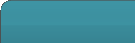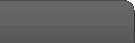iResizer
February 18th, 2011

Description:
iResizer scale an image without changing important visual content such as people, buildings, animals, etc.
Size:
2.3 MBLast Update:
February 18th, 2011Version:
1.0OS Support:
Windows 2k / Xp / 2003 / Vista / 7License/Program Type:
DemoPublisher:
TeoreXPrice:
39.99 USDDownloads:
34>> VIDEO TRAILER:
iResizer Video Trailer, ScreenshotsEditor`s Description

While normal resizing affects all pixels uniformly when scaling an image, iResizer resizing mostly affects pixels in areas that do not have important visual content.
iResizer lets you shrinking or enlarging images to improve a composition, fit a layout, or change the orientation.
iResizer is a handy way to resizing images non uniformly while preserving the key features of the picture. iResizer avoiding distortion of the important parts of the image. It also can be used to remove portion of the image in a consistent way. For example, you can turn a landscape picture into a square picture and close up the space between people in a image if they are a long way apart. It also works in reverse and you can use it to make an photo larger.
You can mark important elements in the image using green marker, this technique is handy if you have areas of the image that you want to retain at the expense of other areas and it can also be used to protect people in the image. Also you can use red marker to select which features of the image should be discarded.
iResizer is so easy to use. Simply paint and fill the object you want to protect from your picture, then press the Smart Resize arrow button. iResizer will magically scale the image with intelligently-generated textures pulled from the surrounding image data.
iResizer lets you shrinking or enlarging images to improve a composition, fit a layout, or change the orientation.
iResizer is a handy way to resizing images non uniformly while preserving the key features of the picture. iResizer avoiding distortion of the important parts of the image. It also can be used to remove portion of the image in a consistent way. For example, you can turn a landscape picture into a square picture and close up the space between people in a image if they are a long way apart. It also works in reverse and you can use it to make an photo larger.
You can mark important elements in the image using green marker, this technique is handy if you have areas of the image that you want to retain at the expense of other areas and it can also be used to protect people in the image. Also you can use red marker to select which features of the image should be discarded.
iResizer is so easy to use. Simply paint and fill the object you want to protect from your picture, then press the Smart Resize arrow button. iResizer will magically scale the image with intelligently-generated textures pulled from the surrounding image data.

Final Note

iResizer is a brilliant graphic tool that produces amazing results; you can now resize your images in a smart and intuitive fashion with the minimum of effort: simply mark important/less important areas of the photo and provide new width and height parameters. Efficient, easy to use and Highly Recommended!

iResizer Scan reports

avast! 4.8 Scan Report:
*
* avast! Report
* This file is generated automatically
*
* Task 'Simple user interface' used
* Started on Friday, February 18, 2011 7:32:09 AM
* VPS: 110218-0, 02/18/2011
*
C:\kwitsoft\Scan\iResizerSetup.exe\inno.hdr [+] is OK
C:\kwitsoft\Scan\iResizerSetup.exe\{embedded}\setup.exe\[Embedded_R#HELPER_EXE_AMD64] [+] is OK
C:\kwitsoft\Scan\iResizerSetup.exe\{embedded}\setup.exe\[Embedded_R#HELPER_EXE_IA64] [+] is OK
C:\kwitsoft\Scan\iResizerSetup.exe\{embedded}\setup.exe\[Embedded_R#REGDLL_EXE] [+] is OK
C:\kwitsoft\Scan\iResizerSetup.exe\{embedded}\setup.exe\[Embedded_R#SHFOLDERDLL] [+] is OK
C:\kwitsoft\Scan\iResizerSetup.exe\{embedded}\setup.exe [E] Unknown packer version. (42051)
C:\kwitsoft\Scan\iResizerSetup.exe [+] is OK
C:\kwitsoft\Scan\iResizerSetup.exe:Zone.Identifier [+] is OK
Infected files: 0
Total files: 8
Total folders: 1
Total size: 3.1 MB
*
* Task stopped: Friday, February 18, 2011 7:32:10 AM
* Run-time was 1 second(s)
*
Kaspersky Anti-Virus 2010 Scan Report:
Virus Scan: completed <1 minute ago (events: 14, objects: 11, time: 00:00:02)
2/18/2011 7:32:13 AM Task started
2/18/2011 7:32:14 AM OK C:\kwitsoft\Scan\iResizerSetup.exe:Zone.Identifier
2/18/2011 7:32:14 AM Archive: Inno C:\kwitsoft\Scan\iResizerSetup.exe
2/18/2011 7:32:14 AM OK C:\kwitsoft\Scan\iResizerSetup.exe/exe/data0032.res
2/18/2011 7:32:14 AM OK C:\kwitsoft\Scan\iResizerSetup.exe/exe/data0033.res
2/18/2011 7:32:14 AM OK C:\kwitsoft\Scan\iResizerSetup.exe/exe/data0034.res
2/18/2011 7:32:14 AM OK C:\kwitsoft\Scan\iResizerSetup.exe/exe/data0035.res
2/18/2011 7:32:14 AM OK C:\kwitsoft\Scan\iResizerSetup.exe/exe
2/18/2011 7:32:14 AM OK C:\kwitsoft\Scan\iResizerSetup.exe/script
2/18/2011 7:32:16 AM OK C:\kwitsoft\Scan\iResizerSetup.exe/data0000
2/18/2011 7:32:16 AM OK C:\kwitsoft\Scan\iResizerSetup.exe/data0001
2/18/2011 7:32:16 AM OK C:\kwitsoft\Scan\iResizerSetup.exe/data0002
2/18/2011 7:32:16 AM OK C:\kwitsoft\Scan\iResizerSetup.exe
2/18/2011 7:32:16 AM Task completed
*
* avast! Report
* This file is generated automatically
*
* Task 'Simple user interface' used
* Started on Friday, February 18, 2011 7:32:09 AM
* VPS: 110218-0, 02/18/2011
*
C:\kwitsoft\Scan\iResizerSetup.exe\inno.hdr [+] is OK
C:\kwitsoft\Scan\iResizerSetup.exe\{embedded}\setup.exe\[Embedded_R#HELPER_EXE_AMD64] [+] is OK
C:\kwitsoft\Scan\iResizerSetup.exe\{embedded}\setup.exe\[Embedded_R#HELPER_EXE_IA64] [+] is OK
C:\kwitsoft\Scan\iResizerSetup.exe\{embedded}\setup.exe\[Embedded_R#REGDLL_EXE] [+] is OK
C:\kwitsoft\Scan\iResizerSetup.exe\{embedded}\setup.exe\[Embedded_R#SHFOLDERDLL] [+] is OK
C:\kwitsoft\Scan\iResizerSetup.exe\{embedded}\setup.exe [E] Unknown packer version. (42051)
C:\kwitsoft\Scan\iResizerSetup.exe [+] is OK
C:\kwitsoft\Scan\iResizerSetup.exe:Zone.Identifier [+] is OK
Infected files: 0
Total files: 8
Total folders: 1
Total size: 3.1 MB
*
* Task stopped: Friday, February 18, 2011 7:32:10 AM
* Run-time was 1 second(s)
*
Kaspersky Anti-Virus 2010 Scan Report:
Virus Scan: completed <1 minute ago (events: 14, objects: 11, time: 00:00:02)
2/18/2011 7:32:13 AM Task started
2/18/2011 7:32:14 AM OK C:\kwitsoft\Scan\iResizerSetup.exe:Zone.Identifier
2/18/2011 7:32:14 AM Archive: Inno C:\kwitsoft\Scan\iResizerSetup.exe
2/18/2011 7:32:14 AM OK C:\kwitsoft\Scan\iResizerSetup.exe/exe/data0032.res
2/18/2011 7:32:14 AM OK C:\kwitsoft\Scan\iResizerSetup.exe/exe/data0033.res
2/18/2011 7:32:14 AM OK C:\kwitsoft\Scan\iResizerSetup.exe/exe/data0034.res
2/18/2011 7:32:14 AM OK C:\kwitsoft\Scan\iResizerSetup.exe/exe/data0035.res
2/18/2011 7:32:14 AM OK C:\kwitsoft\Scan\iResizerSetup.exe/exe
2/18/2011 7:32:14 AM OK C:\kwitsoft\Scan\iResizerSetup.exe/script
2/18/2011 7:32:16 AM OK C:\kwitsoft\Scan\iResizerSetup.exe/data0000
2/18/2011 7:32:16 AM OK C:\kwitsoft\Scan\iResizerSetup.exe/data0001
2/18/2011 7:32:16 AM OK C:\kwitsoft\Scan\iResizerSetup.exe/data0002
2/18/2011 7:32:16 AM OK C:\kwitsoft\Scan\iResizerSetup.exe
2/18/2011 7:32:16 AM Task completed

Related software
Photopus

Photopus is an easy to use batch image processing software to simplify the process to convert, resize, transform, touch-up, rename, and apply effects
Date added:
February 21st, 2011
| Downloads:
30
| Licence:
Demo
PhoXo

PhoXo - fast, easy to use, powerful and free image editor
Date added:
February 17th, 2011
| Downloads:
35
| Licence:
Freeware
Paint XP

The well-known, old Windows (XP) Paint as a standalone executable
Date added:
February 8th, 2011
| Downloads:
23
| Licence:
Freeware
Top Downloads
Latest Video Trailers
New Windows Releases
New Linux Releases
New Mac Releases
New Mobile Releases