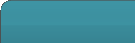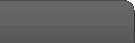Desktop Paparazzo

Description:
DesktopPaparazzo is a handy tool that will help you to capture difficult screenshots.
Size:
406 KBDate Added:
January 17th, 2012Version:
1.0OS Support:
Windows Xp / Vista / 7License/Program Type:
FreewarePublisher:
Serhiy PerevoznykPrice:
0Downloads:
17


The handy Desktop Paparazzo was especially designed to be as easy to use as possible. Working with this smart piece of software will prove to be a breeze due to the very user friendly interface. All you have to do in order to easily grab snapshots of your desktop is to install and run the reliable Desktop Paparazzo tool.
The very simple and intuitive interface will allow you to perform all the configurations to the software in no time what so ever. You are able to select the destination where the screenshots will be saved in and their name. You can also set the time interval between frames and include the cursor in the image. This function is especially useful when you want to create guides or any project that requires successive steps that follow a certain flow. The software will automatically take numbered screenshots in the specified time interval thus allowing you to record a certain flow and add comments to each step at a later time.
Furthermore, you can limit how long the useful Desktop Paparazzo will run or the number of screenshots that it will take. Setting a limit to the number of images the software will take or the running time will allow you to comply with certain project limitations that you may have. The screenshots are saved in PNG format due to the benefits of this format for use on the Internet and for other image editing tasks.
If you take into account the fact that the convenient Desktop Paparazzo application is provided as a freeware then there is no reason left why you shouldn't give it a try and take advantage of its multiple benefits.
In an end note, if you want a simple, user friendly and reliable tool to help you to easily capture what's happening on you screen then a great solution is provided by the easy to use Desktop Paparazzo software.




|
|
| Desktop Paparazzo Antivirus Scan Report done by kwitsoft.com | |

|
|
| Desktop Paparazzo Video Tutorial done by kwitsoft.com | |

*
* avast! Report
* This file is generated automatically
*
* Task 'Simple user interface' used
* Started on Tuesday, January 17, 2012 1:36:05 PM
* VPS: 120116-1, 01/16/2012
*
C:\kwitsoft\DesktopPaparazzoSetup.zip\DesktopPaparazzoSetup.exe\inno.hdr [+] is OK
C:\kwitsoft\DesktopPaparazzoSetup.zip\DesktopPaparazzoSetup.exe\{embedded}\setup.exe\[Embedded_R#HELPER_EXE_AMD64] [+] is OK
C:\kwitsoft\DesktopPaparazzoSetup.zip\DesktopPaparazzoSetup.exe\{embedded}\setup.exe\[Embedded_R#REGDLL_EXE] [+] is OK
C:\kwitsoft\DesktopPaparazzoSetup.zip\DesktopPaparazzoSetup.exe\{embedded}\setup.exe\[Embedded_R#SHFOLDERDLL] [+] is OK
C:\kwitsoft\DesktopPaparazzoSetup.zip\DesktopPaparazzoSetup.exe\{embedded}\setup.exe [E] Unknown packer version. (42051)
C:\kwitsoft\DesktopPaparazzoSetup.zip\DesktopPaparazzoSetup.exe [+] is OK
C:\kwitsoft\DesktopPaparazzoSetup.zip [+] is OK
C:\kwitsoft\DesktopPaparazzoSetup.zip:Zone.Identifier [+] is OK
Infected files: 0
Total files: 8
Total folders: 1
Total size: 1.6 MB
*
* Task stopped: Tuesday, January 17, 2012 1:36:05 PM
* Run-time was 0 second(s)
*
Kaspesky AV 2010 Scan Report:
Virus Scan: completed <1 minute ago (events: 14, objects: 10, time: 00:00:01)
1/17/2012 1:36:20 PM Task started
1/17/2012 1:36:20 PM OK C:\kwitsoft\DesktopPaparazzoSetup.zip:Zone.Identifier
1/17/2012 1:36:20 PM Archive: ZIP C:\kwitsoft\DesktopPaparazzoSetup.zip
1/17/2012 1:36:20 PM Archive: Inno C:\kwitsoft\DesktopPaparazzoSetup.zip/DesktopPaparazzoSetup.exe
1/17/2012 1:36:21 PM OK C:\kwitsoft\DesktopPaparazzoSetup.zip/DesktopPaparazzoSetup.exe/exe/data0032.res
1/17/2012 1:36:21 PM OK C:\kwitsoft\DesktopPaparazzoSetup.zip/DesktopPaparazzoSetup.exe/exe/data0033.res
1/17/2012 1:36:21 PM OK C:\kwitsoft\DesktopPaparazzoSetup.zip/DesktopPaparazzoSetup.exe/exe/data0034.res
1/17/2012 1:36:21 PM OK C:\kwitsoft\DesktopPaparazzoSetup.zip/DesktopPaparazzoSetup.exe/exe
1/17/2012 1:36:21 PM OK C:\kwitsoft\DesktopPaparazzoSetup.zip/DesktopPaparazzoSetup.exe/script
1/17/2012 1:36:21 PM OK C:\kwitsoft\DesktopPaparazzoSetup.zip/DesktopPaparazzoSetup.exe/data0000
1/17/2012 1:36:21 PM OK C:\kwitsoft\DesktopPaparazzoSetup.zip/DesktopPaparazzoSetup.exe/data0001
1/17/2012 1:36:21 PM OK C:\kwitsoft\DesktopPaparazzoSetup.zip/DesktopPaparazzoSetup.exe
1/17/2012 1:36:21 PM OK C:\kwitsoft\DesktopPaparazzoSetup.zip
1/17/2012 1:36:21 PM Task completed

Greenshot

A free screenshot tool optimized for productivity
Screenshot Studio

Screenshot Studio is a tool which allows you to easily take a screenshot, annotate it and quickly share
PicPick

PicPick is user friendly and full of features for creating your image, suitable for software developers, graphic designers and home user.
Secure Folder is a tiny, easy-to-use folder security software that lets you hide, loc...
The powerful compression tool with many integrated additional functions to help you m...
BurnAware Professional is a powerful CD, DVD and BD disc burning solution...
Argus Monitor is a program to measure and monitor various PC hardware system componen...
Desktop iCalendar is a handy tool that allows users manage events, todos, sync with t...
View internal and external IP, country of origin and more with this handy Windows gad...