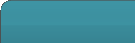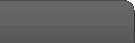Photivo

Description:
The handy Photivo tool is a free and open source photo processor.
Size:
10.3 MBLast Update:
May 30th, 2012Version:
2012-05-21 ExperimentalOS Support:
Windows AllLicense/Program Type:
GplPublisher:
PhotivoPrice:
0Downloads:
46


The handy Photivo program was especially developed to help photographs work with images in a raw format. Using this smart tool will pose no challenge after you get the hang of it. First time users will have to undergo a small learning curve in order to familiarize themselves will all the features available.
The feature-rich Photivo application provides a comprehensive pack of functions that will allow you to get the best results out of your photos. The powerful Photivo tool provides support for Gimp workflow integration and can easily process RAWs and Bitmaps files alike.
For image editing you will benefit from a wide range of useful functions. You will be able to perform many image corrections on RAW photos, corrections like: wavelet denoise, CA correction, median filters, Green equilibration, line denoise and bad-pixel reduction. You can also easily take care of any image distortions with the help of the handy functions such as perspective correction and the special geometry correction tool.
The powerful Photivo software utilizes the best algorithms available so that you can easily perform reliable demosaicing actions. For color adjustments you can use the RGB, Texture, Detail, Denoise, Hue, Saturation and other handy functions. You can also use adaptive saturation, film grain simulation, black and white conversion, cross processing, gradual overlay, vignetting and more to get the highest quality images possible.
Not only this feature-rich application is provided as a freeware but it also provides support for working in batch mode. If you take all this factors into account then there is no reason left why you shouldn't give it a try.
To sum it all up, if you need a reliable, powerful and feature-rich tool to help you process your photos, including the RAW ones in many cool ways, then a great solution is provided by the handy Photivo program. Give this smart program a try and see for yourself how useful it can be.




*
* avast! Report
* This file is generated automatically
*
* Task 'Simple user interface' used
* Started on Monday, December 19, 2011 5:36:37 PM
* VPS: 090205-1, 02/05/2009
*
C:\kwitsoft\photivo-setup-2011-11-28-win32.exe\inno.hdr [+] is OK
C:\kwitsoft\photivo-setup-2011-11-28-win32.exe\{embedded}\License.txt [+] is OK
C:\kwitsoft\photivo-setup-2011-11-28-win32.exe\{embedded}\setup.exe\[Embedded_R#HELPER_EXE_AMD64] [+] is OK
C:\kwitsoft\photivo-setup-2011-11-28-win32.exe\{embedded}\setup.exe\[Embedded_R#HELPER_EXE_IA64] [+] is OK
C:\kwitsoft\photivo-setup-2011-11-28-win32.exe\{embedded}\setup.exe\[Embedded_R#SHFOLDERDLL] [+] is OK
C:\kwitsoft\photivo-setup-2011-11-28-win32.exe\{embedded}\setup.exe [E] Unknown packer version. (42051)
C:\kwitsoft\photivo-setup-2011-11-28-win32.exe [+] is OK
C:\kwitsoft\photivo-setup-2011-11-28-win32.exe:Zone.Identifier [+] is OK
Infected files: 0
Total files: 8
Total folders: 1
Total size: 11.6 MB
*
* Task stopped: Monday, December 19, 2011 5:36:38 PM
* Run-time was 1 second(s)
*
Kaspersky AV 2010 Scan Report:
Virus Scan: completed <1 minute ago (events: 528, objects: 525, time: 00:00:04)
12/19/2011 5:36:51 PM Task started
12/19/2011 5:36:51 PM OK C:\kwitsoft\photivo-setup-2011-11-28-win32.exe:Zone.Identifier
12/19/2011 5:36:51 PM Archive: Inno C:\kwitsoft\photivo-setup-2011-11-28-win32.exe
12/19/2011 5:36:51 PM OK C:\kwitsoft\photivo-setup-2011-11-28-win32.exe/exe/data0032.res
12/19/2011 5:36:51 PM OK C:\kwitsoft\photivo-setup-2011-11-28-win32.exe/exe/data0033.res
12/19/2011 5:36:51 PM OK C:\kwitsoft\photivo-setup-2011-11-28-win32.exe/exe/data0035.res
12/19/2011 5:36:51 PM OK C:\kwitsoft\photivo-setup-2011-11-28-win32.exe/exe
12/19/2011 5:36:51 PM OK C:\kwitsoft\photivo-setup-2011-11-28-win32.exe/script
12/19/2011 5:36:51 PM OK C:\kwitsoft\photivo-setup-2011-11-28-win32.exe/data0000
12/19/2011 5:36:55 PM OK C:\kwitsoft\photivo-setup-2011-11-28-win32.exe/#/data0032.res
12/19/2011 5:36:55 PM OK C:\kwitsoft\photivo-setup-2011-11-28-win32.exe/#/data0033.res
12/19/2011 5:36:55 PM OK C:\kwitsoft\photivo-setup-2011-11-28-win32.exe/#/data0035.res
12/19/2011 5:36:55 PM OK C:\kwitsoft\photivo-setup-2011-11-28-win32.exe/#
12/19/2011 5:36:55 PM OK C:\kwitsoft\photivo-setup-2011-11-28-win32.exe/#
12/19/2011 5:36:55 PM OK C:\kwitsoft\photivo-setup-2011-11-28-win32.exe
12/19/2011 5:36:55 PM Task completed

PhotoInstrument

PhotoInstrument is a powerful and easy-to-learn raster graphics editor used to process digital photographs.
SView5

Image Display, Processing and Conversion Tool
Images Generator

A powerful graphic editor.
Secure Folder is a tiny, easy-to-use folder security software that lets you hide, loc...
Super Socks5Cap allows network applications to run through proxy servers....
DriverMax is a new tool that allows you to download the latest driver updates for you...
The complete solution to information storage on your PC both at home and on the move ...
Password Manager XP - a program designed for working with passwords and other confide...