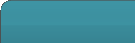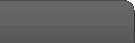Tweaking.com - Advanced System Tweaker
April 25th, 2012

Description:
A central hub for any kind of tweak or anything else that can be done via registry files, commands and vbscript files.
Size:
4.5 MBLast Update:
April 25th, 2012Version:
1.0.6OS Support:
Windows Xp / 2003 / Vista / 7License/Program Type:
FreewarePublisher:
Tweaking.comPrice:
0.0Downloads:
55Editor's Opinion

Tweaking.com Advanced System Tweaker - a reliable, solid and versatile set of tweaks designed to help you enhance and improve your Windows system performance. Free to use.

Editor's Description

If you are addicted to tweaking your Windows in order to get the best of its performance, then you should be well versed in working with the registry, commands or scripts. While you may have thought that the best tweaks were found lurking deep within specialized forums or under a costly price tab, one tool will prove you wrong - Tweaking.com's Advanced System Tweaker.
Tweaking.com's Advanced System Tweaker provides users a platform for maintaining and enhancing the Windows environment via the use of registry file, commands, script powered tweaks. Even more so, with this tool you will be able to create some of your own. Advanced System Tweaker acts like a add-on manager for tweaks and with an active community, the list of tweaks and application potential, grows.
The application includes an elegant and comprehensive interface divided among panels for accessing the built in tweaks (by default 337), displaying description and detailed information about a given tweak. The set of entries is grouped up conveniently including Maintenance, Speed Tweaks, Windows 7 and Windows Xp.
The Maintenance section deals with checking your drives for errors and repairing them. You can also defragment a drive either on Vista, Win 7 & 8, Xp & 2003 systems thus effectively improving your hard disk speed. Clean up the Windows Temp folder which is known to grow quite large and scan all protected resources to verify their versions.
Use the Speed Tweaks to increases the performance of your memory use, network and Windows services. You can have the quick Edit with Notepad option in the right click context menu for all files regardless of extension, disable automatic restart in the even of a blue screen of death (you can view the error that caused the BSOD), disable MFT fragmentation (MFT will be set to its maximum), disable tracking of broken shortcuts links, keep positive entries in DNS cache for 4 hours (helpful when there are DNS changes on the net or your network), launch Windows desktop in a separate process, keep more data in the memory instead of the page file. Disable TCP timestamps to improve network speed, improve network file sharing, keep TCP working when using Internet Connection Sharing.
For Windows Xp and 7 out there, Advanced System Tweaker includes multiple tweaks for working with the content menu, disabling services and functions and much more.
Note that for each tweak you can view the Windows versions supported and, registry file modification, commands and script additions.
For faster access to the tweaks you use the most, simply add them to your Favorites list. You can sort out the list and delete items as well.
Before applying multiple changes it is advised to backup your registry. You can do this within Advanced System Tweaker; includes restore capabilities.
Access multiple Windows system tools straight from the program's menu: Control Panel, Device Manager, Task Manager, Task Schedule, Event Viewer, Certificates and many more.
Save a choice of information about your system's hardware / software components (CPU, drives, memory, process etc) using a choice of detail (basic, moderate, advanced). Output is available in a TXT format.
With Tweaking.com's Advanced System Tweaker you can also create your own tweaks in the form of addons, integrate in the program list and share with the community. Input general (version, author) details, support for a choice of Windows system, registry / command / script input.
Advanced System Tweaker is a smart, flexible and simple to use add-on powered application for tweaking various aspects of your Windows system. You can use the built-in tools to backup the registry and create system restore points in order to revert to original Windows setting following unwanted tweaks.
Advanced System Tweaker includes a wide range of defragmenter, memory, service, network, context menu tweaks. Note that any addon powered by a reg file, command or vbscript may be considered an addon.
The application is designed for use under various Windows versions; the same versions it can apply tweaks to, like Xp, 2003, Vista, 7 and 8 and what's more surprising is that it's completely Free to use. Give it a try.
What is Tweaking.com Advanced System Tweaker ?
Tweaking.com's Advanced System Tweaker provides users a platform for maintaining and enhancing the Windows environment via the use of registry file, commands, script powered tweaks. Even more so, with this tool you will be able to create some of your own. Advanced System Tweaker acts like a add-on manager for tweaks and with an active community, the list of tweaks and application potential, grows.
The application includes an elegant and comprehensive interface divided among panels for accessing the built in tweaks (by default 337), displaying description and detailed information about a given tweak. The set of entries is grouped up conveniently including Maintenance, Speed Tweaks, Windows 7 and Windows Xp.
The Maintenance section deals with checking your drives for errors and repairing them. You can also defragment a drive either on Vista, Win 7 & 8, Xp & 2003 systems thus effectively improving your hard disk speed. Clean up the Windows Temp folder which is known to grow quite large and scan all protected resources to verify their versions.
Use the Speed Tweaks to increases the performance of your memory use, network and Windows services. You can have the quick Edit with Notepad option in the right click context menu for all files regardless of extension, disable automatic restart in the even of a blue screen of death (you can view the error that caused the BSOD), disable MFT fragmentation (MFT will be set to its maximum), disable tracking of broken shortcuts links, keep positive entries in DNS cache for 4 hours (helpful when there are DNS changes on the net or your network), launch Windows desktop in a separate process, keep more data in the memory instead of the page file. Disable TCP timestamps to improve network speed, improve network file sharing, keep TCP working when using Internet Connection Sharing.
For Windows Xp and 7 out there, Advanced System Tweaker includes multiple tweaks for working with the content menu, disabling services and functions and much more.
Note that for each tweak you can view the Windows versions supported and, registry file modification, commands and script additions.
For faster access to the tweaks you use the most, simply add them to your Favorites list. You can sort out the list and delete items as well.
Before applying multiple changes it is advised to backup your registry. You can do this within Advanced System Tweaker; includes restore capabilities.
Access multiple Windows system tools straight from the program's menu: Control Panel, Device Manager, Task Manager, Task Schedule, Event Viewer, Certificates and many more.
Save a choice of information about your system's hardware / software components (CPU, drives, memory, process etc) using a choice of detail (basic, moderate, advanced). Output is available in a TXT format.
With Tweaking.com's Advanced System Tweaker you can also create your own tweaks in the form of addons, integrate in the program list and share with the community. Input general (version, author) details, support for a choice of Windows system, registry / command / script input.
Overview
Advanced System Tweaker is a smart, flexible and simple to use add-on powered application for tweaking various aspects of your Windows system. You can use the built-in tools to backup the registry and create system restore points in order to revert to original Windows setting following unwanted tweaks.
Advanced System Tweaker includes a wide range of defragmenter, memory, service, network, context menu tweaks. Note that any addon powered by a reg file, command or vbscript may be considered an addon.
The application is designed for use under various Windows versions; the same versions it can apply tweaks to, like Xp, 2003, Vista, 7 and 8 and what's more surprising is that it's completely Free to use. Give it a try.

Tweaking.com - Advanced System Tweaker VIDEO TRAILER

For more information, please watch the movie that contains installation and complete features demo


|
|
| Tweaking.com - Advanced System Tweaker Antivirus Scan Report done by kwitsoft.com | |

|
|
| Tweaking.com - Advanced System Tweaker Video Tutorial done by kwitsoft.com | |
Tweaking.com - Advanced System Tweaker Scan reports

avast! 4.8 Scan Report:
*
* avast! Report
* This file is generated automatically
*
* Task 'Simple user interface' used
* Started on Friday, April 06, 2012 7:11:01 PM
* VPS: 120406-0, 04/06/2012
*
C:\kwitsoft\Scan\tweaking.com_advanced_system_tweaker_setup.exe\[Embedded_Ix#011822] [+] is OK
C:\kwitsoft\Scan\tweaking.com_advanced_system_tweaker_setup.exe [+] is OK
C:\kwitsoft\Scan\tweaking.com_advanced_system_tweaker_setup.exe:Zone.Identifier [+] is OK
Infected files: 0
Total files: 3
Total folders: 1
Total size: 5.8 MB
*
* Task stopped: Friday, April 06, 2012 7:11:02 PM
* Run-time was 1 second(s)
*
Kaspersky Internet Security 2010 Scan Report:
Virus Scan: completed <1 minute ago (events: 399, objects: 414, time: 00:00:02)
4/6/2012 7:11:05 PM Task started
4/6/2012 7:11:05 PM OK C:\kwitsoft\Scan\tweaking.com_advanced_system_tweaker_setup.exe:Zone.Identifier
4/6/2012 7:11:05 PM Archive: SetupFactory C:\kwitsoft\Scan\tweaking.com_advanced_system_tweaker_setup.exe
4/6/2012 7:11:05 PM Packed: UPX C:\kwitsoft\Scan\tweaking.com_advanced_system_tweaker_setup.exe/irsetup.exe
4/6/2012 7:11:05 PM OK C:\kwitsoft\Scan\tweaking.com_advanced_system_tweaker_setup.exe/irsetup.exe/UPX
4/6/2012 7:11:06 PM OK C:\kwitsoft\Scan\tweaking.com_advanced_system_tweaker_setup.exe/irsetup.exe
4/6/2012 7:11:06 PM OK C:\kwitsoft\Scan\tweaking.com_advanced_system_tweaker_setup.exe/lua5.1.dll Object was not changed (iChecker)
4/6/2012 7:11:06 PM OK C:\kwitsoft\Scan\tweaking.com_advanced_system_tweaker_setup.exe/irsetup.dat
4/6/2012 7:11:06 PM OK C:\kwitsoft\Scan\tweaking.com_advanced_system_tweaker_setup.exe/IRIMG1.JPG
4/6/2012 7:11:06 PM OK C:\kwitsoft\Scan\tweaking.com_advanced_system_tweaker_setup.exe/IRIMG2.JPG
4/6/2012 7:11:06 PM OK C:\kwitsoft\Scan\tweaking.com_advanced_system_tweaker_setup.exe/VBRun60sp6.exe Object was not changed (iChecker)
4/6/2012 7:11:06 PM OK C:\kwitsoft\Scan\tweaking.com_advanced_system_tweaker_setup.exe/AdvSysTweak.exe Object was not changed (iChecker)
4/6/2012 7:11:06 PM OK C:\kwitsoft\Scan\tweaking.com_advanced_system_tweaker_setup.exe/AdvSysTweak.exe.manifest
4/6/2012 7:11:06 PM OK C:\kwitsoft\Scan\tweaking.com_advanced_system_tweaker_setup.exe/AdvSysTweak_Creator.exe Object was not changed (iChecker)
4/6/2012 7:11:06 PM OK C:\kwitsoft\Scan\tweaking.com_advanced_system_tweaker_setup.exe/AdvSysTweak_Creator.exe.manifest
4/6/2012 7:11:06 PM OK C:\kwitsoft\Scan\tweaking.com_advanced_system_tweaker_setup.exe/AdvSysTweak_Creator_Settings.ini
4/6/2012 7:11:06 PM OK C:\kwitsoft\Scan\tweaking.com_advanced_system_tweaker_setup.exe/logo.ico
4/6/2012 7:11:06 PM OK C:\kwitsoft\Scan\tweaking.com_advanced_system_tweaker_setup.exe/MSINET.Ocx Object was not changed (iChecker)
4/6/2012 7:11:06 PM OK C:\kwitsoft\Scan\tweaking.com_advanced_system_tweaker_setup.exe/pcwintech_tabs.ocx Object was not changed (iChecker)
4/6/2012 7:11:06 PM OK C:\kwitsoft\Scan\tweaking.com_advanced_system_tweaker_setup.exe/SSubTmr6.dll Object was not changed (iChecker)
4/6/2012 7:11:06 PM OK C:\kwitsoft\Scan\tweaking.com_advanced_system_tweaker_setup.exe/tweaking_com_treeview.ocx Object was not changed (iChecker)
4/6/2012 7:11:06 PM OK C:\kwitsoft\Scan\tweaking.com_advanced_system_tweaker_setup.exe/vbalIml6.ocx Object was not changed (iChecker)
4/6/2012 7:11:06 PM OK C:\kwitsoft\Scan\tweaking.com_advanced_system_tweaker_setup.exe/files\pec.exe Object was not changed (iChecker)
4/6/2012 7:11:06 PM OK C:\kwitsoft\Scan\tweaking.com_advanced_system_tweaker_setup.exe/files\pec.exe_eula.txt
4/6/2012 7:11:06 PM OK C:\kwitsoft\Scan\tweaking.com_advanced_system_tweaker_setup.exe/files\regini.exe Object was not changed (iChecker)
4/6/2012 7:11:06 PM OK C:\kwitsoft\Scan\tweaking.com_advanced_system_tweaker_setup.exe/files\subinacl.exe Object was not changed (iChecker)
4/6/2012 7:11:06 PM OK C:\kwitsoft\Scan\tweaking.com_advanced_system_tweaker_setup.exe/files\timeout.exe Object was not changed (iChecker)
4/6/2012 7:11:06 PM OK C:\kwitsoft\Scan\tweaking.com_advanced_system_tweaker_setup.exe/files\erunt\AUTOBACK.EXE Object was not changed (iChecker)
4/6/2012 7:11:06 PM OK C:\kwitsoft\Scan\tweaking.com_advanced_system_tweaker_setup.exe/files\erunt\ERDNT.E_E Object was not changed (iChecker)
4/6/2012 7:11:06 PM OK C:\kwitsoft\Scan\tweaking.com_advanced_system_tweaker_setup.exe/files\erunt\ERDNTDOS.LOC
4/6/2012 7:11:06 PM OK C:\kwitsoft\Scan\tweaking.com_advanced_system_tweaker_setup.exe/files\erunt\ERDNTWIN.LOC
4/6/2012 7:11:06 PM OK C:\kwitsoft\Scan\tweaking.com_advanced_system_tweaker_setup.exe/files\erunt\ERUNT.EXE Object was not changed (iChecker)
4/6/2012 7:11:06 PM OK C:\kwitsoft\Scan\tweaking.com_advanced_system_tweaker_setup.exe/files\erunt\ERUNT.EXE.manifest
4/6/2012 7:11:06 PM OK C:\kwitsoft\Scan\tweaking.com_advanced_system_tweaker_setup.exe/files\erunt\ERUNT.LOC
4/6/2012 7:11:06 PM OK C:\kwitsoft\Scan\tweaking.com_advanced_system_tweaker_setup.exe/files\erunt\LIESMICH.TXT
4/6/2012 7:11:06 PM Archive: ZIP C:\kwitsoft\Scan\tweaking.com_advanced_system_tweaker_setup.exe/files\erunt\LOC_GER.ZIP
4/6/2012 7:11:06 PM OK C:\kwitsoft\Scan\tweaking.com_advanced_system_tweaker_setup.exe/files\erunt\LOC_GER.ZIP Object was not changed (iChecker)
4/6/2012 7:11:06 PM OK C:\kwitsoft\Scan\tweaking.com_advanced_system_tweaker_setup.exe/files\erunt\LOC_GER.ZIP
4/6/2012 7:11:06 PM OK C:\kwitsoft\Scan\tweaking.com_advanced_system_tweaker_setup.exe/files\erunt\NTREGOPT.EXE Object was not changed (iChecker)
4/6/2012 7:11:06 PM OK C:\kwitsoft\Scan\tweaking.com_advanced_system_tweaker_setup.exe/files\erunt\NTREGOPT.EXE.manifest
4/6/2012 7:11:06 PM OK C:\kwitsoft\Scan\tweaking.com_advanced_system_tweaker_setup.exe/files\erunt\NTREGOPT.LOC
4/6/2012 7:11:06 PM OK C:\kwitsoft\Scan\tweaking.com_advanced_system_tweaker_setup.exe/files\erunt\README.TXT
4/6/2012 7:11:06 PM OK C:\kwitsoft\Scan\tweaking.com_advanced_system_tweaker_setup.exe/System_Information\changelog.txt
4/6/2012 7:11:06 PM OK C:\kwitsoft\Scan\tweaking.com_advanced_system_tweaker_setup.exe/System_Information\settings.ini
4/6/2012 7:11:06 PM OK C:\kwitsoft\Scan\tweaking.com_advanced_system_tweaker_setup.exe/System_Information\System_Information.exe Object was not changed (iChecker)
4/6/2012 7:11:06 PM OK C:\kwitsoft\Scan\tweaking.com_advanced_system_tweaker_setup.exe/System_Information\System_Information.exe.manifest
4/6/2012 7:11:06 PM OK C:\kwitsoft\Scan\tweaking.com_advanced_system_tweaker_setup.exe/set_tweak_file_extension.exe Object was not changed (iChecker)
4/6/2012 7:11:06 PM OK C:\kwitsoft\Scan\tweaking.com_advanced_system_tweaker_setup.exe/tweak.ico
4/6/2012 7:11:06 PM OK C:\kwitsoft\Scan\tweaking.com_advanced_system_tweaker_setup.exe/add-ons\Maintenance\Check & Repair Drive.tweak
4/6/2012 7:11:06 PM OK C:\kwitsoft\Scan\tweaking.com_advanced_system_tweaker_setup.exe/add-ons\Maintenance\Remove Temp Files.tweak
4/6/2012 7:11:06 PM OK C:\kwitsoft\Scan\tweaking.com_advanced_system_tweaker_setup.exe/add-ons\Maintenance\System File Checker.tweak
4/6/2012 7:11:06 PM OK C:\kwitsoft\Scan\tweaking.com_advanced_system_tweaker_setup.exe/add-ons\Maintenance\Disk Defragmenter\Defrag - Vista.tweak
4/6/2012 7:11:06 PM OK C:\kwitsoft\Scan\tweaking.com_advanced_system_tweaker_setup.exe/add-ons\Maintenance\Disk Defragmenter\Defrag - Win 7 & 8.tweak
4/6/2012 7:11:06 PM OK C:\kwitsoft\Scan\tweaking.com_advanced_system_tweaker_setup.exe/add-ons\Maintenance\Disk Defragmenter\Defrag - XP & 2003.tweak
4/6/2012 7:11:06 PM OK C:\kwitsoft\Scan\tweaking.com_advanced_system_tweaker_setup.exe/add-ons\Speed Tweaks\General\Add Run in Separate Memory Space Check Box to Run Dialog Box.tweak
4/6/2012 7:11:06 PM OK C:\kwitsoft\Scan\tweaking.com_advanced_system_tweaker_setup.exe/add-ons\Speed Tweaks\General\All Items Have an Edit With Notepad on Right-Click Menu.tweak
4/6/2012 7:11:06 PM OK C:\kwitsoft\Scan\tweaking.com_advanced_system_tweaker_setup.exe/add-ons\Speed Tweaks\General\Disable Automatic Restart in The Event of a BSOD (Blue Screen Of Death).tweak
4/6/2012 7:11:06 PM OK C:\kwitsoft\Scan\tweaking.com_advanced_system_tweaker_setup.exe/add-ons\Speed Tweaks\General\Disable MFT Fragmentation.tweak
4/6/2012 7:11:06 PM OK C:\kwitsoft\Scan\tweaking.com_advanced_system_tweaker_setup.exe/add-ons\Speed Tweaks\General\Disable Tracking of Broken Shortcut Links.tweak
4/6/2012 7:11:06 PM OK C:\kwitsoft\Scan\tweaking.com_advanced_system_tweaker_setup.exe/add-ons\Speed Tweaks\General\Keep Positive Entries in DNS Cache For 4 Hours.tweak
4/6/2012 7:11:06 PM OK C:\kwitsoft\Scan\tweaking.com_advanced_system_tweaker_setup.exe/add-ons\Speed Tweaks\General\Launch Windows Desktop in a Separate Process.tweak
4/6/2012 7:11:06 PM OK C:\kwitsoft\Scan\tweaking.com_advanced_system_tweaker_setup.exe/add-ons\Speed Tweaks\General\Memory Tweaks.tweak
4/6/2012 7:11:06 PM OK C:\kwitsoft\Scan\tweaking.com_advanced_system_tweaker_setup.exe/add-ons\Speed Tweaks\General\Modify the Folder Storage Space to 20,000.tweak
4/6/2012 7:11:06 PM OK C:\kwitsoft\Scan\tweaking.com_advanced_system_tweaker_setup.exe/add-ons\Speed Tweaks\General\Opens 16-bit Apps in a Separate Memory Space.tweak
4/6/2012 7:11:06 PM OK C:\kwitsoft\Scan\tweaking.com_advanced_system_tweaker_setup.exe/add-ons\Speed Tweaks\General\Place Boot Files Optimally on the Hard Drive For Faster Boots.tweak
4/6/2012 7:11:06 PM OK C:\kwitsoft\Scan\tweaking.com_advanced_system_tweaker_setup.exe/add-ons\Speed Tweaks\General\Remove Compress Old Files From Disk Cleanup.tweak
4/6/2012 7:11:06 PM OK C:\kwitsoft\Scan\tweaking.com_advanced_system_tweaker_setup.exe/add-ons\Speed Tweaks\General\Show Details When Booting or Shutting Down.tweak
4/6/2012 7:11:06 PM OK C:\kwitsoft\Scan\tweaking.com_advanced_system_tweaker_setup.exe/add-ons\Speed Tweaks\General\Speed up Shutdown - Auto Kill Hung Programs & Services.tweak
4/6/2012 7:11:06 PM OK C:\kwitsoft\Scan\tweaking.com_advanced_system_tweaker_setup.exe/add-ons\Speed Tweaks\General\Turn Off Folder Auto Template Discovery.tweak
4/6/2012 7:11:06 PM OK C:\kwitsoft\Scan\tweaking.com_advanced_system_tweaker_setup.exe/add-ons\Speed Tweaks\Networking\Disable TCP Timestamps.tweak
4/6/2012 7:11:06 PM OK C:\kwitsoft\Scan\tweaking.com_advanced_system_tweaker_setup.exe/add-ons\Speed Tweaks\Networking\Disable Windows Network Auto Tuning.tweak
4/6/2012 7:11:06 PM OK C:\kwitsoft\Scan\tweaking.com_advanced_system_tweaker_setup.exe/add-ons\Speed Tweaks\Networking\Improve File Share Access In Mixed Operating System Environment.tweak
4/6/2012 7:11:06 PM OK C:\kwitsoft\Scan\tweaking.com_advanced_system_tweaker_setup.exe/add-ons\Speed Tweaks\Networking\Improve Network File Sharing.tweak
4/6/2012 7:11:06 PM OK C:\kwitsoft\Scan\tweaking.com_advanced_system_tweaker_setup.exe/add-ons\Speed Tweaks\Networking\Keep Remote Desktop - Terminal Server From Disconnecting.tweak
4/6/2012 7:11:06 PM OK C:\kwitsoft\Scan\tweaking.com_advanced_system_tweaker_setup.exe/add-ons\Speed Tweaks\Networking\Keep TCP Working When Using Internet Connection Sharing.tweak
4/6/2012 7:11:06 PM OK C:\kwitsoft\Scan\tweaking.com_advanced_system_tweaker_setup.exe/add-ons\Speed Tweaks\Networking\Show Lan Errors In Network Status Window.tweak
4/6/2012 7:11:06 PM OK C:\kwitsoft\Scan\tweaking.com_advanced_system_tweaker_setup.exe/add-ons\Speed Tweaks\Services\Diagnostic Policy.tweak
4/6/2012 7:11:06 PM OK C:\kwitsoft\Scan\tweaking.com_advanced_system_tweaker_setup.exe/add-ons\Speed Tweaks\Services\Error Reporting.tweak
4/6/2012 7:11:06 PM OK C:\kwitsoft\Scan\tweaking.com_advanced_system_tweaker_setup.exe/add-ons\Speed Tweaks\Services\Function Discovery Provider Host.tweak
4/6/2012 7:11:06 PM OK C:\kwitsoft\Scan\tweaking.com_advanced_system_tweaker_setup.exe/add-ons\Speed Tweaks\Services\Help Service.tweak
4/6/2012 7:11:06 PM OK C:\kwitsoft\Scan\tweaking.com_advanced_system_tweaker_setup.exe/add-ons\Speed Tweaks\Services\Remote Registry.tweak
4/6/2012 7:11:06 PM OK C:\kwitsoft\Scan\tweaking.com_advanced_system_tweaker_setup.exe/add-ons\Speed Tweaks\Services\Search Indexer.tweak
4/6/2012 7:11:06 PM OK C:\kwitsoft\Scan\tweaking.com_advanced_system_tweaker_setup.exe/add-ons\Speed Tweaks\Services\SSDP Discovery.tweak
4/6/2012 7:11:06 PM OK C:\kwitsoft\Scan\tweaking.com_advanced_system_tweaker_setup.exe/add-ons\Speed Tweaks\Services\Windows Image Acquisition (WIA).tweak
4/6/2012 7:11:06 PM OK C:\kwitsoft\Scan\tweaking.com_advanced_system_tweaker_setup.exe/add-ons\Speed Tweaks\Services\Windows Media Center Services.tweak
4/6/2012 7:11:06 PM OK C:\kwitsoft\Scan\tweaking.com_advanced_system_tweaker_setup.exe/files\close_process.exe Object was not changed (iChecker)
4/6/2012 7:11:06 PM OK C:\kwitsoft\Scan\tweaking.com_advanced_system_tweaker_setup.exe/tipofday.txt
4/6/2012 7:11:06 PM OK C:\kwitsoft\Scan\tweaking.com_advanced_system_tweaker_setup.exe/AdvSysTweak_Settings.ini
4/6/2012 7:11:06 PM OK C:\kwitsoft\Scan\tweaking.com_advanced_system_tweaker_setup.exe/Tweaking.com.url
4/6/2012 7:11:06 PM OK C:\kwitsoft\Scan\tweaking.com_advanced_system_tweaker_setup.exe/changelog.txt
4/6/2012 7:11:06 PM OK C:\kwitsoft\Scan\tweaking.com_advanced_system_tweaker_setup.exe/add-ons\Windows 7 Only\Context Menu Adds\Add Admin Auto Hotkey.tweak
4/6/2012 7:11:06 PM OK C:\kwitsoft\Scan\tweaking.com_advanced_system_tweaker_setup.exe/add-ons\Windows 7 Only\Context Menu Adds\Add Administrative Tools.tweak
4/6/2012 7:11:06 PM OK C:\kwitsoft\Scan\tweaking.com_advanced_system_tweaker_setup.exe/add-ons\Windows 7 Only\Context Menu Adds\Add Advanced System Properties to My Computer.tweak
4/6/2012 7:11:06 PM OK C:\kwitsoft\Scan\tweaking.com_advanced_system_tweaker_setup.exe/add-ons\Windows 7 Only\Context Menu Adds\Add advanced user acounts.tweak
4/6/2012 7:11:06 PM OK C:\kwitsoft\Scan\tweaking.com_advanced_system_tweaker_setup.exe/add-ons\Windows 7 Only\Context Menu Adds\Add Appearance.tweak
4/6/2012 7:11:06 PM OK C:\kwitsoft\Scan\tweaking.com_advanced_system_tweaker_setup.exe/add-ons\Windows 7 Only\Context Menu Adds\Add Change Cursor.tweak
4/6/2012 7:11:06 PM OK C:\kwitsoft\Scan\tweaking.com_advanced_system_tweaker_setup.exe/add-ons\Windows 7 Only\Context Menu Adds\Add Change Date and Time.tweak
4/6/2012 7:11:06 PM OK C:\kwitsoft\Scan\tweaking.com_advanced_system_tweaker_setup.exe/add-ons\Windows 7 Only\Context Menu Adds\Add Change Regional Settings.tweak
4/6/2012 7:11:06 PM OK C:\kwitsoft\Scan\tweaking.com_advanced_system_tweaker_setup.exe/add-ons\Windows 7 Only\Context Menu Adds\Add Change Screen Saver.tweak
4/6/2012 7:11:06 PM OK C:\kwitsoft\Scan\tweaking.com_advanced_system_tweaker_setup.exe/add-ons\Windows 7 Only\Context Menu Adds\Add Change Sound.tweak
4/6/2012 7:11:06 PM OK C:\kwitsoft\Scan\tweaking.com_advanced_system_tweaker_setup.exe/add-ons\Windows 7 Only\Context Menu Adds\Add Change Theme.tweak
4/6/2012 7:11:06 PM OK C:\kwitsoft\Scan\tweaking.com_advanced_system_tweaker_setup.exe/add-ons\Windows 7 Only\Context Menu Adds\Add Change Wallpaper.tweak
4/6/2012 7:11:06 PM OK C:\kwitsoft\Scan\tweaking.com_advanced_system_tweaker_setup.exe/add-ons\Windows 7 Only\Context Menu Adds\Add Classic System Properties Option.tweak
4/6/2012 7:11:06 PM OK C:\kwitsoft\Scan\tweaking.com_advanced_system_tweaker_setup.exe/add-ons\Windows 7 Only\Context Menu Adds\Add cmd prompt here.tweak
4/6/2012 7:11:06 PM OK C:\kwitsoft\Scan\tweaking.com_advanced_system_tweaker_setup.exe/add-ons\Windows 7 Only\Context Menu Adds\Add Control Panel Option.tweak
4/6/2012 7:11:06 PM OK C:\kwitsoft\Scan\tweaking.com_advanced_system_tweaker_setup.exe/add-ons\Windows 7 Only\Context Menu Adds\Add Control Panel to right click of MY Computer.tweak
4/6/2012 7:11:06 PM OK C:\kwitsoft\Scan\tweaking.com_advanced_system_tweaker_setup.exe/add-ons\Windows 7 Only\Context Menu Adds\Add Copy Contents To Clipboard.tweak
4/6/2012 7:11:06 PM OK C:\kwitsoft\Scan\tweaking.com_advanced_system_tweaker_setup.exe/add-ons\Windows 7 Only\Context Menu Adds\Add Copy File List Clipboard.tweak
4/6/2012 7:11:06 PM OK C:\kwitsoft\Scan\tweaking.com_advanced_system_tweaker_setup.exe/add-ons\Windows 7 Only\Context Menu Adds\Add copy to move to.tweak
4/6/2012 7:11:06 PM OK C:\kwitsoft\Scan\tweaking.com_advanced_system_tweaker_setup.exe/add-ons\Windows 7 Only\Context Menu Adds\Add Copy To.tweak
4/6/2012 7:11:06 PM OK C:\kwitsoft\Scan\tweaking.com_advanced_system_tweaker_setup.exe/add-ons\Windows 7 Only\Context Menu Adds\Add creation of Batch .cmd .tweak
4/6/2012 7:11:06 PM OK C:\kwitsoft\Scan\tweaking.com_advanced_system_tweaker_setup.exe/add-ons\Windows 7 Only\Context Menu Adds\Add Desktop Icons Settings.tweak
4/6/2012 7:11:06 PM OK C:\kwitsoft\Scan\tweaking.com_advanced_system_tweaker_setup.exe/add-ons\Windows 7 Only\Context Menu Adds\Add Desktop Shortcuts at Bottom.tweak
4/6/2012 7:11:06 PM OK C:\kwitsoft\Scan\tweaking.com_advanced_system_tweaker_setup.exe/add-ons\Windows 7 Only\Context Menu Adds\Add Desktop Shortcuts at Top.tweak
4/6/2012 7:11:06 PM OK C:\kwitsoft\Scan\tweaking.com_advanced_system_tweaker_setup.exe/add-ons\Windows 7 Only\Context Menu Adds\Add Desktop Shortcuts.tweak
4/6/2012 7:11:06 PM OK C:\kwitsoft\Scan\tweaking.com_advanced_system_tweaker_setup.exe/add-ons\Windows 7 Only\Context Menu Adds\Add Device Manager to My Computer.tweak
4/6/2012 7:11:06 PM OK C:\kwitsoft\Scan\tweaking.com_advanced_system_tweaker_setup.exe/add-ons\Windows 7 Only\Context Menu Adds\Add DPI Scaling.tweak
4/6/2012 7:11:06 PM OK C:\kwitsoft\Scan\tweaking.com_advanced_system_tweaker_setup.exe/add-ons\Windows 7 Only\Context Menu Adds\Add Empty Recycle Bin option.tweak
4/6/2012 7:11:06 PM OK C:\kwitsoft\Scan\tweaking.com_advanced_system_tweaker_setup.exe/add-ons\Windows 7 Only\Context Menu Adds\Add Event Viewer Option.tweak
4/6/2012 7:11:06 PM OK C:\kwitsoft\Scan\tweaking.com_advanced_system_tweaker_setup.exe/add-ons\Windows 7 Only\Context Menu Adds\Add Flip 3D to My Computer.tweak
4/6/2012 7:11:06 PM OK C:\kwitsoft\Scan\tweaking.com_advanced_system_tweaker_setup.exe/add-ons\Windows 7 Only\Context Menu Adds\Add Folder Options.tweak
4/6/2012 7:11:06 PM OK C:\kwitsoft\Scan\tweaking.com_advanced_system_tweaker_setup.exe/add-ons\Windows 7 Only\Context Menu Adds\Add Fonts.tweak
4/6/2012 7:11:06 PM OK C:\kwitsoft\Scan\tweaking.com_advanced_system_tweaker_setup.exe/add-ons\Windows 7 Only\Context Menu Adds\Add God Mode in Bottom of Desktop Context Menu.tweak
4/6/2012 7:11:06 PM OK C:\kwitsoft\Scan\tweaking.com_advanced_system_tweaker_setup.exe/add-ons\Windows 7 Only\Context Menu Adds\Add God Mode in Desktop Context Menu.tweak
4/6/2012 7:11:06 PM OK C:\kwitsoft\Scan\tweaking.com_advanced_system_tweaker_setup.exe/add-ons\Windows 7 Only\Context Menu Adds\Add God Mode in Top of Desktop Context Menu.tweak
4/6/2012 7:11:06 PM OK C:\kwitsoft\Scan\tweaking.com_advanced_system_tweaker_setup.exe/add-ons\Windows 7 Only\Context Menu Adds\Add Hide File.tweak
4/6/2012 7:11:06 PM OK C:\kwitsoft\Scan\tweaking.com_advanced_system_tweaker_setup.exe/add-ons\Windows 7 Only\Context Menu Adds\Add Internet Explorer to My Computer.tweak
4/6/2012 7:11:06 PM OK C:\kwitsoft\Scan\tweaking.com_advanced_system_tweaker_setup.exe/add-ons\Windows 7 Only\Context Menu Adds\Add Internet Options.tweak
4/6/2012 7:11:06 PM OK C:\kwitsoft\Scan\tweaking.com_advanced_system_tweaker_setup.exe/add-ons\Windows 7 Only\Context Menu Adds\Add Manage Option.tweak
4/6/2012 7:11:06 PM OK C:\kwitsoft\Scan\tweaking.com_advanced_system_tweaker_setup.exe/add-ons\Windows 7 Only\Context Menu Adds\Add Move To.tweak
4/6/2012 7:11:06 PM OK C:\kwitsoft\Scan\tweaking.com_advanced_system_tweaker_setup.exe/add-ons\Windows 7 Only\Context Menu Adds\Add MSConfig Option.tweak
4/6/2012 7:11:06 PM OK C:\kwitsoft\Scan\tweaking.com_advanced_system_tweaker_setup.exe/add-ons\Windows 7 Only\Context Menu Adds\Add MSCONFIG to My Computer.tweak
4/6/2012 7:11:06 PM OK C:\kwitsoft\Scan\tweaking.com_advanced_system_tweaker_setup.exe/add-ons\Windows 7 Only\Context Menu Adds\Add Network Connections to My Computer.tweak
4/6/2012 7:11:06 PM OK C:\kwitsoft\Scan\tweaking.com_advanced_system_tweaker_setup.exe/add-ons\Windows 7 Only\Context Menu Adds\Add Network Connections.tweak
4/6/2012 7:11:06 PM OK C:\kwitsoft\Scan\tweaking.com_advanced_system_tweaker_setup.exe/add-ons\Windows 7 Only\Context Menu Adds\Add new CMD file.tweak
4/6/2012 7:11:06 PM OK C:\kwitsoft\Scan\tweaking.com_advanced_system_tweaker_setup.exe/add-ons\Windows 7 Only\Context Menu Adds\Add open folder in a new window.tweak
4/6/2012 7:11:06 PM OK C:\kwitsoft\Scan\tweaking.com_advanced_system_tweaker_setup.exe/add-ons\Windows 7 Only\Context Menu Adds\add open with notepad.tweak
4/6/2012 7:11:06 PM OK C:\kwitsoft\Scan\tweaking.com_advanced_system_tweaker_setup.exe/add-ons\Windows 7 Only\Context Menu Adds\Add option for unknown files Open with notepad.tweak
4/6/2012 7:11:06 PM OK C:\kwitsoft\Scan\tweaking.com_advanced_system_tweaker_setup.exe/add-ons\Windows XP Only\Add Functions\Add a Custom Splash Screen for User Logon's.tweak
4/6/2012 7:11:06 PM OK C:\kwitsoft\Scan\tweaking.com_advanced_system_tweaker_setup.exe/add-ons\Windows XP Only\Add Functions\Add a Folder to My Computer and Desktop.tweak
4/6/2012 7:11:06 PM OK C:\kwitsoft\Scan\tweaking.com_advanced_system_tweaker_setup.exe/add-ons\Windows XP Only\Add Functions\Add a Folder Underthe Run Command.tweak
4/6/2012 7:11:06 PM OK C:\kwitsoft\Scan\tweaking.com_advanced_system_tweaker_setup.exe/add-ons\Windows XP Only\Add Functions\Add a Website Link tothe Start Menu.tweak
4/6/2012 7:11:06 PM OK C:\kwitsoft\Scan\tweaking.com_advanced_system_tweaker_setup.exe/add-ons\Windows XP Only\Add Functions\Add Attributes - InfoTips to Files.tweak
4/6/2012 7:11:06 PM OK C:\kwitsoft\Scan\tweaking.com_advanced_system_tweaker_setup.exe/add-ons\Windows XP Only\Add Functions\Add Attributes - InfoTips to Folders.tweak
4/6/2012 7:11:06 PM OK C:\kwitsoft\Scan\tweaking.com_advanced_system_tweaker_setup.exe/add-ons\Windows XP Only\Add Functions\Add Clipboard to the Control Panel.tweak
4/6/2012 7:11:06 PM OK C:\kwitsoft\Scan\tweaking.com_advanced_system_tweaker_setup.exe/add-ons\Windows XP Only\Add Functions\Add Control User Passwords 2 To Control Panel - Remove.tweak
4/6/2012 7:11:06 PM OK C:\kwitsoft\Scan\tweaking.com_advanced_system_tweaker_setup.exe/add-ons\Windows XP Only\Add Functions\Add Control User Passwords 2 To Control Panel.tweak
4/6/2012 7:11:06 PM OK C:\kwitsoft\Scan\tweaking.com_advanced_system_tweaker_setup.exe/add-ons\Windows XP Only\Add Functions\Add Dialog Box Message to Logon and Shutdown.tweak
4/6/2012 7:11:06 PM OK C:\kwitsoft\Scan\tweaking.com_advanced_system_tweaker_setup.exe/add-ons\Windows XP Only\Add Functions\Add Explore CD-Rom to Start Button.tweak
4/6/2012 7:11:06 PM OK C:\kwitsoft\Scan\tweaking.com_advanced_system_tweaker_setup.exe/add-ons\Windows XP Only\Add Functions\Add Folders to the Save As Dialog - Undo.tweak
4/6/2012 7:11:06 PM OK C:\kwitsoft\Scan\tweaking.com_advanced_system_tweaker_setup.exe/add-ons\Windows XP Only\Add Functions\Add Folders to the Save As Dialog.tweak
4/6/2012 7:11:06 PM OK C:\kwitsoft\Scan\tweaking.com_advanced_system_tweaker_setup.exe/add-ons\Windows XP Only\Add Functions\Add Google as PrimarySearch - Undo.tweak
4/6/2012 7:11:06 PM OK C:\kwitsoft\Scan\tweaking.com_advanced_system_tweaker_setup.exe/add-ons\Windows XP Only\Add Functions\Add Google as PrimarySearch.tweak
4/6/2012 7:11:06 PM OK C:\kwitsoft\Scan\tweaking.com_advanced_system_tweaker_setup.exe/add-ons\Windows XP Only\Add Functions\Add Icon Cache Size to Folder Options View.tweak
4/6/2012 7:11:06 PM OK C:\kwitsoft\Scan\tweaking.com_advanced_system_tweaker_setup.exe/add-ons\Windows XP Only\Add Functions\Add Internet E-mail Messageto New Menu.tweak
4/6/2012 7:11:06 PM OK C:\kwitsoft\Scan\tweaking.com_advanced_system_tweaker_setup.exe/add-ons\Windows XP Only\Add Functions\Add Message above UserName & Password.tweak
4/6/2012 7:11:06 PM OK C:\kwitsoft\Scan\tweaking.com_advanced_system_tweaker_setup.exe/add-ons\Windows XP Only\Add Functions\Add MS Knowledge Base tothe IE Toolbar.tweak
4/6/2012 7:11:06 PM OK C:\kwitsoft\Scan\tweaking.com_advanced_system_tweaker_setup.exe/add-ons\Windows XP Only\Add Functions\Add Open New Browser Windowto IE Toolbar.tweak
4/6/2012 7:11:06 PM OK C:\kwitsoft\Scan\tweaking.com_advanced_system_tweaker_setup.exe/add-ons\Windows XP Only\Add Functions\Add or Remove - Administrator Error.tweak
4/6/2012 7:11:06 PM OK C:\kwitsoft\Scan\tweaking.com_advanced_system_tweaker_setup.exe/add-ons\Windows XP Only\Add Functions\Add Outlook Express as Default Client.tweak
4/6/2012 7:11:06 PM OK C:\kwitsoft\Scan\tweaking.com_advanced_system_tweaker_setup.exe/add-ons\Windows XP Only\Add Functions\Add Recycle Bin to Folder Options.tweak
4/6/2012 7:11:06 PM OK C:\kwitsoft\Scan\tweaking.com_advanced_system_tweaker_setup.exe/add-ons\Windows XP Only\Add Functions\Add Show Related Links toI nternet Explorer.tweak
4/6/2012 7:11:06 PM OK C:\kwitsoft\Scan\tweaking.com_advanced_system_tweaker_setup.exe/add-ons\Windows XP Only\Add Functions\Add Taskbar Grouping Options to the Start Menu.tweak
4/6/2012 7:11:06 PM OK C:\kwitsoft\Scan\tweaking.com_advanced_system_tweaker_setup.exe/add-ons\Windows XP Only\Add Functions\Add the Outlook 2003 Icon to the Desktop.tweak
4/6/2012 7:11:06 PM OK C:\kwitsoft\Scan\tweaking.com_advanced_system_tweaker_setup.exe/add-ons\Windows XP Only\Change Functions\Change .bmp Default to Paint.tweak
4/6/2012 7:11:06 PM OK C:\kwitsoft\Scan\tweaking.com_advanced_system_tweaker_setup.exe/add-ons\Windows XP Only\Change Functions\Change Icon Wrap to One Line on the Desktop.tweak
4/6/2012 7:11:06 PM OK C:\kwitsoft\Scan\tweaking.com_advanced_system_tweaker_setup.exe/add-ons\Windows XP Only\Change Functions\Change My Computer Name to User Name - Undo.tweak
4/6/2012 7:11:06 PM OK C:\kwitsoft\Scan\tweaking.com_advanced_system_tweaker_setup.exe/add-ons\Windows XP Only\Change Functions\Change My Computer Name to User Name.tweak
4/6/2012 7:11:06 PM OK C:\kwitsoft\Scan\tweaking.com_advanced_system_tweaker_setup.exe/add-ons\Windows XP Only\Change Functions\Change Online SupportLink under IE Help.tweak
4/6/2012 7:11:06 PM OK C:\kwitsoft\Scan\tweaking.com_advanced_system_tweaker_setup.exe/add-ons\Windows XP Only\Change Functions\Change Registered Owner and Organization.tweak
4/6/2012 7:11:06 PM OK C:\kwitsoft\Scan\tweaking.com_advanced_system_tweaker_setup.exe/add-ons\Windows XP Only\Change Functions\Change the Number of Recent Documents to 25.tweak
4/6/2012 7:11:06 PM OK C:\kwitsoft\Scan\tweaking.com_advanced_system_tweaker_setup.exe/add-ons\Windows XP Only\Change Functions\Change the Sort Order back to Pre-XP.tweak
4/6/2012 7:11:06 PM OK C:\kwitsoft\Scan\tweaking.com_advanced_system_tweaker_setup.exe/add-ons\Windows XP Only\Change Functions\Change the Warning Message in Messenger.tweak
4/6/2012 7:11:06 PM OK C:\kwitsoft\Scan\tweaking.com_advanced_system_tweaker_setup.exe/add-ons\Windows XP Only\Change Functions\Change Thumbnail View to 32.tweak
4/6/2012 7:11:06 PM OK C:\kwitsoft\Scan\tweaking.com_advanced_system_tweaker_setup.exe/add-ons\Windows XP Only\Change Functions\Change Thumbnail View to 96.tweak
4/6/2012 7:11:06 PM OK C:\kwitsoft\Scan\tweaking.com_advanced_system_tweaker_setup.exe/add-ons\Windows XP Only\Clear Functions\Clear Cache on Reboot.tweak
4/6/2012 7:11:06 PM OK C:\kwitsoft\Scan\tweaking.com_advanced_system_tweaker_setup.exe/add-ons\Windows XP Only\Clear Functions\Clear Disabled Items from Msconfig Startup & Selective.tweak
4/6/2012 7:11:06 PM OK C:\kwitsoft\Scan\tweaking.com_advanced_system_tweaker_setup.exe/add-ons\Windows XP Only\Clear Functions\Clear Events Log.tweak
4/6/2012 7:11:06 PM OK C:\kwitsoft\Scan\tweaking.com_advanced_system_tweaker_setup.exe/add-ons\Windows XP Only\Clear Functions\Clear File Name MRU.tweak
4/6/2012 7:11:06 PM OK C:\kwitsoft\Scan\tweaking.com_advanced_system_tweaker_setup.exe/add-ons\Windows XP Only\Clear Functions\Clear History of TypedURL's.tweak
4/6/2012 7:11:06 PM OK C:\kwitsoft\Scan\tweaking.com_advanced_system_tweaker_setup.exe/add-ons\Windows XP Only\Clear Functions\Clear Last User on Boot Screen in XP - Undo.tweak
4/6/2012 7:11:06 PM OK C:\kwitsoft\Scan\tweaking.com_advanced_system_tweaker_setup.exe/add-ons\Windows XP Only\Clear Functions\Clear Last User on Boot Screen in XP.tweak
4/6/2012 7:11:06 PM OK C:\kwitsoft\Scan\tweaking.com_advanced_system_tweaker_setup.exe/add-ons\Windows XP Only\Clear Functions\Clear NetMeeting Call History.tweak
4/6/2012 7:11:06 PM OK C:\kwitsoft\Scan\tweaking.com_advanced_system_tweaker_setup.exe/add-ons\Windows XP Only\Clear Functions\Clear Page File on Exit - Undo.tweak
4/6/2012 7:11:06 PM OK C:\kwitsoft\Scan\tweaking.com_advanced_system_tweaker_setup.exe/add-ons\Windows XP Only\Clear Functions\Clear Page File on Exit.tweak
4/6/2012 7:11:06 PM OK C:\kwitsoft\Scan\tweaking.com_advanced_system_tweaker_setup.exe/add-ons\Windows XP Only\Clear Functions\Clear Recent Media Player List - Undo.tweak
4/6/2012 7:11:06 PM OK C:\kwitsoft\Scan\tweaking.com_advanced_system_tweaker_setup.exe/add-ons\Windows XP Only\Clear Functions\Clear Recent Media Player List.tweak
4/6/2012 7:11:06 PM OK C:\kwitsoft\Scan\tweaking.com_advanced_system_tweaker_setup.exe/add-ons\Windows XP Only\Clear Functions\Clear Run Commands Selectively.tweak
4/6/2012 7:11:06 PM OK C:\kwitsoft\Scan\tweaking.com_advanced_system_tweaker_setup.exe/add-ons\Windows XP Only\Clear Functions\Clear the Run Command MRU List.tweak
4/6/2012 7:11:06 PM OK C:\kwitsoft\Scan\tweaking.com_advanced_system_tweaker_setup.exe/add-ons\Windows XP Only\Clear Functions\Clear Wallpaper Most Frequently Used List.tweak
4/6/2012 7:11:06 PM OK C:\kwitsoft\Scan\tweaking.com_advanced_system_tweaker_setup.exe/add-ons\Windows 7 Only\Context Menu Adds\Add Power Options.tweak
4/6/2012 7:11:06 PM OK C:\kwitsoft\Scan\tweaking.com_advanced_system_tweaker_setup.exe/add-ons\Windows 7 Only\Context Menu Adds\Add Printers to My Computer.tweak
4/6/2012 7:11:06 PM OK C:\kwitsoft\Scan\tweaking.com_advanced_system_tweaker_setup.exe/add-ons\Windows 7 Only\Context Menu Adds\Add Printers.tweak
4/6/2012 7:11:06 PM OK C:\kwitsoft\Scan\tweaking.com_advanced_system_tweaker_setup.exe/add-ons\Windows 7 Only\Context Menu Adds\Add programm and features to my computer.tweak
4/6/2012 7:11:06 PM OK C:\kwitsoft\Scan\tweaking.com_advanced_system_tweaker_setup.exe/add-ons\Windows 7 Only\Context Menu Adds\Add Programs and Features.tweak
4/6/2012 7:11:06 PM OK C:\kwitsoft\Scan\tweaking.com_advanced_system_tweaker_setup.exe/add-ons\Windows 7 Only\Context Menu Adds\Add Programs Option.tweak
4/6/2012 7:11:06 PM OK C:\kwitsoft\Scan\tweaking.com_advanced_system_tweaker_setup.exe/add-ons\Windows 7 Only\Context Menu Adds\Add Reboot to right click of MY Computer.tweak
4/6/2012 7:11:06 PM OK C:\kwitsoft\Scan\tweaking.com_advanced_system_tweaker_setup.exe/add-ons\Windows 7 Only\Context Menu Adds\Add Recycle Bin to My Computer.tweak
4/6/2012 7:11:06 PM OK C:\kwitsoft\Scan\tweaking.com_advanced_system_tweaker_setup.exe/add-ons\Windows 7 Only\Context Menu Adds\Add register unregister to the context menu for .dll files.tweak
4/6/2012 7:11:06 PM OK C:\kwitsoft\Scan\tweaking.com_advanced_system_tweaker_setup.exe/add-ons\Windows 7 Only\Context Menu Adds\Add register unregister to the context menu for .ocx files.tweak
4/6/2012 7:11:06 PM OK C:\kwitsoft\Scan\tweaking.com_advanced_system_tweaker_setup.exe/add-ons\Windows 7 Only\Context Menu Adds\Add Register AX.tweak
4/6/2012 7:11:06 PM OK C:\kwitsoft\Scan\tweaking.com_advanced_system_tweaker_setup.exe/add-ons\Windows 7 Only\Context Menu Adds\Add Registry Editor Option.tweak
4/6/2012 7:11:06 PM OK C:\kwitsoft\Scan\tweaking.com_advanced_system_tweaker_setup.exe/add-ons\Windows 7 Only\Context Menu Adds\Add Registry Editor.tweak
4/6/2012 7:11:06 PM OK C:\kwitsoft\Scan\tweaking.com_advanced_system_tweaker_setup.exe/add-ons\Windows 7 Only\Context Menu Adds\Add Run option.tweak
4/6/2012 7:11:06 PM OK C:\kwitsoft\Scan\tweaking.com_advanced_system_tweaker_setup.exe/add-ons\Windows 7 Only\Context Menu Adds\Add Run to My Computer.tweak
4/6/2012 7:11:06 PM OK C:\kwitsoft\Scan\tweaking.com_advanced_system_tweaker_setup.exe/add-ons\Windows 7 Only\Context Menu Adds\Add Search option.tweak
4/6/2012 7:11:06 PM OK C:\kwitsoft\Scan\tweaking.com_advanced_system_tweaker_setup.exe/add-ons\Windows 7 Only\Context Menu Adds\Add Search to My Computer.tweak
4/6/2012 7:11:06 PM OK C:\kwitsoft\Scan\tweaking.com_advanced_system_tweaker_setup.exe/add-ons\Windows 7 Only\Context Menu Adds\Add Security Center.tweak
4/6/2012 7:11:06 PM OK C:\kwitsoft\Scan\tweaking.com_advanced_system_tweaker_setup.exe/add-ons\Windows 7 Only\Context Menu Adds\Add Services Option.tweak
4/6/2012 7:11:06 PM OK C:\kwitsoft\Scan\tweaking.com_advanced_system_tweaker_setup.exe/add-ons\Windows 7 Only\Context Menu Adds\Add Shutdown to right click of MY Computer.tweak
4/6/2012 7:11:06 PM OK C:\kwitsoft\Scan\tweaking.com_advanced_system_tweaker_setup.exe/add-ons\Windows 7 Only\Context Menu Adds\Add System Properties.tweak
4/6/2012 7:11:06 PM OK C:\kwitsoft\Scan\tweaking.com_advanced_system_tweaker_setup.exe/add-ons\Windows 7 Only\Context Menu Adds\Add System Shortcuts at Bottom.tweak
4/6/2012 7:11:06 PM OK C:\kwitsoft\Scan\tweaking.com_advanced_system_tweaker_setup.exe/add-ons\Windows 7 Only\Context Menu Adds\Add System Shortcuts at Top.tweak
4/6/2012 7:11:06 PM OK C:\kwitsoft\Scan\tweaking.com_advanced_system_tweaker_setup.exe/add-ons\Windows 7 Only\Context Menu Adds\Add System Shortcuts.tweak
4/6/2012 7:11:06 PM OK C:\kwitsoft\Scan\tweaking.com_advanced_system_tweaker_setup.exe/add-ons\Windows 7 Only\Context Menu Adds\Add System Tools at Bottom.tweak
4/6/2012 7:11:06 PM OK C:\kwitsoft\Scan\tweaking.com_advanced_system_tweaker_setup.exe/add-ons\Windows 7 Only\Context Menu Adds\Add System Tools at Top.tweak
4/6/2012 7:11:06 PM OK C:\kwitsoft\Scan\tweaking.com_advanced_system_tweaker_setup.exe/add-ons\Windows 7 Only\Context Menu Adds\Add System Tools.tweak
4/6/2012 7:11:06 PM OK C:\kwitsoft\Scan\tweaking.com_advanced_system_tweaker_setup.exe/add-ons\Windows 7 Only\Context Menu Adds\Add Task Manager Option.tweak
4/6/2012 7:11:06 PM OK C:\kwitsoft\Scan\tweaking.com_advanced_system_tweaker_setup.exe/add-ons\Windows 7 Only\Context Menu Adds\Add Task Manager.tweak
4/6/2012 7:11:06 PM OK C:\kwitsoft\Scan\tweaking.com_advanced_system_tweaker_setup.exe/add-ons\Windows 7 Only\Context Menu Adds\Add Task Scheduler.tweak
4/6/2012 7:11:06 PM OK C:\kwitsoft\Scan\tweaking.com_advanced_system_tweaker_setup.exe/add-ons\Windows 7 Only\Context Menu Adds\Add Turn Firewall On or Off.tweak
4/6/2012 7:11:06 PM OK C:\kwitsoft\Scan\tweaking.com_advanced_system_tweaker_setup.exe/add-ons\Windows 7 Only\Context Menu Adds\Add Unhide File.tweak
4/6/2012 7:11:06 PM OK C:\kwitsoft\Scan\tweaking.com_advanced_system_tweaker_setup.exe/add-ons\Windows 7 Only\Context Menu Adds\Add User Accounts Classic.tweak
4/6/2012 7:11:06 PM OK C:\kwitsoft\Scan\tweaking.com_advanced_system_tweaker_setup.exe/add-ons\Windows 7 Only\Context Menu Adds\Add User Accounts.tweak
4/6/2012 7:11:06 PM OK C:\kwitsoft\Scan\tweaking.com_advanced_system_tweaker_setup.exe/add-ons\Windows 7 Only\Context Menu Adds\Add Window Colorization.tweak
4/6/2012 7:11:06 PM OK C:\kwitsoft\Scan\tweaking.com_advanced_system_tweaker_setup.exe/add-ons\Windows 7 Only\Context Menu Adds\Add Windows Apps at Bottom.tweak
4/6/2012 7:11:06 PM OK C:\kwitsoft\Scan\tweaking.com_advanced_system_tweaker_setup.exe/add-ons\Windows 7 Only\Context Menu Adds\Add Windows Apps at Top.tweak
4/6/2012 7:11:06 PM OK C:\kwitsoft\Scan\tweaking.com_advanced_system_tweaker_setup.exe/add-ons\Windows 7 Only\Context Menu Adds\Add Windows Apps.tweak
4/6/2012 7:11:06 PM OK C:\kwitsoft\Scan\tweaking.com_advanced_system_tweaker_setup.exe/add-ons\Windows 7 Only\Context Menu Adds\Adds LogOff to right click of MY Computer.tweak
4/6/2012 7:11:06 PM OK C:\kwitsoft\Scan\tweaking.com_advanced_system_tweaker_setup.exe/add-ons\Windows 7 Only\Context Menu Adds\CloseCD context menu.tweak
4/6/2012 7:11:06 PM OK C:\kwitsoft\Scan\tweaking.com_advanced_system_tweaker_setup.exe/add-ons\Windows 7 Only\Context Menu Adds\EjectCD context menu.tweak
4/6/2012 7:11:06 PM OK C:\kwitsoft\Scan\tweaking.com_advanced_system_tweaker_setup.exe/add-ons\Windows 7 Only\Context Menu Adds\Empty RecycleBin right click.tweak
4/6/2012 7:11:06 PM OK C:\kwitsoft\Scan\tweaking.com_advanced_system_tweaker_setup.exe/add-ons\Windows 7 Only\Context Menu Adds\Remove Admin Auto Hotkey.tweak
4/6/2012 7:11:06 PM OK C:\kwitsoft\Scan\tweaking.com_advanced_system_tweaker_setup.exe/add-ons\Windows 7 Only\Context Menu Adds\Remove Control Panel Option.tweak
4/6/2012 7:11:06 PM OK C:\kwitsoft\Scan\tweaking.com_advanced_system_tweaker_setup.exe/add-ons\Windows 7 Only\Context Menu Adds\Remove Copy Contents To Clipboard.tweak
4/6/2012 7:11:06 PM OK C:\kwitsoft\Scan\tweaking.com_advanced_system_tweaker_setup.exe/add-ons\Windows 7 Only\Context Menu Adds\Remove Device Manager Option.tweak
4/6/2012 7:11:06 PM OK C:\kwitsoft\Scan\tweaking.com_advanced_system_tweaker_setup.exe/add-ons\Windows 7 Only\Context Menu Adds\Remove Event Viewer Option.tweak
4/6/2012 7:11:06 PM OK C:\kwitsoft\Scan\tweaking.com_advanced_system_tweaker_setup.exe/add-ons\Windows 7 Only\Context Menu Adds\Remove File List Clipboard.tweak
4/6/2012 7:11:06 PM OK C:\kwitsoft\Scan\tweaking.com_advanced_system_tweaker_setup.exe/add-ons\Windows 7 Only\Context Menu Adds\Remove MSConfig Option.tweak
4/6/2012 7:11:06 PM OK C:\kwitsoft\Scan\tweaking.com_advanced_system_tweaker_setup.exe/add-ons\Windows 7 Only\Context Menu Adds\Remove Open With Notepad.tweak
4/6/2012 7:11:06 PM OK C:\kwitsoft\Scan\tweaking.com_advanced_system_tweaker_setup.exe/add-ons\Windows XP Only\Context Menu Adds\Add a Folder to the StartButton - Right Click.tweak
4/6/2012 7:11:06 PM OK C:\kwitsoft\Scan\tweaking.com_advanced_system_tweaker_setup.exe/add-ons\Windows XP Only\Context Menu Adds\Add Command Line to the RightClick.tweak
4/6/2012 7:11:06 PM OK C:\kwitsoft\Scan\tweaking.com_advanced_system_tweaker_setup.exe/add-ons\Windows XP Only\Context Menu Adds\Add Control Panel - Start Button Right Click.tweak
4/6/2012 7:11:06 PM OK C:\kwitsoft\Scan\tweaking.com_advanced_system_tweaker_setup.exe/add-ons\Windows XP Only\Context Menu Adds\Add Copy To MoveTo Right Click - Undo.tweak
4/6/2012 7:11:06 PM OK C:\kwitsoft\Scan\tweaking.com_advanced_system_tweaker_setup.exe/add-ons\Windows XP Only\Context Menu Adds\Add Copy To MoveTo Right Click.tweak
4/6/2012 7:11:06 PM OK C:\kwitsoft\Scan\tweaking.com_advanced_system_tweaker_setup.exe/add-ons\Windows XP Only\Context Menu Adds\Add Empty Recycle Binto the Right Click.tweak
4/6/2012 7:11:06 PM OK C:\kwitsoft\Scan\tweaking.com_advanced_system_tweaker_setup.exe/add-ons\Windows XP Only\Context Menu Adds\Add OE Send E-Mail to the Right Click.tweak
4/6/2012 7:11:06 PM OK C:\kwitsoft\Scan\tweaking.com_advanced_system_tweaker_setup.exe/add-ons\Windows XP Only\Context Menu Adds\Add Open New Window to theRight Click.tweak
4/6/2012 7:11:06 PM OK C:\kwitsoft\Scan\tweaking.com_advanced_system_tweaker_setup.exe/add-ons\Windows XP Only\Context Menu Adds\Add Switch User to the StartButton & Right Click.tweak
4/6/2012 7:11:06 PM OK C:\kwitsoft\Scan\tweaking.com_advanced_system_tweaker_setup.exe/add-ons\Windows XP Only\Context Menu Adds\Add System Information to the Right Click.tweak
4/6/2012 7:11:06 PM OK C:\kwitsoft\Scan\tweaking.com_advanced_system_tweaker_setup.exe/add-ons\Windows XP Only\Context Menu Adds\Add Windows Explorerto the Right Click.tweak
4/6/2012 7:11:06 PM OK C:\kwitsoft\Scan\tweaking.com_advanced_system_tweaker_setup.exe/add-ons\Windows XP Only\Context Menu Adds\Align Drop Down Menu's to the Right.tweak
4/6/2012 7:11:06 PM OK C:\kwitsoft\Scan\tweaking.com_advanced_system_tweaker_setup.exe/add-ons\Windows XP Only\Context Menu Adds\New Context Menu - Remove.tweak
4/6/2012 7:11:06 PM OK C:\kwitsoft\Scan\tweaking.com_advanced_system_tweaker_setup.exe/add-ons\Windows XP Only\Context Menu Adds\New Context Menu - Restore.tweak
4/6/2012 7:11:06 PM OK C:\kwitsoft\Scan\tweaking.com_advanced_system_tweaker_setup.exe/add-ons\Windows XP Only\Context Menu Adds\Remove Open With from Context Menu.tweak
4/6/2012 7:11:06 PM OK C:\kwitsoft\Scan\tweaking.com_advanced_system_tweaker_setup.exe/add-ons\Windows XP Only\Context Menu Adds\Remove Toolbars from Taskbar Right Click.tweak
4/6/2012 7:11:06 PM OK C:\kwitsoft\Scan\tweaking.com_advanced_system_tweaker_setup.exe/add-ons\Windows XP Only\Context Menu Adds\Restore or Remove Manage - Context Menu.tweak
4/6/2012 7:11:06 PM OK C:\kwitsoft\Scan\tweaking.com_advanced_system_tweaker_setup.exe/add-ons\Windows XP Only\Context Menu Adds\Restore Run As to the Right Click - Undo.tweak
4/6/2012 7:11:06 PM OK C:\kwitsoft\Scan\tweaking.com_advanced_system_tweaker_setup.exe/add-ons\Windows XP Only\Context Menu Adds\Restore Run As to the Right Click.tweak
4/6/2012 7:11:06 PM OK C:\kwitsoft\Scan\tweaking.com_advanced_system_tweaker_setup.exe/add-ons\Windows XP Only\Context Menu Adds\Restore Search to the Context Menu.tweak
4/6/2012 7:11:06 PM OK C:\kwitsoft\Scan\tweaking.com_advanced_system_tweaker_setup.exe/add-ons\Windows XP Only\Context Menu Adds\Restore Show Desktop Icons Context Menu.tweak
4/6/2012 7:11:06 PM OK C:\kwitsoft\Scan\tweaking.com_advanced_system_tweaker_setup.exe/add-ons\Windows XP Only\Context Menu Adds\Restore the New Context Menu to Default.tweak
4/6/2012 7:11:06 PM OK C:\kwitsoft\Scan\tweaking.com_advanced_system_tweaker_setup.exe/add-ons\Windows XP Only\Context Menu Adds\Right Click Context Menu - Disable.tweak
4/6/2012 7:11:06 PM OK C:\kwitsoft\Scan\tweaking.com_advanced_system_tweaker_setup.exe/add-ons\Windows XP Only\Context Menu Adds\Right Click Context Menu - Enable.tweak
4/6/2012 7:11:06 PM OK C:\kwitsoft\Scan\tweaking.com_advanced_system_tweaker_setup.exe/add-ons\Windows XP Only\Disable Functions\Active Window Tracking - Disable.tweak
4/6/2012 7:11:06 PM OK C:\kwitsoft\Scan\tweaking.com_advanced_system_tweaker_setup.exe/add-ons\Windows XP Only\Disable Functions\Always wait for network Startup Logon - Disable.tweak
4/6/2012 7:11:06 PM OK C:\kwitsoft\Scan\tweaking.com_advanced_system_tweaker_setup.exe/add-ons\Windows XP Only\Disable Functions\AutoComplete Mode - Disabled.tweak
4/6/2012 7:11:06 PM OK C:\kwitsoft\Scan\tweaking.com_advanced_system_tweaker_setup.exe/add-ons\Windows XP Only\Disable Functions\Automatic Folder and Icon Refresh - Disable.tweak
4/6/2012 7:11:06 PM OK C:\kwitsoft\Scan\tweaking.com_advanced_system_tweaker_setup.exe/add-ons\Windows XP Only\Disable Functions\Balloon Tips - Disable.tweak
4/6/2012 7:11:06 PM OK C:\kwitsoft\Scan\tweaking.com_advanced_system_tweaker_setup.exe/add-ons\Windows XP Only\Disable Functions\CD Burn Options - Disable.tweak
4/6/2012 7:11:06 PM OK C:\kwitsoft\Scan\tweaking.com_advanced_system_tweaker_setup.exe/add-ons\Windows XP Only\Disable Functions\Clear Type under Effects - Disable.tweak
4/6/2012 7:11:06 PM OK C:\kwitsoft\Scan\tweaking.com_advanced_system_tweaker_setup.exe/add-ons\Windows XP Only\Disable Functions\Disable - Use the Web Service to find.tweak
4/6/2012 7:11:06 PM OK C:\kwitsoft\Scan\tweaking.com_advanced_system_tweaker_setup.exe/add-ons\Windows XP Only\Disable Functions\Disable All Internet Explorer Toolbars - Undo.tweak
4/6/2012 7:11:06 PM OK C:\kwitsoft\Scan\tweaking.com_advanced_system_tweaker_setup.exe/add-ons\Windows XP Only\Disable Functions\Disable All Internet Explorer Toolbars.tweak
4/6/2012 7:11:06 PM OK C:\kwitsoft\Scan\tweaking.com_advanced_system_tweaker_setup.exe/add-ons\Windows XP Only\Disable Functions\Disable Background Notice Balloon in Messenger.tweak
4/6/2012 7:11:06 PM OK C:\kwitsoft\Scan\tweaking.com_advanced_system_tweaker_setup.exe/add-ons\Windows XP Only\Disable Functions\Disable Changes Made to the Start Menu - Undo.tweak
4/6/2012 7:11:06 PM OK C:\kwitsoft\Scan\tweaking.com_advanced_system_tweaker_setup.exe/add-ons\Windows XP Only\Disable Functions\Disable Changes Made to the Start Menu.tweak
4/6/2012 7:11:06 PM OK C:\kwitsoft\Scan\tweaking.com_advanced_system_tweaker_setup.exe/add-ons\Windows XP Only\Disable Functions\Disable Changes to File Associations - Undo.tweak
4/6/2012 7:11:06 PM OK C:\kwitsoft\Scan\tweaking.com_advanced_system_tweaker_setup.exe/add-ons\Windows XP Only\Disable Functions\Disable Changes to File Associations.tweak
4/6/2012 7:11:06 PM OK C:\kwitsoft\Scan\tweaking.com_advanced_system_tweaker_setup.exe/add-ons\Windows XP Only\Disable Functions\Disable Control Alt Delete.tweak
4/6/2012 7:11:06 PM OK C:\kwitsoft\Scan\tweaking.com_advanced_system_tweaker_setup.exe/add-ons\Windows XP Only\Disable Functions\Disable Default Save Asto My Pictures.tweak
4/6/2012 7:11:06 PM OK C:\kwitsoft\Scan\tweaking.com_advanced_system_tweaker_setup.exe/add-ons\Windows XP Only\Disable Functions\Disable Error Mode.tweak
4/6/2012 7:11:06 PM OK C:\kwitsoft\Scan\tweaking.com_advanced_system_tweaker_setup.exe/add-ons\Windows XP Only\Disable Functions\Disable File Deleted Confirmation - Undo.tweak
4/6/2012 7:11:06 PM OK C:\kwitsoft\Scan\tweaking.com_advanced_system_tweaker_setup.exe/add-ons\Windows XP Only\Disable Functions\Disable File Deleted Confirmation.tweak
4/6/2012 7:11:06 PM OK C:\kwitsoft\Scan\tweaking.com_advanced_system_tweaker_setup.exe/add-ons\Windows XP Only\Disable Functions\Disable Getting Started Welcome Screen.tweak
4/6/2012 7:11:06 PM OK C:\kwitsoft\Scan\tweaking.com_advanced_system_tweaker_setup.exe/add-ons\Windows XP Only\Disable Functions\Disable Hardware Tab.tweak
4/6/2012 7:11:06 PM OK C:\kwitsoft\Scan\tweaking.com_advanced_system_tweaker_setup.exe/add-ons\Windows XP Only\Disable Functions\Disable Highlight New Programs - Undo.tweak
4/6/2012 7:11:06 PM OK C:\kwitsoft\Scan\tweaking.com_advanced_system_tweaker_setup.exe/add-ons\Windows XP Only\Disable Functions\Disable Highlight New Programs.tweak
4/6/2012 7:11:06 PM OK C:\kwitsoft\Scan\tweaking.com_advanced_system_tweaker_setup.exe/add-ons\Windows XP Only\Disable Functions\Disable IE HTML Source Editor Check - Undo.tweak
4/6/2012 7:11:06 PM OK C:\kwitsoft\Scan\tweaking.com_advanced_system_tweaker_setup.exe/add-ons\Windows XP Only\Disable Functions\Disable IE HTML Source Editor Check.tweak
4/6/2012 7:11:06 PM OK C:\kwitsoft\Scan\tweaking.com_advanced_system_tweaker_setup.exe/add-ons\Windows 7 Only\Context Menu Adds\Remove Programs Option.tweak
4/6/2012 7:11:06 PM OK C:\kwitsoft\Scan\tweaking.com_advanced_system_tweaker_setup.exe/add-ons\Windows 7 Only\Context Menu Adds\Remove Registry Editor Option.tweak
4/6/2012 7:11:06 PM OK C:\kwitsoft\Scan\tweaking.com_advanced_system_tweaker_setup.exe/add-ons\Windows 7 Only\Context Menu Adds\Remove Run option.tweak
4/6/2012 7:11:07 PM OK C:\kwitsoft\Scan\tweaking.com_advanced_system_tweaker_setup.exe/add-ons\Windows 7 Only\Context Menu Adds\Remove Search Option.tweak
4/6/2012 7:11:07 PM OK C:\kwitsoft\Scan\tweaking.com_advanced_system_tweaker_setup.exe/add-ons\Windows 7 Only\Context Menu Adds\Remove Services Option.tweak
4/6/2012 7:11:07 PM OK C:\kwitsoft\Scan\tweaking.com_advanced_system_tweaker_setup.exe/add-ons\Windows 7 Only\Context Menu Adds\Remove Task Manager Option.tweak
4/6/2012 7:11:07 PM OK C:\kwitsoft\Scan\tweaking.com_advanced_system_tweaker_setup.exe/add-ons\Windows 7 Only\Context Menu Adds\Show Encryption Commands on the Shortcut Menu.tweak
4/6/2012 7:11:07 PM OK C:\kwitsoft\Scan\tweaking.com_advanced_system_tweaker_setup.exe/add-ons\Windows 7 Only\Context Menu Adds\Stop start aero.tweak
4/6/2012 7:11:07 PM OK C:\kwitsoft\Scan\tweaking.com_advanced_system_tweaker_setup.exe/add-ons\Windows 7 Only\Context Menu Adds\Take Ownership with icon.tweak
4/6/2012 7:11:07 PM OK C:\kwitsoft\Scan\tweaking.com_advanced_system_tweaker_setup.exe/add-ons\Windows 7 Only\Context Menu Adds\Universal take Ownership.tweak
4/6/2012 7:11:07 PM OK C:\kwitsoft\Scan\tweaking.com_advanced_system_tweaker_setup.exe/add-ons\Windows 7 Only\Context Menu Adds\Window Switcher.tweak
4/6/2012 7:11:07 PM OK C:\kwitsoft\Scan\tweaking.com_advanced_system_tweaker_setup.exe/add-ons\Windows 7 Only\Disable Services and Functions\Clear Hide Inactive Icon History.tweak
4/6/2012 7:11:07 PM OK C:\kwitsoft\Scan\tweaking.com_advanced_system_tweaker_setup.exe/add-ons\Windows 7 Only\Disable Services and Functions\Disable Action Center.tweak
4/6/2012 7:11:07 PM OK C:\kwitsoft\Scan\tweaking.com_advanced_system_tweaker_setup.exe/add-ons\Windows 7 Only\Disable Services and Functions\Disable Adaptive Brightness service.tweak
4/6/2012 7:11:07 PM OK C:\kwitsoft\Scan\tweaking.com_advanced_system_tweaker_setup.exe/add-ons\Windows 7 Only\Disable Services and Functions\Disable Administrative Shares.tweak
4/6/2012 7:11:07 PM OK C:\kwitsoft\Scan\tweaking.com_advanced_system_tweaker_setup.exe/add-ons\Windows 7 Only\Disable Services and Functions\Disable Aero Shake.tweak
4/6/2012 7:11:07 PM OK C:\kwitsoft\Scan\tweaking.com_advanced_system_tweaker_setup.exe/add-ons\Windows 7 Only\Disable Services and Functions\Disable Application Management service.tweak
4/6/2012 7:11:07 PM OK C:\kwitsoft\Scan\tweaking.com_advanced_system_tweaker_setup.exe/add-ons\Windows 7 Only\Disable Services and Functions\Disable Auto Play.tweak
4/6/2012 7:11:07 PM OK C:\kwitsoft\Scan\tweaking.com_advanced_system_tweaker_setup.exe/add-ons\Windows 7 Only\Disable Services and Functions\Disable automatic reboot when BSOD.tweak
4/6/2012 7:11:07 PM OK C:\kwitsoft\Scan\tweaking.com_advanced_system_tweaker_setup.exe/add-ons\Windows 7 Only\Disable Services and Functions\Disable automatic updates.tweak
4/6/2012 7:11:07 PM OK C:\kwitsoft\Scan\tweaking.com_advanced_system_tweaker_setup.exe/add-ons\Windows 7 Only\Disable Services and Functions\Disable Autorun for All Drives.tweak
4/6/2012 7:11:07 PM OK C:\kwitsoft\Scan\tweaking.com_advanced_system_tweaker_setup.exe/add-ons\Windows 7 Only\Disable Services and Functions\Disable Autorun for CD-ROM Drives.tweak
4/6/2012 7:11:07 PM OK C:\kwitsoft\Scan\tweaking.com_advanced_system_tweaker_setup.exe/add-ons\Windows 7 Only\Disable Services and Functions\Disable Autorun for Fixed Drives.tweak
4/6/2012 7:11:07 PM OK C:\kwitsoft\Scan\tweaking.com_advanced_system_tweaker_setup.exe/add-ons\Windows 7 Only\Disable Services and Functions\Disable Autorun for Network Drives.tweak
4/6/2012 7:11:07 PM OK C:\kwitsoft\Scan\tweaking.com_advanced_system_tweaker_setup.exe/add-ons\Windows 7 Only\Disable Services and Functions\Disable Autorun for RAM Drives.tweak
4/6/2012 7:11:07 PM OK C:\kwitsoft\Scan\tweaking.com_advanced_system_tweaker_setup.exe/add-ons\Windows 7 Only\Disable Services and Functions\Disable Autorun for Removable Drives.tweak
4/6/2012 7:11:07 PM OK C:\kwitsoft\Scan\tweaking.com_advanced_system_tweaker_setup.exe/add-ons\Windows 7 Only\Disable Services and Functions\Disable Autorun for Unknown Drives.tweak
4/6/2012 7:11:07 PM OK C:\kwitsoft\Scan\tweaking.com_advanced_system_tweaker_setup.exe/add-ons\Windows 7 Only\Disable Services and Functions\Disable Autorun.tweak
4/6/2012 7:11:07 PM OK C:\kwitsoft\Scan\tweaking.com_advanced_system_tweaker_setup.exe/add-ons\Windows 7 Only\Disable Services and Functions\Disable Bluetooth Support Service service.tweak
4/6/2012 7:11:07 PM OK C:\kwitsoft\Scan\tweaking.com_advanced_system_tweaker_setup.exe/add-ons\Windows 7 Only\Disable Services and Functions\Disable BranchCache service.tweak
4/6/2012 7:11:07 PM OK C:\kwitsoft\Scan\tweaking.com_advanced_system_tweaker_setup.exe/add-ons\Windows 7 Only\Disable Services and Functions\Disable Certificate Propagation service.tweak
4/6/2012 7:11:07 PM OK C:\kwitsoft\Scan\tweaking.com_advanced_system_tweaker_setup.exe/add-ons\Windows 7 Only\Disable Services and Functions\Disable Disk Defragmenter service.tweak
4/6/2012 7:11:07 PM OK C:\kwitsoft\Scan\tweaking.com_advanced_system_tweaker_setup.exe/add-ons\Windows 7 Only\Disable Services and Functions\Disable Encrypting File System (EFS) service.tweak
4/6/2012 7:11:07 PM OK C:\kwitsoft\Scan\tweaking.com_advanced_system_tweaker_setup.exe/add-ons\Windows 7 Only\Disable Services and Functions\Disable file association web-service.tweak
4/6/2012 7:11:07 PM OK C:\kwitsoft\Scan\tweaking.com_advanced_system_tweaker_setup.exe/add-ons\Windows 7 Only\Disable Services and Functions\Disable Function Discovery Provider Host service.tweak
4/6/2012 7:11:07 PM OK C:\kwitsoft\Scan\tweaking.com_advanced_system_tweaker_setup.exe/add-ons\Windows 7 Only\Disable Services and Functions\Disable Function Discovery Resource Publication service.tweak
4/6/2012 7:11:07 PM OK C:\kwitsoft\Scan\tweaking.com_advanced_system_tweaker_setup.exe/add-ons\Windows 7 Only\Disable Services and Functions\Disable grouping of system tray icons.tweak
4/6/2012 7:11:07 PM OK C:\kwitsoft\Scan\tweaking.com_advanced_system_tweaker_setup.exe/add-ons\Windows 7 Only\Disable Services and Functions\Disable Health Key and Certificate Management service.tweak
4/6/2012 7:11:07 PM OK C:\kwitsoft\Scan\tweaking.com_advanced_system_tweaker_setup.exe/add-ons\Windows 7 Only\Disable Services and Functions\Disable Hibernate.tweak
4/6/2012 7:11:07 PM OK C:\kwitsoft\Scan\tweaking.com_advanced_system_tweaker_setup.exe/add-ons\Windows 7 Only\Disable Services and Functions\Disable Home Group Listener service.tweak
4/6/2012 7:11:07 PM OK C:\kwitsoft\Scan\tweaking.com_advanced_system_tweaker_setup.exe/add-ons\Windows 7 Only\Disable Services and Functions\Disable Home Group Provider service.tweak
4/6/2012 7:11:07 PM OK C:\kwitsoft\Scan\tweaking.com_advanced_system_tweaker_setup.exe/add-ons\Windows 7 Only\Disable Services and Functions\Disable Human Interface Device Access service.tweak
4/6/2012 7:11:07 PM OK C:\kwitsoft\Scan\tweaking.com_advanced_system_tweaker_setup.exe/add-ons\Windows 7 Only\Disable Services and Functions\Disable Interactive Services Detection service.tweak
4/6/2012 7:11:07 PM OK C:\kwitsoft\Scan\tweaking.com_advanced_system_tweaker_setup.exe/add-ons\Windows 7 Only\Disable Services and Functions\Disable Internet Connection Sharing (ICS) service.tweak
4/6/2012 7:11:07 PM OK C:\kwitsoft\Scan\tweaking.com_advanced_system_tweaker_setup.exe/add-ons\Windows 7 Only\Disable Services and Functions\Disable IP helper service.tweak
4/6/2012 7:11:07 PM OK C:\kwitsoft\Scan\tweaking.com_advanced_system_tweaker_setup.exe/add-ons\Windows 7 Only\Disable Services and Functions\Disable Libraries in Windows 7.tweak
4/6/2012 7:11:07 PM OK C:\kwitsoft\Scan\tweaking.com_advanced_system_tweaker_setup.exe/add-ons\Windows 7 Only\Disable Services and Functions\Disable Link-Layer Topology Discovery Mapper service.tweak
4/6/2012 7:11:07 PM OK C:\kwitsoft\Scan\tweaking.com_advanced_system_tweaker_setup.exe/add-ons\Windows 7 Only\Disable Services and Functions\Disable Microsoft iSCSI Initiator Service service.tweak
4/6/2012 7:11:07 PM OK C:\kwitsoft\Scan\tweaking.com_advanced_system_tweaker_setup.exe/add-ons\Windows 7 Only\Disable Services and Functions\Disable Net logon service.tweak
4/6/2012 7:11:07 PM OK C:\kwitsoft\Scan\tweaking.com_advanced_system_tweaker_setup.exe/add-ons\Windows 7 Only\Disable Services and Functions\Disable Network Access Protection Agent service.tweak
4/6/2012 7:11:07 PM OK C:\kwitsoft\Scan\tweaking.com_advanced_system_tweaker_setup.exe/add-ons\Windows XP Only\Disable Functions\Disable Local Style sheets in Internet Explorer.tweak
4/6/2012 7:11:07 PM OK C:\kwitsoft\Scan\tweaking.com_advanced_system_tweaker_setup.exe/add-ons\Windows XP Only\Disable Functions\Disable Log on using dial-upconnection.tweak
4/6/2012 7:11:07 PM OK C:\kwitsoft\Scan\tweaking.com_advanced_system_tweaker_setup.exe/add-ons\Windows XP Only\Disable Functions\Disable Low Disk Space Message.tweak
4/6/2012 7:11:07 PM OK C:\kwitsoft\Scan\tweaking.com_advanced_system_tweaker_setup.exe/add-ons\Windows XP Only\Disable Functions\Disable Media Player Update Message.tweak
4/6/2012 7:11:07 PM OK C:\kwitsoft\Scan\tweaking.com_advanced_system_tweaker_setup.exe/add-ons\Windows XP Only\Disable Functions\Disable Menu Bars and the Start Button.tweak
4/6/2012 7:11:07 PM OK C:\kwitsoft\Scan\tweaking.com_advanced_system_tweaker_setup.exe/add-ons\Windows XP Only\Disable Functions\Disable Messenger from Outlook Express.tweak
4/6/2012 7:11:07 PM OK C:\kwitsoft\Scan\tweaking.com_advanced_system_tweaker_setup.exe/add-ons\Windows XP Only\Disable Functions\Disable Messenger from Outlook.tweak
4/6/2012 7:11:07 PM OK C:\kwitsoft\Scan\tweaking.com_advanced_system_tweaker_setup.exe/add-ons\Windows XP Only\Disable Functions\Disable Monitor Power-off on Logon Screen.tweak
4/6/2012 7:11:07 PM OK C:\kwitsoft\Scan\tweaking.com_advanced_system_tweaker_setup.exe/add-ons\Windows XP Only\Disable Functions\Disable No Computers Near Me.tweak
4/6/2012 7:11:07 PM OK C:\kwitsoft\Scan\tweaking.com_advanced_system_tweaker_setup.exe/add-ons\Windows XP Only\Disable Functions\Disable Notepad being listed under FUP.tweak
4/6/2012 7:11:07 PM OK C:\kwitsoft\Scan\tweaking.com_advanced_system_tweaker_setup.exe/add-ons\Windows XP Only\Disable Functions\Disable Open in a New Window.tweak
4/6/2012 7:11:07 PM OK C:\kwitsoft\Scan\tweaking.com_advanced_system_tweaker_setup.exe/add-ons\Windows XP Only\Disable Functions\Disable or Enable CapsLock.tweak
4/6/2012 7:11:07 PM OK C:\kwitsoft\Scan\tweaking.com_advanced_system_tweaker_setup.exe/add-ons\Windows XP Only\Disable Functions\Disable or Enable Downloads per User in IE.tweak
4/6/2012 7:11:07 PM OK C:\kwitsoft\Scan\tweaking.com_advanced_system_tweaker_setup.exe/add-ons\Windows XP Only\Disable Functions\Disable or Enable Insert Key.tweak
4/6/2012 7:11:07 PM OK C:\kwitsoft\Scan\tweaking.com_advanced_system_tweaker_setup.exe/add-ons\Windows XP Only\Disable Functions\Disable or Enable Run Keys Per System.tweak
4/6/2012 7:11:07 PM OK C:\kwitsoft\Scan\tweaking.com_advanced_system_tweaker_setup.exe/add-ons\Windows XP Only\Disable Functions\Disable or Enable Run Keys Per User.tweak
4/6/2012 7:11:07 PM OK C:\kwitsoft\Scan\tweaking.com_advanced_system_tweaker_setup.exe/add-ons\Windows XP Only\Disable Functions\Disable or Enable Start Menu Subfolders.tweak
4/6/2012 7:11:07 PM OK C:\kwitsoft\Scan\tweaking.com_advanced_system_tweaker_setup.exe/add-ons\Windows XP Only\Disable Functions\Disable Paging Executive.tweak
4/6/2012 7:11:07 PM OK C:\kwitsoft\Scan\tweaking.com_advanced_system_tweaker_setup.exe/add-ons\Windows XP Only\Disable Functions\Disable Pop-Up Error Messages Upon Boot.tweak
4/6/2012 7:11:07 PM OK C:\kwitsoft\Scan\tweaking.com_advanced_system_tweaker_setup.exe/add-ons\Windows XP Only\Disable Functions\Disable Remote Dial-Up Connections.tweak
4/6/2012 7:11:07 PM OK C:\kwitsoft\Scan\tweaking.com_advanced_system_tweaker_setup.exe/add-ons\Windows XP Only\Disable Functions\Disable Save As FileHistory.tweak
4/6/2012 7:11:07 PM OK C:\kwitsoft\Scan\tweaking.com_advanced_system_tweaker_setup.exe/add-ons\Windows XP Only\Disable Functions\Disable Save As MRU.tweak
4/6/2012 7:11:07 PM OK C:\kwitsoft\Scan\tweaking.com_advanced_system_tweaker_setup.exe/add-ons\Windows XP Only\Disable Functions\Disable Save This Program to Disk Option.tweak
4/6/2012 7:11:07 PM OK C:\kwitsoft\Scan\tweaking.com_advanced_system_tweaker_setup.exe/add-ons\Windows XP Only\Disable Functions\Disable Security Tab.tweak
4/6/2012 7:11:07 PM OK C:\kwitsoft\Scan\tweaking.com_advanced_system_tweaker_setup.exe/add-ons\Windows XP Only\Disable Functions\Disable Send To from the Context Menu - Undo.tweak
4/6/2012 7:11:07 PM OK C:\kwitsoft\Scan\tweaking.com_advanced_system_tweaker_setup.exe/add-ons\Windows XP Only\Disable Functions\Disable Send To from the Context Menu.tweak
4/6/2012 7:11:07 PM OK C:\kwitsoft\Scan\tweaking.com_advanced_system_tweaker_setup.exe/add-ons\Windows XP Only\Disable Functions\Disable Show My Pictures Toolbar in IE.tweak
4/6/2012 7:11:07 PM OK C:\kwitsoft\Scan\tweaking.com_advanced_system_tweaker_setup.exe/add-ons\Windows XP Only\Disable Functions\Disable Shutdown Event Tracker.tweak
4/6/2012 7:11:07 PM OK C:\kwitsoft\Scan\tweaking.com_advanced_system_tweaker_setup.exe/add-ons\Windows XP Only\Disable Functions\Disable SSPD and UPNPServices - Undo.tweak
4/6/2012 7:11:07 PM OK C:\kwitsoft\Scan\tweaking.com_advanced_system_tweaker_setup.exe/add-ons\Windows XP Only\Disable Functions\Disable SSPD and UPNPServices.tweak
4/6/2012 7:11:07 PM OK C:\kwitsoft\Scan\tweaking.com_advanced_system_tweaker_setup.exe/add-ons\Windows XP Only\Disable Functions\Disable Stand-by - Per System.tweak
4/6/2012 7:11:07 PM OK C:\kwitsoft\Scan\tweaking.com_advanced_system_tweaker_setup.exe/add-ons\Windows XP Only\Disable Functions\Disable Stand-by - Per User.tweak
4/6/2012 7:11:07 PM OK C:\kwitsoft\Scan\tweaking.com_advanced_system_tweaker_setup.exe/add-ons\Windows XP Only\Disable Functions\Disable Start Menu Pin To List.tweak
4/6/2012 7:11:07 PM OK C:\kwitsoft\Scan\tweaking.com_advanced_system_tweaker_setup.exe/add-ons\Windows XP Only\Disable Functions\Disable Sticky Keys.tweak
4/6/2012 7:11:07 PM OK C:\kwitsoft\Scan\tweaking.com_advanced_system_tweaker_setup.exe/add-ons\Windows XP Only\Disable Functions\Disable Storage of .Net Passwords.tweak
4/6/2012 7:11:07 PM OK C:\kwitsoft\Scan\tweaking.com_advanced_system_tweaker_setup.exe/add-ons\Windows XP Only\Disable Functions\Disable System Beeps.tweak
4/6/2012 7:11:07 PM OK C:\kwitsoft\Scan\tweaking.com_advanced_system_tweaker_setup.exe/add-ons\Windows XP Only\Disable Functions\Disable the Auto Logon Shift Override Feature.tweak
4/6/2012 7:11:07 PM OK C:\kwitsoft\Scan\tweaking.com_advanced_system_tweaker_setup.exe/add-ons\Windows XP Only\Disable Functions\Disable the Desktop Cleanup Wizard - Undo.tweak
4/6/2012 7:11:07 PM OK C:\kwitsoft\Scan\tweaking.com_advanced_system_tweaker_setup.exe/add-ons\Windows XP Only\Disable Functions\Disable the Desktop Cleanup Wizard.tweak
4/6/2012 7:11:07 PM OK C:\kwitsoft\Scan\tweaking.com_advanced_system_tweaker_setup.exe/add-ons\Windows XP Only\Disable Functions\Disable the Desktop Top Wizard.tweak
4/6/2012 7:11:07 PM OK C:\kwitsoft\Scan\tweaking.com_advanced_system_tweaker_setup.exe/add-ons\Windows XP Only\Disable Functions\Disable the File Menu in Windows Explorer.tweak
4/6/2012 7:11:07 PM OK C:\kwitsoft\Scan\tweaking.com_advanced_system_tweaker_setup.exe/add-ons\Windows XP Only\Disable Functions\Disable the IndexingService.tweak
4/6/2012 7:11:07 PM OK C:\kwitsoft\Scan\tweaking.com_advanced_system_tweaker_setup.exe/add-ons\Windows XP Only\Disable Functions\Disable the Script Debugger in IE.tweak
4/6/2012 7:11:07 PM OK C:\kwitsoft\Scan\tweaking.com_advanced_system_tweaker_setup.exe/add-ons\Windows XP Only\Disable Functions\Disable the Taskbar Context Menus.tweak
4/6/2012 7:11:07 PM OK
*
* avast! Report
* This file is generated automatically
*
* Task 'Simple user interface' used
* Started on Friday, April 06, 2012 7:11:01 PM
* VPS: 120406-0, 04/06/2012
*
C:\kwitsoft\Scan\tweaking.com_advanced_system_tweaker_setup.exe\[Embedded_Ix#011822] [+] is OK
C:\kwitsoft\Scan\tweaking.com_advanced_system_tweaker_setup.exe [+] is OK
C:\kwitsoft\Scan\tweaking.com_advanced_system_tweaker_setup.exe:Zone.Identifier [+] is OK
Infected files: 0
Total files: 3
Total folders: 1
Total size: 5.8 MB
*
* Task stopped: Friday, April 06, 2012 7:11:02 PM
* Run-time was 1 second(s)
*
Kaspersky Internet Security 2010 Scan Report:
Virus Scan: completed <1 minute ago (events: 399, objects: 414, time: 00:00:02)
4/6/2012 7:11:05 PM Task started
4/6/2012 7:11:05 PM OK C:\kwitsoft\Scan\tweaking.com_advanced_system_tweaker_setup.exe:Zone.Identifier
4/6/2012 7:11:05 PM Archive: SetupFactory C:\kwitsoft\Scan\tweaking.com_advanced_system_tweaker_setup.exe
4/6/2012 7:11:05 PM Packed: UPX C:\kwitsoft\Scan\tweaking.com_advanced_system_tweaker_setup.exe/irsetup.exe
4/6/2012 7:11:05 PM OK C:\kwitsoft\Scan\tweaking.com_advanced_system_tweaker_setup.exe/irsetup.exe/UPX
4/6/2012 7:11:06 PM OK C:\kwitsoft\Scan\tweaking.com_advanced_system_tweaker_setup.exe/irsetup.exe
4/6/2012 7:11:06 PM OK C:\kwitsoft\Scan\tweaking.com_advanced_system_tweaker_setup.exe/lua5.1.dll Object was not changed (iChecker)
4/6/2012 7:11:06 PM OK C:\kwitsoft\Scan\tweaking.com_advanced_system_tweaker_setup.exe/irsetup.dat
4/6/2012 7:11:06 PM OK C:\kwitsoft\Scan\tweaking.com_advanced_system_tweaker_setup.exe/IRIMG1.JPG
4/6/2012 7:11:06 PM OK C:\kwitsoft\Scan\tweaking.com_advanced_system_tweaker_setup.exe/IRIMG2.JPG
4/6/2012 7:11:06 PM OK C:\kwitsoft\Scan\tweaking.com_advanced_system_tweaker_setup.exe/VBRun60sp6.exe Object was not changed (iChecker)
4/6/2012 7:11:06 PM OK C:\kwitsoft\Scan\tweaking.com_advanced_system_tweaker_setup.exe/AdvSysTweak.exe Object was not changed (iChecker)
4/6/2012 7:11:06 PM OK C:\kwitsoft\Scan\tweaking.com_advanced_system_tweaker_setup.exe/AdvSysTweak.exe.manifest
4/6/2012 7:11:06 PM OK C:\kwitsoft\Scan\tweaking.com_advanced_system_tweaker_setup.exe/AdvSysTweak_Creator.exe Object was not changed (iChecker)
4/6/2012 7:11:06 PM OK C:\kwitsoft\Scan\tweaking.com_advanced_system_tweaker_setup.exe/AdvSysTweak_Creator.exe.manifest
4/6/2012 7:11:06 PM OK C:\kwitsoft\Scan\tweaking.com_advanced_system_tweaker_setup.exe/AdvSysTweak_Creator_Settings.ini
4/6/2012 7:11:06 PM OK C:\kwitsoft\Scan\tweaking.com_advanced_system_tweaker_setup.exe/logo.ico
4/6/2012 7:11:06 PM OK C:\kwitsoft\Scan\tweaking.com_advanced_system_tweaker_setup.exe/MSINET.Ocx Object was not changed (iChecker)
4/6/2012 7:11:06 PM OK C:\kwitsoft\Scan\tweaking.com_advanced_system_tweaker_setup.exe/pcwintech_tabs.ocx Object was not changed (iChecker)
4/6/2012 7:11:06 PM OK C:\kwitsoft\Scan\tweaking.com_advanced_system_tweaker_setup.exe/SSubTmr6.dll Object was not changed (iChecker)
4/6/2012 7:11:06 PM OK C:\kwitsoft\Scan\tweaking.com_advanced_system_tweaker_setup.exe/tweaking_com_treeview.ocx Object was not changed (iChecker)
4/6/2012 7:11:06 PM OK C:\kwitsoft\Scan\tweaking.com_advanced_system_tweaker_setup.exe/vbalIml6.ocx Object was not changed (iChecker)
4/6/2012 7:11:06 PM OK C:\kwitsoft\Scan\tweaking.com_advanced_system_tweaker_setup.exe/files\pec.exe Object was not changed (iChecker)
4/6/2012 7:11:06 PM OK C:\kwitsoft\Scan\tweaking.com_advanced_system_tweaker_setup.exe/files\pec.exe_eula.txt
4/6/2012 7:11:06 PM OK C:\kwitsoft\Scan\tweaking.com_advanced_system_tweaker_setup.exe/files\regini.exe Object was not changed (iChecker)
4/6/2012 7:11:06 PM OK C:\kwitsoft\Scan\tweaking.com_advanced_system_tweaker_setup.exe/files\subinacl.exe Object was not changed (iChecker)
4/6/2012 7:11:06 PM OK C:\kwitsoft\Scan\tweaking.com_advanced_system_tweaker_setup.exe/files\timeout.exe Object was not changed (iChecker)
4/6/2012 7:11:06 PM OK C:\kwitsoft\Scan\tweaking.com_advanced_system_tweaker_setup.exe/files\erunt\AUTOBACK.EXE Object was not changed (iChecker)
4/6/2012 7:11:06 PM OK C:\kwitsoft\Scan\tweaking.com_advanced_system_tweaker_setup.exe/files\erunt\ERDNT.E_E Object was not changed (iChecker)
4/6/2012 7:11:06 PM OK C:\kwitsoft\Scan\tweaking.com_advanced_system_tweaker_setup.exe/files\erunt\ERDNTDOS.LOC
4/6/2012 7:11:06 PM OK C:\kwitsoft\Scan\tweaking.com_advanced_system_tweaker_setup.exe/files\erunt\ERDNTWIN.LOC
4/6/2012 7:11:06 PM OK C:\kwitsoft\Scan\tweaking.com_advanced_system_tweaker_setup.exe/files\erunt\ERUNT.EXE Object was not changed (iChecker)
4/6/2012 7:11:06 PM OK C:\kwitsoft\Scan\tweaking.com_advanced_system_tweaker_setup.exe/files\erunt\ERUNT.EXE.manifest
4/6/2012 7:11:06 PM OK C:\kwitsoft\Scan\tweaking.com_advanced_system_tweaker_setup.exe/files\erunt\ERUNT.LOC
4/6/2012 7:11:06 PM OK C:\kwitsoft\Scan\tweaking.com_advanced_system_tweaker_setup.exe/files\erunt\LIESMICH.TXT
4/6/2012 7:11:06 PM Archive: ZIP C:\kwitsoft\Scan\tweaking.com_advanced_system_tweaker_setup.exe/files\erunt\LOC_GER.ZIP
4/6/2012 7:11:06 PM OK C:\kwitsoft\Scan\tweaking.com_advanced_system_tweaker_setup.exe/files\erunt\LOC_GER.ZIP Object was not changed (iChecker)
4/6/2012 7:11:06 PM OK C:\kwitsoft\Scan\tweaking.com_advanced_system_tweaker_setup.exe/files\erunt\LOC_GER.ZIP
4/6/2012 7:11:06 PM OK C:\kwitsoft\Scan\tweaking.com_advanced_system_tweaker_setup.exe/files\erunt\NTREGOPT.EXE Object was not changed (iChecker)
4/6/2012 7:11:06 PM OK C:\kwitsoft\Scan\tweaking.com_advanced_system_tweaker_setup.exe/files\erunt\NTREGOPT.EXE.manifest
4/6/2012 7:11:06 PM OK C:\kwitsoft\Scan\tweaking.com_advanced_system_tweaker_setup.exe/files\erunt\NTREGOPT.LOC
4/6/2012 7:11:06 PM OK C:\kwitsoft\Scan\tweaking.com_advanced_system_tweaker_setup.exe/files\erunt\README.TXT
4/6/2012 7:11:06 PM OK C:\kwitsoft\Scan\tweaking.com_advanced_system_tweaker_setup.exe/System_Information\changelog.txt
4/6/2012 7:11:06 PM OK C:\kwitsoft\Scan\tweaking.com_advanced_system_tweaker_setup.exe/System_Information\settings.ini
4/6/2012 7:11:06 PM OK C:\kwitsoft\Scan\tweaking.com_advanced_system_tweaker_setup.exe/System_Information\System_Information.exe Object was not changed (iChecker)
4/6/2012 7:11:06 PM OK C:\kwitsoft\Scan\tweaking.com_advanced_system_tweaker_setup.exe/System_Information\System_Information.exe.manifest
4/6/2012 7:11:06 PM OK C:\kwitsoft\Scan\tweaking.com_advanced_system_tweaker_setup.exe/set_tweak_file_extension.exe Object was not changed (iChecker)
4/6/2012 7:11:06 PM OK C:\kwitsoft\Scan\tweaking.com_advanced_system_tweaker_setup.exe/tweak.ico
4/6/2012 7:11:06 PM OK C:\kwitsoft\Scan\tweaking.com_advanced_system_tweaker_setup.exe/add-ons\Maintenance\Check & Repair Drive.tweak
4/6/2012 7:11:06 PM OK C:\kwitsoft\Scan\tweaking.com_advanced_system_tweaker_setup.exe/add-ons\Maintenance\Remove Temp Files.tweak
4/6/2012 7:11:06 PM OK C:\kwitsoft\Scan\tweaking.com_advanced_system_tweaker_setup.exe/add-ons\Maintenance\System File Checker.tweak
4/6/2012 7:11:06 PM OK C:\kwitsoft\Scan\tweaking.com_advanced_system_tweaker_setup.exe/add-ons\Maintenance\Disk Defragmenter\Defrag - Vista.tweak
4/6/2012 7:11:06 PM OK C:\kwitsoft\Scan\tweaking.com_advanced_system_tweaker_setup.exe/add-ons\Maintenance\Disk Defragmenter\Defrag - Win 7 & 8.tweak
4/6/2012 7:11:06 PM OK C:\kwitsoft\Scan\tweaking.com_advanced_system_tweaker_setup.exe/add-ons\Maintenance\Disk Defragmenter\Defrag - XP & 2003.tweak
4/6/2012 7:11:06 PM OK C:\kwitsoft\Scan\tweaking.com_advanced_system_tweaker_setup.exe/add-ons\Speed Tweaks\General\Add Run in Separate Memory Space Check Box to Run Dialog Box.tweak
4/6/2012 7:11:06 PM OK C:\kwitsoft\Scan\tweaking.com_advanced_system_tweaker_setup.exe/add-ons\Speed Tweaks\General\All Items Have an Edit With Notepad on Right-Click Menu.tweak
4/6/2012 7:11:06 PM OK C:\kwitsoft\Scan\tweaking.com_advanced_system_tweaker_setup.exe/add-ons\Speed Tweaks\General\Disable Automatic Restart in The Event of a BSOD (Blue Screen Of Death).tweak
4/6/2012 7:11:06 PM OK C:\kwitsoft\Scan\tweaking.com_advanced_system_tweaker_setup.exe/add-ons\Speed Tweaks\General\Disable MFT Fragmentation.tweak
4/6/2012 7:11:06 PM OK C:\kwitsoft\Scan\tweaking.com_advanced_system_tweaker_setup.exe/add-ons\Speed Tweaks\General\Disable Tracking of Broken Shortcut Links.tweak
4/6/2012 7:11:06 PM OK C:\kwitsoft\Scan\tweaking.com_advanced_system_tweaker_setup.exe/add-ons\Speed Tweaks\General\Keep Positive Entries in DNS Cache For 4 Hours.tweak
4/6/2012 7:11:06 PM OK C:\kwitsoft\Scan\tweaking.com_advanced_system_tweaker_setup.exe/add-ons\Speed Tweaks\General\Launch Windows Desktop in a Separate Process.tweak
4/6/2012 7:11:06 PM OK C:\kwitsoft\Scan\tweaking.com_advanced_system_tweaker_setup.exe/add-ons\Speed Tweaks\General\Memory Tweaks.tweak
4/6/2012 7:11:06 PM OK C:\kwitsoft\Scan\tweaking.com_advanced_system_tweaker_setup.exe/add-ons\Speed Tweaks\General\Modify the Folder Storage Space to 20,000.tweak
4/6/2012 7:11:06 PM OK C:\kwitsoft\Scan\tweaking.com_advanced_system_tweaker_setup.exe/add-ons\Speed Tweaks\General\Opens 16-bit Apps in a Separate Memory Space.tweak
4/6/2012 7:11:06 PM OK C:\kwitsoft\Scan\tweaking.com_advanced_system_tweaker_setup.exe/add-ons\Speed Tweaks\General\Place Boot Files Optimally on the Hard Drive For Faster Boots.tweak
4/6/2012 7:11:06 PM OK C:\kwitsoft\Scan\tweaking.com_advanced_system_tweaker_setup.exe/add-ons\Speed Tweaks\General\Remove Compress Old Files From Disk Cleanup.tweak
4/6/2012 7:11:06 PM OK C:\kwitsoft\Scan\tweaking.com_advanced_system_tweaker_setup.exe/add-ons\Speed Tweaks\General\Show Details When Booting or Shutting Down.tweak
4/6/2012 7:11:06 PM OK C:\kwitsoft\Scan\tweaking.com_advanced_system_tweaker_setup.exe/add-ons\Speed Tweaks\General\Speed up Shutdown - Auto Kill Hung Programs & Services.tweak
4/6/2012 7:11:06 PM OK C:\kwitsoft\Scan\tweaking.com_advanced_system_tweaker_setup.exe/add-ons\Speed Tweaks\General\Turn Off Folder Auto Template Discovery.tweak
4/6/2012 7:11:06 PM OK C:\kwitsoft\Scan\tweaking.com_advanced_system_tweaker_setup.exe/add-ons\Speed Tweaks\Networking\Disable TCP Timestamps.tweak
4/6/2012 7:11:06 PM OK C:\kwitsoft\Scan\tweaking.com_advanced_system_tweaker_setup.exe/add-ons\Speed Tweaks\Networking\Disable Windows Network Auto Tuning.tweak
4/6/2012 7:11:06 PM OK C:\kwitsoft\Scan\tweaking.com_advanced_system_tweaker_setup.exe/add-ons\Speed Tweaks\Networking\Improve File Share Access In Mixed Operating System Environment.tweak
4/6/2012 7:11:06 PM OK C:\kwitsoft\Scan\tweaking.com_advanced_system_tweaker_setup.exe/add-ons\Speed Tweaks\Networking\Improve Network File Sharing.tweak
4/6/2012 7:11:06 PM OK C:\kwitsoft\Scan\tweaking.com_advanced_system_tweaker_setup.exe/add-ons\Speed Tweaks\Networking\Keep Remote Desktop - Terminal Server From Disconnecting.tweak
4/6/2012 7:11:06 PM OK C:\kwitsoft\Scan\tweaking.com_advanced_system_tweaker_setup.exe/add-ons\Speed Tweaks\Networking\Keep TCP Working When Using Internet Connection Sharing.tweak
4/6/2012 7:11:06 PM OK C:\kwitsoft\Scan\tweaking.com_advanced_system_tweaker_setup.exe/add-ons\Speed Tweaks\Networking\Show Lan Errors In Network Status Window.tweak
4/6/2012 7:11:06 PM OK C:\kwitsoft\Scan\tweaking.com_advanced_system_tweaker_setup.exe/add-ons\Speed Tweaks\Services\Diagnostic Policy.tweak
4/6/2012 7:11:06 PM OK C:\kwitsoft\Scan\tweaking.com_advanced_system_tweaker_setup.exe/add-ons\Speed Tweaks\Services\Error Reporting.tweak
4/6/2012 7:11:06 PM OK C:\kwitsoft\Scan\tweaking.com_advanced_system_tweaker_setup.exe/add-ons\Speed Tweaks\Services\Function Discovery Provider Host.tweak
4/6/2012 7:11:06 PM OK C:\kwitsoft\Scan\tweaking.com_advanced_system_tweaker_setup.exe/add-ons\Speed Tweaks\Services\Help Service.tweak
4/6/2012 7:11:06 PM OK C:\kwitsoft\Scan\tweaking.com_advanced_system_tweaker_setup.exe/add-ons\Speed Tweaks\Services\Remote Registry.tweak
4/6/2012 7:11:06 PM OK C:\kwitsoft\Scan\tweaking.com_advanced_system_tweaker_setup.exe/add-ons\Speed Tweaks\Services\Search Indexer.tweak
4/6/2012 7:11:06 PM OK C:\kwitsoft\Scan\tweaking.com_advanced_system_tweaker_setup.exe/add-ons\Speed Tweaks\Services\SSDP Discovery.tweak
4/6/2012 7:11:06 PM OK C:\kwitsoft\Scan\tweaking.com_advanced_system_tweaker_setup.exe/add-ons\Speed Tweaks\Services\Windows Image Acquisition (WIA).tweak
4/6/2012 7:11:06 PM OK C:\kwitsoft\Scan\tweaking.com_advanced_system_tweaker_setup.exe/add-ons\Speed Tweaks\Services\Windows Media Center Services.tweak
4/6/2012 7:11:06 PM OK C:\kwitsoft\Scan\tweaking.com_advanced_system_tweaker_setup.exe/files\close_process.exe Object was not changed (iChecker)
4/6/2012 7:11:06 PM OK C:\kwitsoft\Scan\tweaking.com_advanced_system_tweaker_setup.exe/tipofday.txt
4/6/2012 7:11:06 PM OK C:\kwitsoft\Scan\tweaking.com_advanced_system_tweaker_setup.exe/AdvSysTweak_Settings.ini
4/6/2012 7:11:06 PM OK C:\kwitsoft\Scan\tweaking.com_advanced_system_tweaker_setup.exe/Tweaking.com.url
4/6/2012 7:11:06 PM OK C:\kwitsoft\Scan\tweaking.com_advanced_system_tweaker_setup.exe/changelog.txt
4/6/2012 7:11:06 PM OK C:\kwitsoft\Scan\tweaking.com_advanced_system_tweaker_setup.exe/add-ons\Windows 7 Only\Context Menu Adds\Add Admin Auto Hotkey.tweak
4/6/2012 7:11:06 PM OK C:\kwitsoft\Scan\tweaking.com_advanced_system_tweaker_setup.exe/add-ons\Windows 7 Only\Context Menu Adds\Add Administrative Tools.tweak
4/6/2012 7:11:06 PM OK C:\kwitsoft\Scan\tweaking.com_advanced_system_tweaker_setup.exe/add-ons\Windows 7 Only\Context Menu Adds\Add Advanced System Properties to My Computer.tweak
4/6/2012 7:11:06 PM OK C:\kwitsoft\Scan\tweaking.com_advanced_system_tweaker_setup.exe/add-ons\Windows 7 Only\Context Menu Adds\Add advanced user acounts.tweak
4/6/2012 7:11:06 PM OK C:\kwitsoft\Scan\tweaking.com_advanced_system_tweaker_setup.exe/add-ons\Windows 7 Only\Context Menu Adds\Add Appearance.tweak
4/6/2012 7:11:06 PM OK C:\kwitsoft\Scan\tweaking.com_advanced_system_tweaker_setup.exe/add-ons\Windows 7 Only\Context Menu Adds\Add Change Cursor.tweak
4/6/2012 7:11:06 PM OK C:\kwitsoft\Scan\tweaking.com_advanced_system_tweaker_setup.exe/add-ons\Windows 7 Only\Context Menu Adds\Add Change Date and Time.tweak
4/6/2012 7:11:06 PM OK C:\kwitsoft\Scan\tweaking.com_advanced_system_tweaker_setup.exe/add-ons\Windows 7 Only\Context Menu Adds\Add Change Regional Settings.tweak
4/6/2012 7:11:06 PM OK C:\kwitsoft\Scan\tweaking.com_advanced_system_tweaker_setup.exe/add-ons\Windows 7 Only\Context Menu Adds\Add Change Screen Saver.tweak
4/6/2012 7:11:06 PM OK C:\kwitsoft\Scan\tweaking.com_advanced_system_tweaker_setup.exe/add-ons\Windows 7 Only\Context Menu Adds\Add Change Sound.tweak
4/6/2012 7:11:06 PM OK C:\kwitsoft\Scan\tweaking.com_advanced_system_tweaker_setup.exe/add-ons\Windows 7 Only\Context Menu Adds\Add Change Theme.tweak
4/6/2012 7:11:06 PM OK C:\kwitsoft\Scan\tweaking.com_advanced_system_tweaker_setup.exe/add-ons\Windows 7 Only\Context Menu Adds\Add Change Wallpaper.tweak
4/6/2012 7:11:06 PM OK C:\kwitsoft\Scan\tweaking.com_advanced_system_tweaker_setup.exe/add-ons\Windows 7 Only\Context Menu Adds\Add Classic System Properties Option.tweak
4/6/2012 7:11:06 PM OK C:\kwitsoft\Scan\tweaking.com_advanced_system_tweaker_setup.exe/add-ons\Windows 7 Only\Context Menu Adds\Add cmd prompt here.tweak
4/6/2012 7:11:06 PM OK C:\kwitsoft\Scan\tweaking.com_advanced_system_tweaker_setup.exe/add-ons\Windows 7 Only\Context Menu Adds\Add Control Panel Option.tweak
4/6/2012 7:11:06 PM OK C:\kwitsoft\Scan\tweaking.com_advanced_system_tweaker_setup.exe/add-ons\Windows 7 Only\Context Menu Adds\Add Control Panel to right click of MY Computer.tweak
4/6/2012 7:11:06 PM OK C:\kwitsoft\Scan\tweaking.com_advanced_system_tweaker_setup.exe/add-ons\Windows 7 Only\Context Menu Adds\Add Copy Contents To Clipboard.tweak
4/6/2012 7:11:06 PM OK C:\kwitsoft\Scan\tweaking.com_advanced_system_tweaker_setup.exe/add-ons\Windows 7 Only\Context Menu Adds\Add Copy File List Clipboard.tweak
4/6/2012 7:11:06 PM OK C:\kwitsoft\Scan\tweaking.com_advanced_system_tweaker_setup.exe/add-ons\Windows 7 Only\Context Menu Adds\Add copy to move to.tweak
4/6/2012 7:11:06 PM OK C:\kwitsoft\Scan\tweaking.com_advanced_system_tweaker_setup.exe/add-ons\Windows 7 Only\Context Menu Adds\Add Copy To.tweak
4/6/2012 7:11:06 PM OK C:\kwitsoft\Scan\tweaking.com_advanced_system_tweaker_setup.exe/add-ons\Windows 7 Only\Context Menu Adds\Add creation of Batch .cmd .tweak
4/6/2012 7:11:06 PM OK C:\kwitsoft\Scan\tweaking.com_advanced_system_tweaker_setup.exe/add-ons\Windows 7 Only\Context Menu Adds\Add Desktop Icons Settings.tweak
4/6/2012 7:11:06 PM OK C:\kwitsoft\Scan\tweaking.com_advanced_system_tweaker_setup.exe/add-ons\Windows 7 Only\Context Menu Adds\Add Desktop Shortcuts at Bottom.tweak
4/6/2012 7:11:06 PM OK C:\kwitsoft\Scan\tweaking.com_advanced_system_tweaker_setup.exe/add-ons\Windows 7 Only\Context Menu Adds\Add Desktop Shortcuts at Top.tweak
4/6/2012 7:11:06 PM OK C:\kwitsoft\Scan\tweaking.com_advanced_system_tweaker_setup.exe/add-ons\Windows 7 Only\Context Menu Adds\Add Desktop Shortcuts.tweak
4/6/2012 7:11:06 PM OK C:\kwitsoft\Scan\tweaking.com_advanced_system_tweaker_setup.exe/add-ons\Windows 7 Only\Context Menu Adds\Add Device Manager to My Computer.tweak
4/6/2012 7:11:06 PM OK C:\kwitsoft\Scan\tweaking.com_advanced_system_tweaker_setup.exe/add-ons\Windows 7 Only\Context Menu Adds\Add DPI Scaling.tweak
4/6/2012 7:11:06 PM OK C:\kwitsoft\Scan\tweaking.com_advanced_system_tweaker_setup.exe/add-ons\Windows 7 Only\Context Menu Adds\Add Empty Recycle Bin option.tweak
4/6/2012 7:11:06 PM OK C:\kwitsoft\Scan\tweaking.com_advanced_system_tweaker_setup.exe/add-ons\Windows 7 Only\Context Menu Adds\Add Event Viewer Option.tweak
4/6/2012 7:11:06 PM OK C:\kwitsoft\Scan\tweaking.com_advanced_system_tweaker_setup.exe/add-ons\Windows 7 Only\Context Menu Adds\Add Flip 3D to My Computer.tweak
4/6/2012 7:11:06 PM OK C:\kwitsoft\Scan\tweaking.com_advanced_system_tweaker_setup.exe/add-ons\Windows 7 Only\Context Menu Adds\Add Folder Options.tweak
4/6/2012 7:11:06 PM OK C:\kwitsoft\Scan\tweaking.com_advanced_system_tweaker_setup.exe/add-ons\Windows 7 Only\Context Menu Adds\Add Fonts.tweak
4/6/2012 7:11:06 PM OK C:\kwitsoft\Scan\tweaking.com_advanced_system_tweaker_setup.exe/add-ons\Windows 7 Only\Context Menu Adds\Add God Mode in Bottom of Desktop Context Menu.tweak
4/6/2012 7:11:06 PM OK C:\kwitsoft\Scan\tweaking.com_advanced_system_tweaker_setup.exe/add-ons\Windows 7 Only\Context Menu Adds\Add God Mode in Desktop Context Menu.tweak
4/6/2012 7:11:06 PM OK C:\kwitsoft\Scan\tweaking.com_advanced_system_tweaker_setup.exe/add-ons\Windows 7 Only\Context Menu Adds\Add God Mode in Top of Desktop Context Menu.tweak
4/6/2012 7:11:06 PM OK C:\kwitsoft\Scan\tweaking.com_advanced_system_tweaker_setup.exe/add-ons\Windows 7 Only\Context Menu Adds\Add Hide File.tweak
4/6/2012 7:11:06 PM OK C:\kwitsoft\Scan\tweaking.com_advanced_system_tweaker_setup.exe/add-ons\Windows 7 Only\Context Menu Adds\Add Internet Explorer to My Computer.tweak
4/6/2012 7:11:06 PM OK C:\kwitsoft\Scan\tweaking.com_advanced_system_tweaker_setup.exe/add-ons\Windows 7 Only\Context Menu Adds\Add Internet Options.tweak
4/6/2012 7:11:06 PM OK C:\kwitsoft\Scan\tweaking.com_advanced_system_tweaker_setup.exe/add-ons\Windows 7 Only\Context Menu Adds\Add Manage Option.tweak
4/6/2012 7:11:06 PM OK C:\kwitsoft\Scan\tweaking.com_advanced_system_tweaker_setup.exe/add-ons\Windows 7 Only\Context Menu Adds\Add Move To.tweak
4/6/2012 7:11:06 PM OK C:\kwitsoft\Scan\tweaking.com_advanced_system_tweaker_setup.exe/add-ons\Windows 7 Only\Context Menu Adds\Add MSConfig Option.tweak
4/6/2012 7:11:06 PM OK C:\kwitsoft\Scan\tweaking.com_advanced_system_tweaker_setup.exe/add-ons\Windows 7 Only\Context Menu Adds\Add MSCONFIG to My Computer.tweak
4/6/2012 7:11:06 PM OK C:\kwitsoft\Scan\tweaking.com_advanced_system_tweaker_setup.exe/add-ons\Windows 7 Only\Context Menu Adds\Add Network Connections to My Computer.tweak
4/6/2012 7:11:06 PM OK C:\kwitsoft\Scan\tweaking.com_advanced_system_tweaker_setup.exe/add-ons\Windows 7 Only\Context Menu Adds\Add Network Connections.tweak
4/6/2012 7:11:06 PM OK C:\kwitsoft\Scan\tweaking.com_advanced_system_tweaker_setup.exe/add-ons\Windows 7 Only\Context Menu Adds\Add new CMD file.tweak
4/6/2012 7:11:06 PM OK C:\kwitsoft\Scan\tweaking.com_advanced_system_tweaker_setup.exe/add-ons\Windows 7 Only\Context Menu Adds\Add open folder in a new window.tweak
4/6/2012 7:11:06 PM OK C:\kwitsoft\Scan\tweaking.com_advanced_system_tweaker_setup.exe/add-ons\Windows 7 Only\Context Menu Adds\add open with notepad.tweak
4/6/2012 7:11:06 PM OK C:\kwitsoft\Scan\tweaking.com_advanced_system_tweaker_setup.exe/add-ons\Windows 7 Only\Context Menu Adds\Add option for unknown files Open with notepad.tweak
4/6/2012 7:11:06 PM OK C:\kwitsoft\Scan\tweaking.com_advanced_system_tweaker_setup.exe/add-ons\Windows XP Only\Add Functions\Add a Custom Splash Screen for User Logon's.tweak
4/6/2012 7:11:06 PM OK C:\kwitsoft\Scan\tweaking.com_advanced_system_tweaker_setup.exe/add-ons\Windows XP Only\Add Functions\Add a Folder to My Computer and Desktop.tweak
4/6/2012 7:11:06 PM OK C:\kwitsoft\Scan\tweaking.com_advanced_system_tweaker_setup.exe/add-ons\Windows XP Only\Add Functions\Add a Folder Underthe Run Command.tweak
4/6/2012 7:11:06 PM OK C:\kwitsoft\Scan\tweaking.com_advanced_system_tweaker_setup.exe/add-ons\Windows XP Only\Add Functions\Add a Website Link tothe Start Menu.tweak
4/6/2012 7:11:06 PM OK C:\kwitsoft\Scan\tweaking.com_advanced_system_tweaker_setup.exe/add-ons\Windows XP Only\Add Functions\Add Attributes - InfoTips to Files.tweak
4/6/2012 7:11:06 PM OK C:\kwitsoft\Scan\tweaking.com_advanced_system_tweaker_setup.exe/add-ons\Windows XP Only\Add Functions\Add Attributes - InfoTips to Folders.tweak
4/6/2012 7:11:06 PM OK C:\kwitsoft\Scan\tweaking.com_advanced_system_tweaker_setup.exe/add-ons\Windows XP Only\Add Functions\Add Clipboard to the Control Panel.tweak
4/6/2012 7:11:06 PM OK C:\kwitsoft\Scan\tweaking.com_advanced_system_tweaker_setup.exe/add-ons\Windows XP Only\Add Functions\Add Control User Passwords 2 To Control Panel - Remove.tweak
4/6/2012 7:11:06 PM OK C:\kwitsoft\Scan\tweaking.com_advanced_system_tweaker_setup.exe/add-ons\Windows XP Only\Add Functions\Add Control User Passwords 2 To Control Panel.tweak
4/6/2012 7:11:06 PM OK C:\kwitsoft\Scan\tweaking.com_advanced_system_tweaker_setup.exe/add-ons\Windows XP Only\Add Functions\Add Dialog Box Message to Logon and Shutdown.tweak
4/6/2012 7:11:06 PM OK C:\kwitsoft\Scan\tweaking.com_advanced_system_tweaker_setup.exe/add-ons\Windows XP Only\Add Functions\Add Explore CD-Rom to Start Button.tweak
4/6/2012 7:11:06 PM OK C:\kwitsoft\Scan\tweaking.com_advanced_system_tweaker_setup.exe/add-ons\Windows XP Only\Add Functions\Add Folders to the Save As Dialog - Undo.tweak
4/6/2012 7:11:06 PM OK C:\kwitsoft\Scan\tweaking.com_advanced_system_tweaker_setup.exe/add-ons\Windows XP Only\Add Functions\Add Folders to the Save As Dialog.tweak
4/6/2012 7:11:06 PM OK C:\kwitsoft\Scan\tweaking.com_advanced_system_tweaker_setup.exe/add-ons\Windows XP Only\Add Functions\Add Google as PrimarySearch - Undo.tweak
4/6/2012 7:11:06 PM OK C:\kwitsoft\Scan\tweaking.com_advanced_system_tweaker_setup.exe/add-ons\Windows XP Only\Add Functions\Add Google as PrimarySearch.tweak
4/6/2012 7:11:06 PM OK C:\kwitsoft\Scan\tweaking.com_advanced_system_tweaker_setup.exe/add-ons\Windows XP Only\Add Functions\Add Icon Cache Size to Folder Options View.tweak
4/6/2012 7:11:06 PM OK C:\kwitsoft\Scan\tweaking.com_advanced_system_tweaker_setup.exe/add-ons\Windows XP Only\Add Functions\Add Internet E-mail Messageto New Menu.tweak
4/6/2012 7:11:06 PM OK C:\kwitsoft\Scan\tweaking.com_advanced_system_tweaker_setup.exe/add-ons\Windows XP Only\Add Functions\Add Message above UserName & Password.tweak
4/6/2012 7:11:06 PM OK C:\kwitsoft\Scan\tweaking.com_advanced_system_tweaker_setup.exe/add-ons\Windows XP Only\Add Functions\Add MS Knowledge Base tothe IE Toolbar.tweak
4/6/2012 7:11:06 PM OK C:\kwitsoft\Scan\tweaking.com_advanced_system_tweaker_setup.exe/add-ons\Windows XP Only\Add Functions\Add Open New Browser Windowto IE Toolbar.tweak
4/6/2012 7:11:06 PM OK C:\kwitsoft\Scan\tweaking.com_advanced_system_tweaker_setup.exe/add-ons\Windows XP Only\Add Functions\Add or Remove - Administrator Error.tweak
4/6/2012 7:11:06 PM OK C:\kwitsoft\Scan\tweaking.com_advanced_system_tweaker_setup.exe/add-ons\Windows XP Only\Add Functions\Add Outlook Express as Default Client.tweak
4/6/2012 7:11:06 PM OK C:\kwitsoft\Scan\tweaking.com_advanced_system_tweaker_setup.exe/add-ons\Windows XP Only\Add Functions\Add Recycle Bin to Folder Options.tweak
4/6/2012 7:11:06 PM OK C:\kwitsoft\Scan\tweaking.com_advanced_system_tweaker_setup.exe/add-ons\Windows XP Only\Add Functions\Add Show Related Links toI nternet Explorer.tweak
4/6/2012 7:11:06 PM OK C:\kwitsoft\Scan\tweaking.com_advanced_system_tweaker_setup.exe/add-ons\Windows XP Only\Add Functions\Add Taskbar Grouping Options to the Start Menu.tweak
4/6/2012 7:11:06 PM OK C:\kwitsoft\Scan\tweaking.com_advanced_system_tweaker_setup.exe/add-ons\Windows XP Only\Add Functions\Add the Outlook 2003 Icon to the Desktop.tweak
4/6/2012 7:11:06 PM OK C:\kwitsoft\Scan\tweaking.com_advanced_system_tweaker_setup.exe/add-ons\Windows XP Only\Change Functions\Change .bmp Default to Paint.tweak
4/6/2012 7:11:06 PM OK C:\kwitsoft\Scan\tweaking.com_advanced_system_tweaker_setup.exe/add-ons\Windows XP Only\Change Functions\Change Icon Wrap to One Line on the Desktop.tweak
4/6/2012 7:11:06 PM OK C:\kwitsoft\Scan\tweaking.com_advanced_system_tweaker_setup.exe/add-ons\Windows XP Only\Change Functions\Change My Computer Name to User Name - Undo.tweak
4/6/2012 7:11:06 PM OK C:\kwitsoft\Scan\tweaking.com_advanced_system_tweaker_setup.exe/add-ons\Windows XP Only\Change Functions\Change My Computer Name to User Name.tweak
4/6/2012 7:11:06 PM OK C:\kwitsoft\Scan\tweaking.com_advanced_system_tweaker_setup.exe/add-ons\Windows XP Only\Change Functions\Change Online SupportLink under IE Help.tweak
4/6/2012 7:11:06 PM OK C:\kwitsoft\Scan\tweaking.com_advanced_system_tweaker_setup.exe/add-ons\Windows XP Only\Change Functions\Change Registered Owner and Organization.tweak
4/6/2012 7:11:06 PM OK C:\kwitsoft\Scan\tweaking.com_advanced_system_tweaker_setup.exe/add-ons\Windows XP Only\Change Functions\Change the Number of Recent Documents to 25.tweak
4/6/2012 7:11:06 PM OK C:\kwitsoft\Scan\tweaking.com_advanced_system_tweaker_setup.exe/add-ons\Windows XP Only\Change Functions\Change the Sort Order back to Pre-XP.tweak
4/6/2012 7:11:06 PM OK C:\kwitsoft\Scan\tweaking.com_advanced_system_tweaker_setup.exe/add-ons\Windows XP Only\Change Functions\Change the Warning Message in Messenger.tweak
4/6/2012 7:11:06 PM OK C:\kwitsoft\Scan\tweaking.com_advanced_system_tweaker_setup.exe/add-ons\Windows XP Only\Change Functions\Change Thumbnail View to 32.tweak
4/6/2012 7:11:06 PM OK C:\kwitsoft\Scan\tweaking.com_advanced_system_tweaker_setup.exe/add-ons\Windows XP Only\Change Functions\Change Thumbnail View to 96.tweak
4/6/2012 7:11:06 PM OK C:\kwitsoft\Scan\tweaking.com_advanced_system_tweaker_setup.exe/add-ons\Windows XP Only\Clear Functions\Clear Cache on Reboot.tweak
4/6/2012 7:11:06 PM OK C:\kwitsoft\Scan\tweaking.com_advanced_system_tweaker_setup.exe/add-ons\Windows XP Only\Clear Functions\Clear Disabled Items from Msconfig Startup & Selective.tweak
4/6/2012 7:11:06 PM OK C:\kwitsoft\Scan\tweaking.com_advanced_system_tweaker_setup.exe/add-ons\Windows XP Only\Clear Functions\Clear Events Log.tweak
4/6/2012 7:11:06 PM OK C:\kwitsoft\Scan\tweaking.com_advanced_system_tweaker_setup.exe/add-ons\Windows XP Only\Clear Functions\Clear File Name MRU.tweak
4/6/2012 7:11:06 PM OK C:\kwitsoft\Scan\tweaking.com_advanced_system_tweaker_setup.exe/add-ons\Windows XP Only\Clear Functions\Clear History of TypedURL's.tweak
4/6/2012 7:11:06 PM OK C:\kwitsoft\Scan\tweaking.com_advanced_system_tweaker_setup.exe/add-ons\Windows XP Only\Clear Functions\Clear Last User on Boot Screen in XP - Undo.tweak
4/6/2012 7:11:06 PM OK C:\kwitsoft\Scan\tweaking.com_advanced_system_tweaker_setup.exe/add-ons\Windows XP Only\Clear Functions\Clear Last User on Boot Screen in XP.tweak
4/6/2012 7:11:06 PM OK C:\kwitsoft\Scan\tweaking.com_advanced_system_tweaker_setup.exe/add-ons\Windows XP Only\Clear Functions\Clear NetMeeting Call History.tweak
4/6/2012 7:11:06 PM OK C:\kwitsoft\Scan\tweaking.com_advanced_system_tweaker_setup.exe/add-ons\Windows XP Only\Clear Functions\Clear Page File on Exit - Undo.tweak
4/6/2012 7:11:06 PM OK C:\kwitsoft\Scan\tweaking.com_advanced_system_tweaker_setup.exe/add-ons\Windows XP Only\Clear Functions\Clear Page File on Exit.tweak
4/6/2012 7:11:06 PM OK C:\kwitsoft\Scan\tweaking.com_advanced_system_tweaker_setup.exe/add-ons\Windows XP Only\Clear Functions\Clear Recent Media Player List - Undo.tweak
4/6/2012 7:11:06 PM OK C:\kwitsoft\Scan\tweaking.com_advanced_system_tweaker_setup.exe/add-ons\Windows XP Only\Clear Functions\Clear Recent Media Player List.tweak
4/6/2012 7:11:06 PM OK C:\kwitsoft\Scan\tweaking.com_advanced_system_tweaker_setup.exe/add-ons\Windows XP Only\Clear Functions\Clear Run Commands Selectively.tweak
4/6/2012 7:11:06 PM OK C:\kwitsoft\Scan\tweaking.com_advanced_system_tweaker_setup.exe/add-ons\Windows XP Only\Clear Functions\Clear the Run Command MRU List.tweak
4/6/2012 7:11:06 PM OK C:\kwitsoft\Scan\tweaking.com_advanced_system_tweaker_setup.exe/add-ons\Windows XP Only\Clear Functions\Clear Wallpaper Most Frequently Used List.tweak
4/6/2012 7:11:06 PM OK C:\kwitsoft\Scan\tweaking.com_advanced_system_tweaker_setup.exe/add-ons\Windows 7 Only\Context Menu Adds\Add Power Options.tweak
4/6/2012 7:11:06 PM OK C:\kwitsoft\Scan\tweaking.com_advanced_system_tweaker_setup.exe/add-ons\Windows 7 Only\Context Menu Adds\Add Printers to My Computer.tweak
4/6/2012 7:11:06 PM OK C:\kwitsoft\Scan\tweaking.com_advanced_system_tweaker_setup.exe/add-ons\Windows 7 Only\Context Menu Adds\Add Printers.tweak
4/6/2012 7:11:06 PM OK C:\kwitsoft\Scan\tweaking.com_advanced_system_tweaker_setup.exe/add-ons\Windows 7 Only\Context Menu Adds\Add programm and features to my computer.tweak
4/6/2012 7:11:06 PM OK C:\kwitsoft\Scan\tweaking.com_advanced_system_tweaker_setup.exe/add-ons\Windows 7 Only\Context Menu Adds\Add Programs and Features.tweak
4/6/2012 7:11:06 PM OK C:\kwitsoft\Scan\tweaking.com_advanced_system_tweaker_setup.exe/add-ons\Windows 7 Only\Context Menu Adds\Add Programs Option.tweak
4/6/2012 7:11:06 PM OK C:\kwitsoft\Scan\tweaking.com_advanced_system_tweaker_setup.exe/add-ons\Windows 7 Only\Context Menu Adds\Add Reboot to right click of MY Computer.tweak
4/6/2012 7:11:06 PM OK C:\kwitsoft\Scan\tweaking.com_advanced_system_tweaker_setup.exe/add-ons\Windows 7 Only\Context Menu Adds\Add Recycle Bin to My Computer.tweak
4/6/2012 7:11:06 PM OK C:\kwitsoft\Scan\tweaking.com_advanced_system_tweaker_setup.exe/add-ons\Windows 7 Only\Context Menu Adds\Add register unregister to the context menu for .dll files.tweak
4/6/2012 7:11:06 PM OK C:\kwitsoft\Scan\tweaking.com_advanced_system_tweaker_setup.exe/add-ons\Windows 7 Only\Context Menu Adds\Add register unregister to the context menu for .ocx files.tweak
4/6/2012 7:11:06 PM OK C:\kwitsoft\Scan\tweaking.com_advanced_system_tweaker_setup.exe/add-ons\Windows 7 Only\Context Menu Adds\Add Register AX.tweak
4/6/2012 7:11:06 PM OK C:\kwitsoft\Scan\tweaking.com_advanced_system_tweaker_setup.exe/add-ons\Windows 7 Only\Context Menu Adds\Add Registry Editor Option.tweak
4/6/2012 7:11:06 PM OK C:\kwitsoft\Scan\tweaking.com_advanced_system_tweaker_setup.exe/add-ons\Windows 7 Only\Context Menu Adds\Add Registry Editor.tweak
4/6/2012 7:11:06 PM OK C:\kwitsoft\Scan\tweaking.com_advanced_system_tweaker_setup.exe/add-ons\Windows 7 Only\Context Menu Adds\Add Run option.tweak
4/6/2012 7:11:06 PM OK C:\kwitsoft\Scan\tweaking.com_advanced_system_tweaker_setup.exe/add-ons\Windows 7 Only\Context Menu Adds\Add Run to My Computer.tweak
4/6/2012 7:11:06 PM OK C:\kwitsoft\Scan\tweaking.com_advanced_system_tweaker_setup.exe/add-ons\Windows 7 Only\Context Menu Adds\Add Search option.tweak
4/6/2012 7:11:06 PM OK C:\kwitsoft\Scan\tweaking.com_advanced_system_tweaker_setup.exe/add-ons\Windows 7 Only\Context Menu Adds\Add Search to My Computer.tweak
4/6/2012 7:11:06 PM OK C:\kwitsoft\Scan\tweaking.com_advanced_system_tweaker_setup.exe/add-ons\Windows 7 Only\Context Menu Adds\Add Security Center.tweak
4/6/2012 7:11:06 PM OK C:\kwitsoft\Scan\tweaking.com_advanced_system_tweaker_setup.exe/add-ons\Windows 7 Only\Context Menu Adds\Add Services Option.tweak
4/6/2012 7:11:06 PM OK C:\kwitsoft\Scan\tweaking.com_advanced_system_tweaker_setup.exe/add-ons\Windows 7 Only\Context Menu Adds\Add Shutdown to right click of MY Computer.tweak
4/6/2012 7:11:06 PM OK C:\kwitsoft\Scan\tweaking.com_advanced_system_tweaker_setup.exe/add-ons\Windows 7 Only\Context Menu Adds\Add System Properties.tweak
4/6/2012 7:11:06 PM OK C:\kwitsoft\Scan\tweaking.com_advanced_system_tweaker_setup.exe/add-ons\Windows 7 Only\Context Menu Adds\Add System Shortcuts at Bottom.tweak
4/6/2012 7:11:06 PM OK C:\kwitsoft\Scan\tweaking.com_advanced_system_tweaker_setup.exe/add-ons\Windows 7 Only\Context Menu Adds\Add System Shortcuts at Top.tweak
4/6/2012 7:11:06 PM OK C:\kwitsoft\Scan\tweaking.com_advanced_system_tweaker_setup.exe/add-ons\Windows 7 Only\Context Menu Adds\Add System Shortcuts.tweak
4/6/2012 7:11:06 PM OK C:\kwitsoft\Scan\tweaking.com_advanced_system_tweaker_setup.exe/add-ons\Windows 7 Only\Context Menu Adds\Add System Tools at Bottom.tweak
4/6/2012 7:11:06 PM OK C:\kwitsoft\Scan\tweaking.com_advanced_system_tweaker_setup.exe/add-ons\Windows 7 Only\Context Menu Adds\Add System Tools at Top.tweak
4/6/2012 7:11:06 PM OK C:\kwitsoft\Scan\tweaking.com_advanced_system_tweaker_setup.exe/add-ons\Windows 7 Only\Context Menu Adds\Add System Tools.tweak
4/6/2012 7:11:06 PM OK C:\kwitsoft\Scan\tweaking.com_advanced_system_tweaker_setup.exe/add-ons\Windows 7 Only\Context Menu Adds\Add Task Manager Option.tweak
4/6/2012 7:11:06 PM OK C:\kwitsoft\Scan\tweaking.com_advanced_system_tweaker_setup.exe/add-ons\Windows 7 Only\Context Menu Adds\Add Task Manager.tweak
4/6/2012 7:11:06 PM OK C:\kwitsoft\Scan\tweaking.com_advanced_system_tweaker_setup.exe/add-ons\Windows 7 Only\Context Menu Adds\Add Task Scheduler.tweak
4/6/2012 7:11:06 PM OK C:\kwitsoft\Scan\tweaking.com_advanced_system_tweaker_setup.exe/add-ons\Windows 7 Only\Context Menu Adds\Add Turn Firewall On or Off.tweak
4/6/2012 7:11:06 PM OK C:\kwitsoft\Scan\tweaking.com_advanced_system_tweaker_setup.exe/add-ons\Windows 7 Only\Context Menu Adds\Add Unhide File.tweak
4/6/2012 7:11:06 PM OK C:\kwitsoft\Scan\tweaking.com_advanced_system_tweaker_setup.exe/add-ons\Windows 7 Only\Context Menu Adds\Add User Accounts Classic.tweak
4/6/2012 7:11:06 PM OK C:\kwitsoft\Scan\tweaking.com_advanced_system_tweaker_setup.exe/add-ons\Windows 7 Only\Context Menu Adds\Add User Accounts.tweak
4/6/2012 7:11:06 PM OK C:\kwitsoft\Scan\tweaking.com_advanced_system_tweaker_setup.exe/add-ons\Windows 7 Only\Context Menu Adds\Add Window Colorization.tweak
4/6/2012 7:11:06 PM OK C:\kwitsoft\Scan\tweaking.com_advanced_system_tweaker_setup.exe/add-ons\Windows 7 Only\Context Menu Adds\Add Windows Apps at Bottom.tweak
4/6/2012 7:11:06 PM OK C:\kwitsoft\Scan\tweaking.com_advanced_system_tweaker_setup.exe/add-ons\Windows 7 Only\Context Menu Adds\Add Windows Apps at Top.tweak
4/6/2012 7:11:06 PM OK C:\kwitsoft\Scan\tweaking.com_advanced_system_tweaker_setup.exe/add-ons\Windows 7 Only\Context Menu Adds\Add Windows Apps.tweak
4/6/2012 7:11:06 PM OK C:\kwitsoft\Scan\tweaking.com_advanced_system_tweaker_setup.exe/add-ons\Windows 7 Only\Context Menu Adds\Adds LogOff to right click of MY Computer.tweak
4/6/2012 7:11:06 PM OK C:\kwitsoft\Scan\tweaking.com_advanced_system_tweaker_setup.exe/add-ons\Windows 7 Only\Context Menu Adds\CloseCD context menu.tweak
4/6/2012 7:11:06 PM OK C:\kwitsoft\Scan\tweaking.com_advanced_system_tweaker_setup.exe/add-ons\Windows 7 Only\Context Menu Adds\EjectCD context menu.tweak
4/6/2012 7:11:06 PM OK C:\kwitsoft\Scan\tweaking.com_advanced_system_tweaker_setup.exe/add-ons\Windows 7 Only\Context Menu Adds\Empty RecycleBin right click.tweak
4/6/2012 7:11:06 PM OK C:\kwitsoft\Scan\tweaking.com_advanced_system_tweaker_setup.exe/add-ons\Windows 7 Only\Context Menu Adds\Remove Admin Auto Hotkey.tweak
4/6/2012 7:11:06 PM OK C:\kwitsoft\Scan\tweaking.com_advanced_system_tweaker_setup.exe/add-ons\Windows 7 Only\Context Menu Adds\Remove Control Panel Option.tweak
4/6/2012 7:11:06 PM OK C:\kwitsoft\Scan\tweaking.com_advanced_system_tweaker_setup.exe/add-ons\Windows 7 Only\Context Menu Adds\Remove Copy Contents To Clipboard.tweak
4/6/2012 7:11:06 PM OK C:\kwitsoft\Scan\tweaking.com_advanced_system_tweaker_setup.exe/add-ons\Windows 7 Only\Context Menu Adds\Remove Device Manager Option.tweak
4/6/2012 7:11:06 PM OK C:\kwitsoft\Scan\tweaking.com_advanced_system_tweaker_setup.exe/add-ons\Windows 7 Only\Context Menu Adds\Remove Event Viewer Option.tweak
4/6/2012 7:11:06 PM OK C:\kwitsoft\Scan\tweaking.com_advanced_system_tweaker_setup.exe/add-ons\Windows 7 Only\Context Menu Adds\Remove File List Clipboard.tweak
4/6/2012 7:11:06 PM OK C:\kwitsoft\Scan\tweaking.com_advanced_system_tweaker_setup.exe/add-ons\Windows 7 Only\Context Menu Adds\Remove MSConfig Option.tweak
4/6/2012 7:11:06 PM OK C:\kwitsoft\Scan\tweaking.com_advanced_system_tweaker_setup.exe/add-ons\Windows 7 Only\Context Menu Adds\Remove Open With Notepad.tweak
4/6/2012 7:11:06 PM OK C:\kwitsoft\Scan\tweaking.com_advanced_system_tweaker_setup.exe/add-ons\Windows XP Only\Context Menu Adds\Add a Folder to the StartButton - Right Click.tweak
4/6/2012 7:11:06 PM OK C:\kwitsoft\Scan\tweaking.com_advanced_system_tweaker_setup.exe/add-ons\Windows XP Only\Context Menu Adds\Add Command Line to the RightClick.tweak
4/6/2012 7:11:06 PM OK C:\kwitsoft\Scan\tweaking.com_advanced_system_tweaker_setup.exe/add-ons\Windows XP Only\Context Menu Adds\Add Control Panel - Start Button Right Click.tweak
4/6/2012 7:11:06 PM OK C:\kwitsoft\Scan\tweaking.com_advanced_system_tweaker_setup.exe/add-ons\Windows XP Only\Context Menu Adds\Add Copy To MoveTo Right Click - Undo.tweak
4/6/2012 7:11:06 PM OK C:\kwitsoft\Scan\tweaking.com_advanced_system_tweaker_setup.exe/add-ons\Windows XP Only\Context Menu Adds\Add Copy To MoveTo Right Click.tweak
4/6/2012 7:11:06 PM OK C:\kwitsoft\Scan\tweaking.com_advanced_system_tweaker_setup.exe/add-ons\Windows XP Only\Context Menu Adds\Add Empty Recycle Binto the Right Click.tweak
4/6/2012 7:11:06 PM OK C:\kwitsoft\Scan\tweaking.com_advanced_system_tweaker_setup.exe/add-ons\Windows XP Only\Context Menu Adds\Add OE Send E-Mail to the Right Click.tweak
4/6/2012 7:11:06 PM OK C:\kwitsoft\Scan\tweaking.com_advanced_system_tweaker_setup.exe/add-ons\Windows XP Only\Context Menu Adds\Add Open New Window to theRight Click.tweak
4/6/2012 7:11:06 PM OK C:\kwitsoft\Scan\tweaking.com_advanced_system_tweaker_setup.exe/add-ons\Windows XP Only\Context Menu Adds\Add Switch User to the StartButton & Right Click.tweak
4/6/2012 7:11:06 PM OK C:\kwitsoft\Scan\tweaking.com_advanced_system_tweaker_setup.exe/add-ons\Windows XP Only\Context Menu Adds\Add System Information to the Right Click.tweak
4/6/2012 7:11:06 PM OK C:\kwitsoft\Scan\tweaking.com_advanced_system_tweaker_setup.exe/add-ons\Windows XP Only\Context Menu Adds\Add Windows Explorerto the Right Click.tweak
4/6/2012 7:11:06 PM OK C:\kwitsoft\Scan\tweaking.com_advanced_system_tweaker_setup.exe/add-ons\Windows XP Only\Context Menu Adds\Align Drop Down Menu's to the Right.tweak
4/6/2012 7:11:06 PM OK C:\kwitsoft\Scan\tweaking.com_advanced_system_tweaker_setup.exe/add-ons\Windows XP Only\Context Menu Adds\New Context Menu - Remove.tweak
4/6/2012 7:11:06 PM OK C:\kwitsoft\Scan\tweaking.com_advanced_system_tweaker_setup.exe/add-ons\Windows XP Only\Context Menu Adds\New Context Menu - Restore.tweak
4/6/2012 7:11:06 PM OK C:\kwitsoft\Scan\tweaking.com_advanced_system_tweaker_setup.exe/add-ons\Windows XP Only\Context Menu Adds\Remove Open With from Context Menu.tweak
4/6/2012 7:11:06 PM OK C:\kwitsoft\Scan\tweaking.com_advanced_system_tweaker_setup.exe/add-ons\Windows XP Only\Context Menu Adds\Remove Toolbars from Taskbar Right Click.tweak
4/6/2012 7:11:06 PM OK C:\kwitsoft\Scan\tweaking.com_advanced_system_tweaker_setup.exe/add-ons\Windows XP Only\Context Menu Adds\Restore or Remove Manage - Context Menu.tweak
4/6/2012 7:11:06 PM OK C:\kwitsoft\Scan\tweaking.com_advanced_system_tweaker_setup.exe/add-ons\Windows XP Only\Context Menu Adds\Restore Run As to the Right Click - Undo.tweak
4/6/2012 7:11:06 PM OK C:\kwitsoft\Scan\tweaking.com_advanced_system_tweaker_setup.exe/add-ons\Windows XP Only\Context Menu Adds\Restore Run As to the Right Click.tweak
4/6/2012 7:11:06 PM OK C:\kwitsoft\Scan\tweaking.com_advanced_system_tweaker_setup.exe/add-ons\Windows XP Only\Context Menu Adds\Restore Search to the Context Menu.tweak
4/6/2012 7:11:06 PM OK C:\kwitsoft\Scan\tweaking.com_advanced_system_tweaker_setup.exe/add-ons\Windows XP Only\Context Menu Adds\Restore Show Desktop Icons Context Menu.tweak
4/6/2012 7:11:06 PM OK C:\kwitsoft\Scan\tweaking.com_advanced_system_tweaker_setup.exe/add-ons\Windows XP Only\Context Menu Adds\Restore the New Context Menu to Default.tweak
4/6/2012 7:11:06 PM OK C:\kwitsoft\Scan\tweaking.com_advanced_system_tweaker_setup.exe/add-ons\Windows XP Only\Context Menu Adds\Right Click Context Menu - Disable.tweak
4/6/2012 7:11:06 PM OK C:\kwitsoft\Scan\tweaking.com_advanced_system_tweaker_setup.exe/add-ons\Windows XP Only\Context Menu Adds\Right Click Context Menu - Enable.tweak
4/6/2012 7:11:06 PM OK C:\kwitsoft\Scan\tweaking.com_advanced_system_tweaker_setup.exe/add-ons\Windows XP Only\Disable Functions\Active Window Tracking - Disable.tweak
4/6/2012 7:11:06 PM OK C:\kwitsoft\Scan\tweaking.com_advanced_system_tweaker_setup.exe/add-ons\Windows XP Only\Disable Functions\Always wait for network Startup Logon - Disable.tweak
4/6/2012 7:11:06 PM OK C:\kwitsoft\Scan\tweaking.com_advanced_system_tweaker_setup.exe/add-ons\Windows XP Only\Disable Functions\AutoComplete Mode - Disabled.tweak
4/6/2012 7:11:06 PM OK C:\kwitsoft\Scan\tweaking.com_advanced_system_tweaker_setup.exe/add-ons\Windows XP Only\Disable Functions\Automatic Folder and Icon Refresh - Disable.tweak
4/6/2012 7:11:06 PM OK C:\kwitsoft\Scan\tweaking.com_advanced_system_tweaker_setup.exe/add-ons\Windows XP Only\Disable Functions\Balloon Tips - Disable.tweak
4/6/2012 7:11:06 PM OK C:\kwitsoft\Scan\tweaking.com_advanced_system_tweaker_setup.exe/add-ons\Windows XP Only\Disable Functions\CD Burn Options - Disable.tweak
4/6/2012 7:11:06 PM OK C:\kwitsoft\Scan\tweaking.com_advanced_system_tweaker_setup.exe/add-ons\Windows XP Only\Disable Functions\Clear Type under Effects - Disable.tweak
4/6/2012 7:11:06 PM OK C:\kwitsoft\Scan\tweaking.com_advanced_system_tweaker_setup.exe/add-ons\Windows XP Only\Disable Functions\Disable - Use the Web Service to find.tweak
4/6/2012 7:11:06 PM OK C:\kwitsoft\Scan\tweaking.com_advanced_system_tweaker_setup.exe/add-ons\Windows XP Only\Disable Functions\Disable All Internet Explorer Toolbars - Undo.tweak
4/6/2012 7:11:06 PM OK C:\kwitsoft\Scan\tweaking.com_advanced_system_tweaker_setup.exe/add-ons\Windows XP Only\Disable Functions\Disable All Internet Explorer Toolbars.tweak
4/6/2012 7:11:06 PM OK C:\kwitsoft\Scan\tweaking.com_advanced_system_tweaker_setup.exe/add-ons\Windows XP Only\Disable Functions\Disable Background Notice Balloon in Messenger.tweak
4/6/2012 7:11:06 PM OK C:\kwitsoft\Scan\tweaking.com_advanced_system_tweaker_setup.exe/add-ons\Windows XP Only\Disable Functions\Disable Changes Made to the Start Menu - Undo.tweak
4/6/2012 7:11:06 PM OK C:\kwitsoft\Scan\tweaking.com_advanced_system_tweaker_setup.exe/add-ons\Windows XP Only\Disable Functions\Disable Changes Made to the Start Menu.tweak
4/6/2012 7:11:06 PM OK C:\kwitsoft\Scan\tweaking.com_advanced_system_tweaker_setup.exe/add-ons\Windows XP Only\Disable Functions\Disable Changes to File Associations - Undo.tweak
4/6/2012 7:11:06 PM OK C:\kwitsoft\Scan\tweaking.com_advanced_system_tweaker_setup.exe/add-ons\Windows XP Only\Disable Functions\Disable Changes to File Associations.tweak
4/6/2012 7:11:06 PM OK C:\kwitsoft\Scan\tweaking.com_advanced_system_tweaker_setup.exe/add-ons\Windows XP Only\Disable Functions\Disable Control Alt Delete.tweak
4/6/2012 7:11:06 PM OK C:\kwitsoft\Scan\tweaking.com_advanced_system_tweaker_setup.exe/add-ons\Windows XP Only\Disable Functions\Disable Default Save Asto My Pictures.tweak
4/6/2012 7:11:06 PM OK C:\kwitsoft\Scan\tweaking.com_advanced_system_tweaker_setup.exe/add-ons\Windows XP Only\Disable Functions\Disable Error Mode.tweak
4/6/2012 7:11:06 PM OK C:\kwitsoft\Scan\tweaking.com_advanced_system_tweaker_setup.exe/add-ons\Windows XP Only\Disable Functions\Disable File Deleted Confirmation - Undo.tweak
4/6/2012 7:11:06 PM OK C:\kwitsoft\Scan\tweaking.com_advanced_system_tweaker_setup.exe/add-ons\Windows XP Only\Disable Functions\Disable File Deleted Confirmation.tweak
4/6/2012 7:11:06 PM OK C:\kwitsoft\Scan\tweaking.com_advanced_system_tweaker_setup.exe/add-ons\Windows XP Only\Disable Functions\Disable Getting Started Welcome Screen.tweak
4/6/2012 7:11:06 PM OK C:\kwitsoft\Scan\tweaking.com_advanced_system_tweaker_setup.exe/add-ons\Windows XP Only\Disable Functions\Disable Hardware Tab.tweak
4/6/2012 7:11:06 PM OK C:\kwitsoft\Scan\tweaking.com_advanced_system_tweaker_setup.exe/add-ons\Windows XP Only\Disable Functions\Disable Highlight New Programs - Undo.tweak
4/6/2012 7:11:06 PM OK C:\kwitsoft\Scan\tweaking.com_advanced_system_tweaker_setup.exe/add-ons\Windows XP Only\Disable Functions\Disable Highlight New Programs.tweak
4/6/2012 7:11:06 PM OK C:\kwitsoft\Scan\tweaking.com_advanced_system_tweaker_setup.exe/add-ons\Windows XP Only\Disable Functions\Disable IE HTML Source Editor Check - Undo.tweak
4/6/2012 7:11:06 PM OK C:\kwitsoft\Scan\tweaking.com_advanced_system_tweaker_setup.exe/add-ons\Windows XP Only\Disable Functions\Disable IE HTML Source Editor Check.tweak
4/6/2012 7:11:06 PM OK C:\kwitsoft\Scan\tweaking.com_advanced_system_tweaker_setup.exe/add-ons\Windows 7 Only\Context Menu Adds\Remove Programs Option.tweak
4/6/2012 7:11:06 PM OK C:\kwitsoft\Scan\tweaking.com_advanced_system_tweaker_setup.exe/add-ons\Windows 7 Only\Context Menu Adds\Remove Registry Editor Option.tweak
4/6/2012 7:11:06 PM OK C:\kwitsoft\Scan\tweaking.com_advanced_system_tweaker_setup.exe/add-ons\Windows 7 Only\Context Menu Adds\Remove Run option.tweak
4/6/2012 7:11:07 PM OK C:\kwitsoft\Scan\tweaking.com_advanced_system_tweaker_setup.exe/add-ons\Windows 7 Only\Context Menu Adds\Remove Search Option.tweak
4/6/2012 7:11:07 PM OK C:\kwitsoft\Scan\tweaking.com_advanced_system_tweaker_setup.exe/add-ons\Windows 7 Only\Context Menu Adds\Remove Services Option.tweak
4/6/2012 7:11:07 PM OK C:\kwitsoft\Scan\tweaking.com_advanced_system_tweaker_setup.exe/add-ons\Windows 7 Only\Context Menu Adds\Remove Task Manager Option.tweak
4/6/2012 7:11:07 PM OK C:\kwitsoft\Scan\tweaking.com_advanced_system_tweaker_setup.exe/add-ons\Windows 7 Only\Context Menu Adds\Show Encryption Commands on the Shortcut Menu.tweak
4/6/2012 7:11:07 PM OK C:\kwitsoft\Scan\tweaking.com_advanced_system_tweaker_setup.exe/add-ons\Windows 7 Only\Context Menu Adds\Stop start aero.tweak
4/6/2012 7:11:07 PM OK C:\kwitsoft\Scan\tweaking.com_advanced_system_tweaker_setup.exe/add-ons\Windows 7 Only\Context Menu Adds\Take Ownership with icon.tweak
4/6/2012 7:11:07 PM OK C:\kwitsoft\Scan\tweaking.com_advanced_system_tweaker_setup.exe/add-ons\Windows 7 Only\Context Menu Adds\Universal take Ownership.tweak
4/6/2012 7:11:07 PM OK C:\kwitsoft\Scan\tweaking.com_advanced_system_tweaker_setup.exe/add-ons\Windows 7 Only\Context Menu Adds\Window Switcher.tweak
4/6/2012 7:11:07 PM OK C:\kwitsoft\Scan\tweaking.com_advanced_system_tweaker_setup.exe/add-ons\Windows 7 Only\Disable Services and Functions\Clear Hide Inactive Icon History.tweak
4/6/2012 7:11:07 PM OK C:\kwitsoft\Scan\tweaking.com_advanced_system_tweaker_setup.exe/add-ons\Windows 7 Only\Disable Services and Functions\Disable Action Center.tweak
4/6/2012 7:11:07 PM OK C:\kwitsoft\Scan\tweaking.com_advanced_system_tweaker_setup.exe/add-ons\Windows 7 Only\Disable Services and Functions\Disable Adaptive Brightness service.tweak
4/6/2012 7:11:07 PM OK C:\kwitsoft\Scan\tweaking.com_advanced_system_tweaker_setup.exe/add-ons\Windows 7 Only\Disable Services and Functions\Disable Administrative Shares.tweak
4/6/2012 7:11:07 PM OK C:\kwitsoft\Scan\tweaking.com_advanced_system_tweaker_setup.exe/add-ons\Windows 7 Only\Disable Services and Functions\Disable Aero Shake.tweak
4/6/2012 7:11:07 PM OK C:\kwitsoft\Scan\tweaking.com_advanced_system_tweaker_setup.exe/add-ons\Windows 7 Only\Disable Services and Functions\Disable Application Management service.tweak
4/6/2012 7:11:07 PM OK C:\kwitsoft\Scan\tweaking.com_advanced_system_tweaker_setup.exe/add-ons\Windows 7 Only\Disable Services and Functions\Disable Auto Play.tweak
4/6/2012 7:11:07 PM OK C:\kwitsoft\Scan\tweaking.com_advanced_system_tweaker_setup.exe/add-ons\Windows 7 Only\Disable Services and Functions\Disable automatic reboot when BSOD.tweak
4/6/2012 7:11:07 PM OK C:\kwitsoft\Scan\tweaking.com_advanced_system_tweaker_setup.exe/add-ons\Windows 7 Only\Disable Services and Functions\Disable automatic updates.tweak
4/6/2012 7:11:07 PM OK C:\kwitsoft\Scan\tweaking.com_advanced_system_tweaker_setup.exe/add-ons\Windows 7 Only\Disable Services and Functions\Disable Autorun for All Drives.tweak
4/6/2012 7:11:07 PM OK C:\kwitsoft\Scan\tweaking.com_advanced_system_tweaker_setup.exe/add-ons\Windows 7 Only\Disable Services and Functions\Disable Autorun for CD-ROM Drives.tweak
4/6/2012 7:11:07 PM OK C:\kwitsoft\Scan\tweaking.com_advanced_system_tweaker_setup.exe/add-ons\Windows 7 Only\Disable Services and Functions\Disable Autorun for Fixed Drives.tweak
4/6/2012 7:11:07 PM OK C:\kwitsoft\Scan\tweaking.com_advanced_system_tweaker_setup.exe/add-ons\Windows 7 Only\Disable Services and Functions\Disable Autorun for Network Drives.tweak
4/6/2012 7:11:07 PM OK C:\kwitsoft\Scan\tweaking.com_advanced_system_tweaker_setup.exe/add-ons\Windows 7 Only\Disable Services and Functions\Disable Autorun for RAM Drives.tweak
4/6/2012 7:11:07 PM OK C:\kwitsoft\Scan\tweaking.com_advanced_system_tweaker_setup.exe/add-ons\Windows 7 Only\Disable Services and Functions\Disable Autorun for Removable Drives.tweak
4/6/2012 7:11:07 PM OK C:\kwitsoft\Scan\tweaking.com_advanced_system_tweaker_setup.exe/add-ons\Windows 7 Only\Disable Services and Functions\Disable Autorun for Unknown Drives.tweak
4/6/2012 7:11:07 PM OK C:\kwitsoft\Scan\tweaking.com_advanced_system_tweaker_setup.exe/add-ons\Windows 7 Only\Disable Services and Functions\Disable Autorun.tweak
4/6/2012 7:11:07 PM OK C:\kwitsoft\Scan\tweaking.com_advanced_system_tweaker_setup.exe/add-ons\Windows 7 Only\Disable Services and Functions\Disable Bluetooth Support Service service.tweak
4/6/2012 7:11:07 PM OK C:\kwitsoft\Scan\tweaking.com_advanced_system_tweaker_setup.exe/add-ons\Windows 7 Only\Disable Services and Functions\Disable BranchCache service.tweak
4/6/2012 7:11:07 PM OK C:\kwitsoft\Scan\tweaking.com_advanced_system_tweaker_setup.exe/add-ons\Windows 7 Only\Disable Services and Functions\Disable Certificate Propagation service.tweak
4/6/2012 7:11:07 PM OK C:\kwitsoft\Scan\tweaking.com_advanced_system_tweaker_setup.exe/add-ons\Windows 7 Only\Disable Services and Functions\Disable Disk Defragmenter service.tweak
4/6/2012 7:11:07 PM OK C:\kwitsoft\Scan\tweaking.com_advanced_system_tweaker_setup.exe/add-ons\Windows 7 Only\Disable Services and Functions\Disable Encrypting File System (EFS) service.tweak
4/6/2012 7:11:07 PM OK C:\kwitsoft\Scan\tweaking.com_advanced_system_tweaker_setup.exe/add-ons\Windows 7 Only\Disable Services and Functions\Disable file association web-service.tweak
4/6/2012 7:11:07 PM OK C:\kwitsoft\Scan\tweaking.com_advanced_system_tweaker_setup.exe/add-ons\Windows 7 Only\Disable Services and Functions\Disable Function Discovery Provider Host service.tweak
4/6/2012 7:11:07 PM OK C:\kwitsoft\Scan\tweaking.com_advanced_system_tweaker_setup.exe/add-ons\Windows 7 Only\Disable Services and Functions\Disable Function Discovery Resource Publication service.tweak
4/6/2012 7:11:07 PM OK C:\kwitsoft\Scan\tweaking.com_advanced_system_tweaker_setup.exe/add-ons\Windows 7 Only\Disable Services and Functions\Disable grouping of system tray icons.tweak
4/6/2012 7:11:07 PM OK C:\kwitsoft\Scan\tweaking.com_advanced_system_tweaker_setup.exe/add-ons\Windows 7 Only\Disable Services and Functions\Disable Health Key and Certificate Management service.tweak
4/6/2012 7:11:07 PM OK C:\kwitsoft\Scan\tweaking.com_advanced_system_tweaker_setup.exe/add-ons\Windows 7 Only\Disable Services and Functions\Disable Hibernate.tweak
4/6/2012 7:11:07 PM OK C:\kwitsoft\Scan\tweaking.com_advanced_system_tweaker_setup.exe/add-ons\Windows 7 Only\Disable Services and Functions\Disable Home Group Listener service.tweak
4/6/2012 7:11:07 PM OK C:\kwitsoft\Scan\tweaking.com_advanced_system_tweaker_setup.exe/add-ons\Windows 7 Only\Disable Services and Functions\Disable Home Group Provider service.tweak
4/6/2012 7:11:07 PM OK C:\kwitsoft\Scan\tweaking.com_advanced_system_tweaker_setup.exe/add-ons\Windows 7 Only\Disable Services and Functions\Disable Human Interface Device Access service.tweak
4/6/2012 7:11:07 PM OK C:\kwitsoft\Scan\tweaking.com_advanced_system_tweaker_setup.exe/add-ons\Windows 7 Only\Disable Services and Functions\Disable Interactive Services Detection service.tweak
4/6/2012 7:11:07 PM OK C:\kwitsoft\Scan\tweaking.com_advanced_system_tweaker_setup.exe/add-ons\Windows 7 Only\Disable Services and Functions\Disable Internet Connection Sharing (ICS) service.tweak
4/6/2012 7:11:07 PM OK C:\kwitsoft\Scan\tweaking.com_advanced_system_tweaker_setup.exe/add-ons\Windows 7 Only\Disable Services and Functions\Disable IP helper service.tweak
4/6/2012 7:11:07 PM OK C:\kwitsoft\Scan\tweaking.com_advanced_system_tweaker_setup.exe/add-ons\Windows 7 Only\Disable Services and Functions\Disable Libraries in Windows 7.tweak
4/6/2012 7:11:07 PM OK C:\kwitsoft\Scan\tweaking.com_advanced_system_tweaker_setup.exe/add-ons\Windows 7 Only\Disable Services and Functions\Disable Link-Layer Topology Discovery Mapper service.tweak
4/6/2012 7:11:07 PM OK C:\kwitsoft\Scan\tweaking.com_advanced_system_tweaker_setup.exe/add-ons\Windows 7 Only\Disable Services and Functions\Disable Microsoft iSCSI Initiator Service service.tweak
4/6/2012 7:11:07 PM OK C:\kwitsoft\Scan\tweaking.com_advanced_system_tweaker_setup.exe/add-ons\Windows 7 Only\Disable Services and Functions\Disable Net logon service.tweak
4/6/2012 7:11:07 PM OK C:\kwitsoft\Scan\tweaking.com_advanced_system_tweaker_setup.exe/add-ons\Windows 7 Only\Disable Services and Functions\Disable Network Access Protection Agent service.tweak
4/6/2012 7:11:07 PM OK C:\kwitsoft\Scan\tweaking.com_advanced_system_tweaker_setup.exe/add-ons\Windows XP Only\Disable Functions\Disable Local Style sheets in Internet Explorer.tweak
4/6/2012 7:11:07 PM OK C:\kwitsoft\Scan\tweaking.com_advanced_system_tweaker_setup.exe/add-ons\Windows XP Only\Disable Functions\Disable Log on using dial-upconnection.tweak
4/6/2012 7:11:07 PM OK C:\kwitsoft\Scan\tweaking.com_advanced_system_tweaker_setup.exe/add-ons\Windows XP Only\Disable Functions\Disable Low Disk Space Message.tweak
4/6/2012 7:11:07 PM OK C:\kwitsoft\Scan\tweaking.com_advanced_system_tweaker_setup.exe/add-ons\Windows XP Only\Disable Functions\Disable Media Player Update Message.tweak
4/6/2012 7:11:07 PM OK C:\kwitsoft\Scan\tweaking.com_advanced_system_tweaker_setup.exe/add-ons\Windows XP Only\Disable Functions\Disable Menu Bars and the Start Button.tweak
4/6/2012 7:11:07 PM OK C:\kwitsoft\Scan\tweaking.com_advanced_system_tweaker_setup.exe/add-ons\Windows XP Only\Disable Functions\Disable Messenger from Outlook Express.tweak
4/6/2012 7:11:07 PM OK C:\kwitsoft\Scan\tweaking.com_advanced_system_tweaker_setup.exe/add-ons\Windows XP Only\Disable Functions\Disable Messenger from Outlook.tweak
4/6/2012 7:11:07 PM OK C:\kwitsoft\Scan\tweaking.com_advanced_system_tweaker_setup.exe/add-ons\Windows XP Only\Disable Functions\Disable Monitor Power-off on Logon Screen.tweak
4/6/2012 7:11:07 PM OK C:\kwitsoft\Scan\tweaking.com_advanced_system_tweaker_setup.exe/add-ons\Windows XP Only\Disable Functions\Disable No Computers Near Me.tweak
4/6/2012 7:11:07 PM OK C:\kwitsoft\Scan\tweaking.com_advanced_system_tweaker_setup.exe/add-ons\Windows XP Only\Disable Functions\Disable Notepad being listed under FUP.tweak
4/6/2012 7:11:07 PM OK C:\kwitsoft\Scan\tweaking.com_advanced_system_tweaker_setup.exe/add-ons\Windows XP Only\Disable Functions\Disable Open in a New Window.tweak
4/6/2012 7:11:07 PM OK C:\kwitsoft\Scan\tweaking.com_advanced_system_tweaker_setup.exe/add-ons\Windows XP Only\Disable Functions\Disable or Enable CapsLock.tweak
4/6/2012 7:11:07 PM OK C:\kwitsoft\Scan\tweaking.com_advanced_system_tweaker_setup.exe/add-ons\Windows XP Only\Disable Functions\Disable or Enable Downloads per User in IE.tweak
4/6/2012 7:11:07 PM OK C:\kwitsoft\Scan\tweaking.com_advanced_system_tweaker_setup.exe/add-ons\Windows XP Only\Disable Functions\Disable or Enable Insert Key.tweak
4/6/2012 7:11:07 PM OK C:\kwitsoft\Scan\tweaking.com_advanced_system_tweaker_setup.exe/add-ons\Windows XP Only\Disable Functions\Disable or Enable Run Keys Per System.tweak
4/6/2012 7:11:07 PM OK C:\kwitsoft\Scan\tweaking.com_advanced_system_tweaker_setup.exe/add-ons\Windows XP Only\Disable Functions\Disable or Enable Run Keys Per User.tweak
4/6/2012 7:11:07 PM OK C:\kwitsoft\Scan\tweaking.com_advanced_system_tweaker_setup.exe/add-ons\Windows XP Only\Disable Functions\Disable or Enable Start Menu Subfolders.tweak
4/6/2012 7:11:07 PM OK C:\kwitsoft\Scan\tweaking.com_advanced_system_tweaker_setup.exe/add-ons\Windows XP Only\Disable Functions\Disable Paging Executive.tweak
4/6/2012 7:11:07 PM OK C:\kwitsoft\Scan\tweaking.com_advanced_system_tweaker_setup.exe/add-ons\Windows XP Only\Disable Functions\Disable Pop-Up Error Messages Upon Boot.tweak
4/6/2012 7:11:07 PM OK C:\kwitsoft\Scan\tweaking.com_advanced_system_tweaker_setup.exe/add-ons\Windows XP Only\Disable Functions\Disable Remote Dial-Up Connections.tweak
4/6/2012 7:11:07 PM OK C:\kwitsoft\Scan\tweaking.com_advanced_system_tweaker_setup.exe/add-ons\Windows XP Only\Disable Functions\Disable Save As FileHistory.tweak
4/6/2012 7:11:07 PM OK C:\kwitsoft\Scan\tweaking.com_advanced_system_tweaker_setup.exe/add-ons\Windows XP Only\Disable Functions\Disable Save As MRU.tweak
4/6/2012 7:11:07 PM OK C:\kwitsoft\Scan\tweaking.com_advanced_system_tweaker_setup.exe/add-ons\Windows XP Only\Disable Functions\Disable Save This Program to Disk Option.tweak
4/6/2012 7:11:07 PM OK C:\kwitsoft\Scan\tweaking.com_advanced_system_tweaker_setup.exe/add-ons\Windows XP Only\Disable Functions\Disable Security Tab.tweak
4/6/2012 7:11:07 PM OK C:\kwitsoft\Scan\tweaking.com_advanced_system_tweaker_setup.exe/add-ons\Windows XP Only\Disable Functions\Disable Send To from the Context Menu - Undo.tweak
4/6/2012 7:11:07 PM OK C:\kwitsoft\Scan\tweaking.com_advanced_system_tweaker_setup.exe/add-ons\Windows XP Only\Disable Functions\Disable Send To from the Context Menu.tweak
4/6/2012 7:11:07 PM OK C:\kwitsoft\Scan\tweaking.com_advanced_system_tweaker_setup.exe/add-ons\Windows XP Only\Disable Functions\Disable Show My Pictures Toolbar in IE.tweak
4/6/2012 7:11:07 PM OK C:\kwitsoft\Scan\tweaking.com_advanced_system_tweaker_setup.exe/add-ons\Windows XP Only\Disable Functions\Disable Shutdown Event Tracker.tweak
4/6/2012 7:11:07 PM OK C:\kwitsoft\Scan\tweaking.com_advanced_system_tweaker_setup.exe/add-ons\Windows XP Only\Disable Functions\Disable SSPD and UPNPServices - Undo.tweak
4/6/2012 7:11:07 PM OK C:\kwitsoft\Scan\tweaking.com_advanced_system_tweaker_setup.exe/add-ons\Windows XP Only\Disable Functions\Disable SSPD and UPNPServices.tweak
4/6/2012 7:11:07 PM OK C:\kwitsoft\Scan\tweaking.com_advanced_system_tweaker_setup.exe/add-ons\Windows XP Only\Disable Functions\Disable Stand-by - Per System.tweak
4/6/2012 7:11:07 PM OK C:\kwitsoft\Scan\tweaking.com_advanced_system_tweaker_setup.exe/add-ons\Windows XP Only\Disable Functions\Disable Stand-by - Per User.tweak
4/6/2012 7:11:07 PM OK C:\kwitsoft\Scan\tweaking.com_advanced_system_tweaker_setup.exe/add-ons\Windows XP Only\Disable Functions\Disable Start Menu Pin To List.tweak
4/6/2012 7:11:07 PM OK C:\kwitsoft\Scan\tweaking.com_advanced_system_tweaker_setup.exe/add-ons\Windows XP Only\Disable Functions\Disable Sticky Keys.tweak
4/6/2012 7:11:07 PM OK C:\kwitsoft\Scan\tweaking.com_advanced_system_tweaker_setup.exe/add-ons\Windows XP Only\Disable Functions\Disable Storage of .Net Passwords.tweak
4/6/2012 7:11:07 PM OK C:\kwitsoft\Scan\tweaking.com_advanced_system_tweaker_setup.exe/add-ons\Windows XP Only\Disable Functions\Disable System Beeps.tweak
4/6/2012 7:11:07 PM OK C:\kwitsoft\Scan\tweaking.com_advanced_system_tweaker_setup.exe/add-ons\Windows XP Only\Disable Functions\Disable the Auto Logon Shift Override Feature.tweak
4/6/2012 7:11:07 PM OK C:\kwitsoft\Scan\tweaking.com_advanced_system_tweaker_setup.exe/add-ons\Windows XP Only\Disable Functions\Disable the Desktop Cleanup Wizard - Undo.tweak
4/6/2012 7:11:07 PM OK C:\kwitsoft\Scan\tweaking.com_advanced_system_tweaker_setup.exe/add-ons\Windows XP Only\Disable Functions\Disable the Desktop Cleanup Wizard.tweak
4/6/2012 7:11:07 PM OK C:\kwitsoft\Scan\tweaking.com_advanced_system_tweaker_setup.exe/add-ons\Windows XP Only\Disable Functions\Disable the Desktop Top Wizard.tweak
4/6/2012 7:11:07 PM OK C:\kwitsoft\Scan\tweaking.com_advanced_system_tweaker_setup.exe/add-ons\Windows XP Only\Disable Functions\Disable the File Menu in Windows Explorer.tweak
4/6/2012 7:11:07 PM OK C:\kwitsoft\Scan\tweaking.com_advanced_system_tweaker_setup.exe/add-ons\Windows XP Only\Disable Functions\Disable the IndexingService.tweak
4/6/2012 7:11:07 PM OK C:\kwitsoft\Scan\tweaking.com_advanced_system_tweaker_setup.exe/add-ons\Windows XP Only\Disable Functions\Disable the Script Debugger in IE.tweak
4/6/2012 7:11:07 PM OK C:\kwitsoft\Scan\tweaking.com_advanced_system_tweaker_setup.exe/add-ons\Windows XP Only\Disable Functions\Disable the Taskbar Context Menus.tweak
4/6/2012 7:11:07 PM OK

Related software
WinSysClean

WinSysClean - Windows Repair and Registry Clean with 1-Click.
Date added:
April 26th, 2012
| Downloads:
22
| Licence:
Trial
GameBoost

GameBoost sets the standard for PC gaming and internet optimization software.
Date added:
April 23rd, 2012
| Downloads:
22
| Licence:
Shareware
Sandboxie

Software for application isolation and secure Web browsing
Date updated:
April 23rd, 2012
| Downloads:
399
| Licence:
Trial
Top Downloads
Secure Folder
Secure Folder is a tiny, easy-to-use folder security software that lets you hide, loc...
Latest Video Trailers
New Windows Releases
New Linux Releases
New Mac Releases
New Mobile Releases