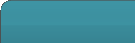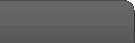Clipboard, Clocks & Time Management, Desktop Management, Icons/Icon Related, Notes, Other Desktop Enhancements, Screensavers, Themes & Shell Related, Wallpaper Related


Talking Desktop Clock

Description:
Talking Desktop Clock - powerful application that adds new features to your Windows system tray clock.
Size:
613 KBLast Update:
February 27th, 2013Version:
1.2.1.97OS Support:
Windows Xp / Vista / 7License/Program Type:
FreewarePublisher:
Cinnamon Software Inc.Price:
0Downloads:
48


Talking Desktop Clock will display the time in the system tray and/or on the desktop, with a choice of many attractive clock styles, analog or digital.
Moreover, Talking Desktop Clock uses Microsoft Speech or Microsoft Agent to announce the time on the hour, � hour, or � hour. It can also play a chime on the hour, � hour, or � hour.
You can choose from many attractive clock styles, both analog and digital. You can also make custom clock styles.
You can choose from a number of different chimes, from classic to silly. You can also make custom chimes that play .WAV files.
Talking Desktop Clock has a number of optional clock styles and chimes that are only installed if you choose a Complete or Custom installation. The setup files for these optional features are downloaded automatically as required.
To install and use Talking Desktop Clock, your system will need:
- Windows XP, Windows Vista (32-bit or 64-bit), or Windows 7 (32-bit or 64-bit)
- From 10 MB to 100 MB of free disk space, depending on the optional clock styles and chimes you install.




|
|
| Talking Desktop Clock Antivirus Scan Report done by kwitsoft.com | |

|
|
| Talking Desktop Clock Video Tutorial done by kwitsoft.com | |

*
* avast! Report
* This file is generated automatically
*
* Task 'Simple user interface' used
* Started on Thursday, March 11, 2010 11:29:53 AM
* VPS: 100310-1, 10/03/2010
*
C:\kwitsoft\DesktopClockSetup.exe [+] is OK
Infected files: 0
Total files: 1
Total folders: 1
Total size: 613.6 KB
*
* Task stopped: Thursday, March 11, 2010 11:29:53 AM
* Run-time was 0 second(s)
*
Kaspersky IS 7 Scan Report:
Scan : completed
----------------
Scanned: 1
Detected: 0
Untreated: 0
Start time: 11/03/2010 11:29:55 AM
Duration: 00:00:01
Finish time: 11/03/2010 11:29:56 AM
Detected
--------
Status Object
------ ------
Events
------
Time Name Status Reason
---- ---- ------ ------
11/03/2010 11:29:56 AM File: C:\kwitsoft\DesktopClockSetup.exe ok scanned
Statistics
----------
Object Scanned Dangerous objects Untreated Deleted Moved to Quarantine Archives Packed files Password protected Corrupted
------ ------- ----------------- --------- ------- ------------------- -------- ------------ ------------------ ---------
Settings
--------
Parameter Value
--------- -----
Security Level Custom
Action Prompt for action when the scan is complete
Run mode Manually
File types Scan all files
Scan only new and changed files No
Scan archives all
Scan embedded OLE objects all
Do not scan archives larger than No
Skip if scan takes longer than No
Parse email formats No
Scan password-protected archives Yes
Use iChecker technology No
Use iSwift technology No
Register information about dangerous objects in application statistics Yes
Rootkit scan Yes
Extended rootkit scan Yes
Use heuristic analyser Yes
Heuristic analyser level 10

TheAeroClock

Desktop clock with alpha transparency
OnlyStopWatch

Stopwatch timer and clock with nice functions
Secure Folder is a tiny, easy-to-use folder security software that lets you hide, loc...
Argus Monitor is a program to measure and monitor various PC hardware system componen...
Desktop iCalendar is a handy tool that allows users manage events, todos, sync with t...
View internal and external IP, country of origin and more with this handy Windows gad...
Talking Desktop Clock - powerful application that adds new features to your Windows s...