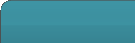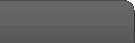Automation, Backup, Boot Management, CPU Tweak & Related, Diagnostics & Benchmarks, Disk Tools, Duplicate Finders, File Management, File Recovery, Launchers & Shortcut Managers, Memory Tweak, OS Enhancements, Process Management, Registry, Search Tools, Shutdown Tools, Synchronization, System Info, System Miscellaneous, Uninstallers, Widgets


WExplorer

Description:
WExplorer is a small alternative to Windows Explorer.
Size:
117 KBLast Update:
May 25th, 2012Version:
1.1.0.1OS Support:
Windows AllLicense/Program Type:
FreewarePublisher:
Thomas SchedlPrice:
0Downloads:
33


WExplorer is an easy to use, small and efficient Windows application that helps you easily manage your files and folders. This neat piece of software is a great alternative for Windows Explorer, as it is more flexible and easier to use than the standard one.
WExplorer gives you everything you need to manage your files and folders with only a few clicks. Therefore, with the help of this neat piece of software your are able to copy, delete, rename, move files and folders in a really fast and easy manner. Moreover, you are able to create a new file or folder with ease. Another great feature that WExplorer offers you is that it lets you run the "cmd" command directly from its interface.
WExplorer offers you information about the size of every file or folder that you have in your computer. Also it gives you information about how many files are in a folder and also the full size of the folder. Moreover, this neat piece of software offers you a pie chart that gives you information about folders and their sizes, from any hard disk partition.
Moreover, WExplorer is very convenient because it is portable, so you are able to use it whenever you want. It is also lightweight because it requires only an insignificant few of your computer resources.
To sum it all up, WExplorer is a smart and efficient application that offers you a great alternative to the default Windows Explorer. Also this neat "file commander" is completely free.




*
* avast! Report
* This file is generated automatically
*
* Task 'Simple user interface' used
* Started on Monday, March 12, 2012 12:15:50 PM
* VPS: 120311-1, 03/11/2012
*
C:\kwitsoft\wexplorer.exe [+] is OK
C:\kwitsoft\wexplorer.exe:Zone.Identifier [+] is OK
Infected files: 0
Total files: 2
Total folders: 1
Total size: 116.5 KB
*
* Task stopped: Monday, March 12, 2012 12:15:53 PM
* Run-time was 3 second(s)
*
Kaspersky AV 2010 Scan Report:
Virus Scan: completed <1 minute ago (events: 5, objects: 3, time: 00:00:01)
3/12/2012 12:15:46 PM Task started
3/12/2012 12:15:46 PM OK C:\kwitsoft\wexplorer.exe:Zone.Identifier
3/12/2012 12:15:46 PM OK C:\kwitsoft\wexplorer.exe/#
3/12/2012 12:15:46 PM OK C:\kwitsoft\wexplorer.exe
3/12/2012 12:15:47 PM Task completed

HaoZip

Free compression software with the largest user group in China! Efficient! Utility! Fast!
LeCase

Easily change all files in a folder or drive to all uppercase names or lowercase names
Sprintbit File Manager

Sprintbit File Manager is a multifunctional software dedicated to browse, run, view, edit and organize files and directories on your computer or netwo
Secure Folder is a tiny, easy-to-use folder security software that lets you hide, loc...
Screenshot Captor is a program for taking screenshots on your computer. It's differen...
This program only has one thing in mind, and that is deleting temporary files. All of...
Patch for Windows to use Filesystem Dialogs instead of default file dialogs....