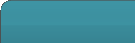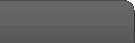Antivirus/Antimalware, Checksum/Hash Related, Encrypting, Firewall, Keylogger/Monitoring, Lockdown, Parental Control, Password Managers & Generators, Secure Cleaning, Security Related


ScreenBlur

Description:
Lock and hide your desktop, unlock with a password.
Size:
478 KBLast Update:
August 6th, 2012Version:
1.3.0.15OS Support:
Windows Xp / Vista / 7License/Program Type:
FreewarePublisher:
InDeep SoftwarePrice:
0Downloads:
67


ScreenBlur is a very handy tool that enables you to lock your desktop and protect it with a password. With this awesome tool you will be able to freely leave your computer without worrying that someone else will swoop in and access or change your files.
The way ScreenBlur is pretty simple. You set your password and then either manually enable the lockdown of your screen or use the auto-lock feature which will enable itself after a certain amount of idle time. Once the lockdown has been activated, nobody will be able to access any of the computer functions without typing the right password first. This awesome application is almost impossible to get out of, as it blocks out all the key combinations like alt tab, alt F4 or windows button and will even deny access to the task manager.
ScreenBlur is not only very reliable but also incredibly convenient. It allows you to mute the sound while in lockdown, to determine the idle time interval before the auto-lock feature activates, to hide all the windows, icons, gadgets and taskbar and to select a shortcut key combination that will instantly trigger the lockdown. Moreover, you will be able to make various interface configurations: you can select the type of lockdown screen that you want to use, its color, its opacity level and preview the way it will look.
Another great feature that ScreenBlur provides is its ability to blackout your screen. This means that you will be able to hide every window, icon or gadget on your screen with just a single click of the mouse button or simply by pressing a previously selected key combinations. It's lightning-fast and ultra effective, what more can you ask for?
All in all ScreenBlur is a simple yet powerful and intuitive tool that will allow you to quickly and efficiently lockdown your computer.




|
|
| ScreenBlur Antivirus Scan Report done by kwitsoft.com | |

|
|
| ScreenBlur Video Tutorial done by kwitsoft.com | |

*
* avast! Report
* This file is generated automatically
*
* Task 'Simple user interface' used
* Started on Tuesday, April 24, 2012 3:16:47 PM
* VPS: 120424-0, 04/24/2012
*
C:\kwitsoft\ScreenBlur 1.3 Beta 5.zip\ScreenBlur b5\changes.txt [+] is OK
C:\kwitsoft\ScreenBlur 1.3 Beta 5.zip\ScreenBlur b5\help.txt [+] is OK
C:\kwitsoft\ScreenBlur 1.3 Beta 5.zip\ScreenBlur b5\license.txt [+] is OK
C:\kwitsoft\ScreenBlur 1.3 Beta 5.zip\ScreenBlur b5\ScreenBlur.exe [+] is OK
C:\kwitsoft\ScreenBlur 1.3 Beta 5.zip [+] is OK
C:\kwitsoft\ScreenBlur 1.3 Beta 5.zip:Zone.Identifier [+] is OK
Infected files: 0
Total files: 6
Total folders: 1
Total size: 1.0 MB
*
* Task stopped: Tuesday, April 24, 2012 3:16:47 PM
* Run-time was 0 second(s)
*
Kaspersky AV 2010 Scan Report:
Virus Scan: completed <1 minute ago (events: 9, objects: 6, time: 00:00:01)
4/24/2012 3:16:33 PM Task started
4/24/2012 3:16:34 PM Task completed
4/24/2012 3:16:33 PM OK C:\kwitsoft\ScreenBlur 1.3 Beta 5.zip:Zone.Identifier
4/24/2012 3:16:33 PM Archive: ZIP C:\kwitsoft\ScreenBlur 1.3 Beta 5.zip
4/24/2012 3:16:34 PM OK C:\kwitsoft\ScreenBlur 1.3 Beta 5.zip
4/24/2012 3:16:34 PM OK C:\kwitsoft\ScreenBlur 1.3 Beta 5.zip/ScreenBlur b5/changes.txt
4/24/2012 3:16:34 PM OK C:\kwitsoft\ScreenBlur 1.3 Beta 5.zip/ScreenBlur b5/help.txt
4/24/2012 3:16:34 PM OK C:\kwitsoft\ScreenBlur 1.3 Beta 5.zip/ScreenBlur b5/license.txt
4/24/2012 3:16:34 PM OK C:\kwitsoft\ScreenBlur 1.3 Beta 5.zip/ScreenBlur b5/ScreenBlur.exe

WinGuard Pro

Password protect any program, lock any application or encrypt any file
WinLock

Powerful, easy to use security solution
Secure Folder

Secure Folder is a tiny, easy-to-use folder security software that lets you hide, lock and encrypt folders.
Secure Folder is a tiny, easy-to-use folder security software that lets you hide, loc...
Desktop iCalendar is a handy tool that allows users manage events, todos, sync with t...
View internal and external IP, country of origin and more with this handy Windows gad...
Talking Desktop Clock - powerful application that adds new features to your Windows s...